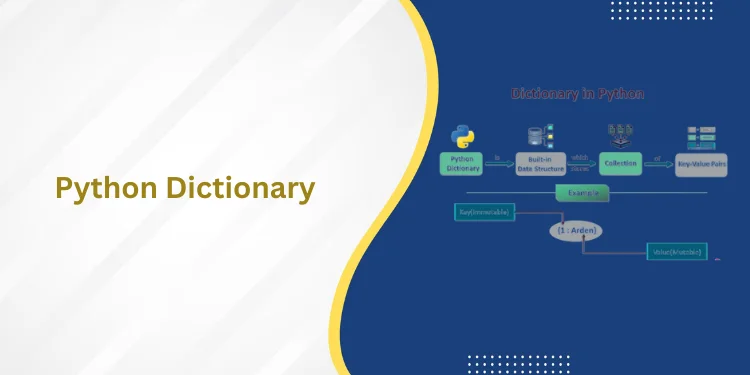Table of Contents
ToggleIntroduction
Online JavaScript compiler, also known as online code editors or online code playgrounds, are web-based applications that allow users to write, run, and test JavaScript code directly from a web browser. These compilers are a convenient and accessible tool for developers, students, and beginners who want to experiment with JavaScript code without having to install any software on their computers.
Online JavaScript compiler usually have a simple user interface that includes a text editor, a console, and a run button. The user can write their code in the text editor and click the run button to execute the code. The console displays the output of the code and any errors that may have occurred during the execution. Additionally, many compilers offer features such as code auto-completion, syntax highlighting, and code sharing, making it easier for users to write and share their code.
One advantage of online JavaScript compilers is that they provide a platform for collaboration and learning. Users can share their code with others, receive feedback, and learn from other people’s code. Additionally, many online compilers support multiple programming languages, data types in javaScript, which allows users to experiment with different programming paradigms and tools.
Overall, JavaScript compilers are a valuable tool for anyone who wants to learn, experiment, or collaborate on JavaScript code. With their ease of use and accessibility, they have become an essential tool for developers and students alike.
Benefits of using an online JavaScript compiler

An online JavaScript compiler is a tool that allows developers to write, test, and run JavaScript code without the need for any specialized software or hardware. There are numerous benefits to using an online JavaScript compiler, including:
Accessibility: Online JavaScript compilers can be accessed from any device with an internet connection, making it easy for developers to work on their projects from anywhere in the world.
Time-saving: Online compilers eliminate the need to download and set up development environments on local machines, which can be time-consuming and require significant technical expertise.
Collaboration: Online compilers allow multiple developers to work on the same codebase simultaneously, enabling collaboration and teamwork on projects.
Debugging: Online compilers often come with built-in debugging tools that help developers identify and fix errors in their code quickly.
Security: Since online compilers run in a sandboxed environment, they provide an added layer of security to protect against potential security vulnerabilities in the code.
Cost-effective: Online compilers are often free to use, eliminating the need for costly software licenses.
Overall, JavaScript compilers provide a convenient, accessible, and cost-effective way for developers to write, test, and run JavaScript code efficiently.
Read about: data science institute in delhi
Top features to look for in an online JavaScript compiler

When choosing an JavaScript compilers, there are several features that developers should consider to ensure they are getting the most out of their tool. Some of the top features to look for include:
Code highlighting and formatting: Good JavaScript compilers should have the ability to highlight syntax errors and format code for readability, making it easier to write and debug code.
Auto-completion: Auto-completion can save time and reduce errors by suggesting code as developers type, eliminating the need to remember every keyword and function.
Integrated debugging tools: Comprehensive debugging tools should be included, allowing developers to step through code, set breakpoints, and watch variable values change in real-time.
Collaboration: Look for a compiler that allows multiple developers to work together on the same codebase in real-time, with features like shared editing, live chat, and code review.
Version control: The ability to track changes to code and easily roll back to previous versions is essential for team collaboration and code management.
Extensibility: Advanced developers may require plugins or integrations with other tools, so look for a compiler that supports extensions, integrations, or APIs.
Speed and Performance: Finally, a fast and responsive compiler will reduce delays and make coding more enjoyable.
By considering these features, developers can find the right JavaScript compilers that fits their needs and helps them to write, test, and debug code more efficiently.
Comparing Popular Online JavaScript Compilers

There are several popular JavaScript compilers available, each with their own unique features and capabilities. Here are some of the most popular online JavaScript compilers:
CodePen: CodePen is a popular online code editor that allows developers to write, test, and share code snippets. It has a user-friendly interface and supports various libraries and frameworks.
JSFiddle: JSFiddle is another online code editor that enables developers to test and share JavaScript, HTML, and CSS code. It has a simple interface and supports several popular frameworks and libraries.
Repl.it: Repl.it is an online code editor and collaboration platform that supports several programming languages, including JavaScript. It has a robust code editor, integrated debugging tools, and allows for easy collaboration and sharing.
StackBlitz: StackBlitz is an online IDE for web applications, providing a complete development environment for developing Angular, React, and Vue applications. It features an integrated code editor, live preview, and supports version control.
JS Bin: JS Bin is a simple online code editor that enables developers to write, test, and share code snippets. It features an easy-to-use interface and supports various libraries and frameworks.
When comparing these online JavaScript compilers, developers should consider the specific features they require, the programming languages they need to work with, and the collaboration and sharing features they desire. Ultimately, the right JavaScript compilers depends on each developer’s individual needs and preferences.
Also read: data science training in chennai
Step-by-step Guide to Using an Online
Using an online tool is a straightforward process that usually involves a few simple steps. Here is a step-by-step guide to using an online tool:
Choose
the right tool: The first step is to identify the right tool for the task you want to perform. There are a vast number of online tools available, so it’s essential to pick the one that best suits your needs.
Access the tool: Once you’ve identified the right tool, access it by visiting the website or downloading the app.
Sign up/Log in: Some tools may require you to create an account to access their full functionality, so sign up or log in if required.
Familiarize yourself with the interface: Take some time to familiarize yourself with the tool’s interface and features.
Input data: Input the data or content required to perform the task. Some tools may allow you to upload files, while others may require you to copy and paste data.
Customize settings: Depending on the tool, you may be able to customize various settings to achieve your desired outcome.
Review and edit: Before you proceed, review the input data and edit it as necessary.
Run the tool: Once you’ve inputted the data and customized the settings, run the tool.
View results: After the tool has completed the task, review the results and make any necessary adjustments.
Save/download the output: Finally, save or download the output, depending on the tool’s capabilities.
Overall, using an online tool can be a quick and easy way to perform a variety of tasks. By following these steps, you can get the most out of the tool and achieve your desired outcome.
Troubleshooting common issues with online
Online JavaScript compilers can be a useful tool for developers who want to quickly test their code snippets or run small scripts without having to set up a local development environment. However, they can also be prone to common issues that can cause frustration for users. Here are some troubleshooting tips for common issues with online JavaScript compilers:
Syntax errors: Syntax errors occur when the code is not written correctly according to the language’s rules. These errors are common and can be difficult to spot. If you encounter a syntax error, carefully review your code for missing parentheses, semicolons, or other common syntax mistakes.
Timeouts: Some online JavaScript compilers have a time limit for how long a script can run before timing out. If your script takes too long to execute, it may cause the compiler to time out and stop running. In this case, you may need to optimize your code to make it run more efficiently or try running it on a different compiler.
Compatibility issues: Not all online compilers support the latest version of JavaScript, so you may encounter compatibility issues if your code uses newer language features. Make sure to check the compiler’s documentation to ensure that your code is compatible with the version of JavaScript it supports.
Network connectivity issues: If you are experiencing issues with the compiler, it may be due to network connectivity issues. Try refreshing the page or restarting your internet connection to see if that resolves the issue.
In general, it’s a good idea to save your code locally before testing it on an online compiler. This way, if the compiler encounters an error or the page crashes, you can easily restart your work from where you left off.
Best Practices for using an Online JavaScript Compiler
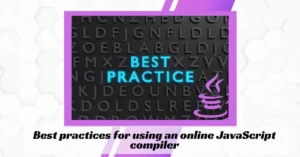
An online JavaScript compiler is a useful tool for developers who want to test and run their code without having to install a local development environment. Here are some best practices for using an online JavaScript compilers:
Choose a reliable online compiler: There are many online compilers available, so it’s important to choose one that is reliable and has a good reputation. Look for reviews and ratings before selecting an online compiler.
Be aware of security risks: When using an online compiler, you are giving the compiler access to your code. Make sure to use a trusted compiler to avoid the risk of someone stealing or modifying your code.
Test your code thoroughly: Use the online compiler to test your code thoroughly before deploying it. Ensure that it works as expected and doesn’t have any bugs or errors.
Use a version control system: Use a version control system like Git to keep track of your code changes. This will help you revert to a previous version if needed and also allow you to collaborate with other developers.
Don’t rely solely on online compilers: While online compilers are a great tool for testing and running code, it’s important to have a local development environment for more complex projects. This will allow you to work offline and have more control over your development environment.
By following these best practices, you can effectively use an JavaScript compiler and ensure that your code works as expected.
Security Considerations when using an online JavaScript Compiler
Using an JavaScript compiler can be convenient for developers, as it allows them to quickly test and run code without the need for installing any software on their own machines. However, it is important to consider the security implications of using such a tool.
Firstly, it is important to ensure that the online compiler is provided by a reputable source. Malicious actors can create fake compilers that appear to be legitimate but are designed to steal users’ code or inject malware onto their machines. Therefore, it is important to only use compilers provided by trusted sources.
Another important consideration is the security of the code being compiled. JavaScript is a powerful language that can be used to execute arbitrary code on a user’s machine. This means that if the code being compiled is malicious, it could potentially harm the user’s machine or steal their data. It is important to thoroughly review any code before running it through an online compiler.
Additionally, it is important to consider the security of any data being passed to the compiler. If the code being compiled contains sensitive data, such as passwords or credit card numbers, it is important to ensure that this data is not stored or transmitted insecurely.
Finally, it is important to be aware of the potential for attacks such as cross-site scripting (XSS) and cross-site request forgery (CSRF). These attacks can be used to steal data or execute malicious code on a user’s machine, and can be particularly dangerous when using an online compiler. Therefore, it is important to ensure that the compiler is designed to mitigate these risks, such as by using anti-CSRF tokens or sanitizing user input.
Advanced Features and Capabilities of online JavaScript Compilers
Online JavaScript compilers are powerful tools that allow developers to write, test and execute JavaScript code without the need for a local development environment. While basic features such as syntax highlighting, code completion, and error reporting are common across most online compilers, there are many advanced features and capabilities that make them indispensable tools for web developers.
One of the most important features of online compilers is the ability to integrate with other tools and services. For example, many online compilers allow developers to access third-party libraries and APIs, as well as to collaborate with other developers on code projects.
Another key feature is the ability to debug code in real-time. Online compilers often include advanced debugging tools that allow developers to step through their code
, set breakpoints, and inspect variables and objects in real-time.
Online compilers also frequently offer features for testing and optimization, such as performance profiling, unit testing, and code analysis. These features can help developers to identify and fix performance issues, as well as to ensure that their code is robust and reliable.
Finally, many online compilers offer advanced features for managing and deploying code, such as version control, automatic deployment, and continuous integration. These features can help developers to streamline their development workflows and ensure that their code is always up-to-date and working correctly.
Overall, JavaScript compilers are essential tools for modern web development, offering a range of advanced features and capabilities that can help developers to write better code faster and more efficiently.
Future Trends in Online JavaScript Compilers and Development Environments
The future of JavaScript compilers and development environments looks promising. As web-based applications continue to grow in popularity, there will be an increased demand for online development tools that can help developers write, test, and deploy their code more efficiently. Here are some potential trends that may emerge:
Increased Collaboration: Collaboration tools that enable multiple developers to work on the same project simultaneously are likely to become more popular. Features such as real-time editing, chat, and code review will be critical to facilitate seamless collaboration among developers.
Integration with Cloud Services: Online development environments are likely to integrate with cloud services such as Amazon Web Services, Microsoft Azure, and Google Cloud. This integration will enable developers to deploy their applications directly from the development environment, making the deployment process faster and more efficient.
Use of Artificial Intelligence: AI-powered tools will become more prevalent in online development environments. These tools will assist developers in tasks such as debugging, code completion, and optimization.
Emphasis on Security: With the increasing number of cyber attacks, security will be a top priority for online development environments. Expect to see increased emphasis on features such as code analysis, vulnerability scanning, and secure code libraries.
Low Code/No Code Development: Online development environments will continue to evolve to enable non-developers to build and deploy their applications with little or no coding knowledge. This trend will enable businesses to create applications quickly and cheaply.
In summary, online JavaScript compilers and development environments will continue to evolve, providing developers with more powerful and intuitive tools to build better web applications. The future is exciting, and we can expect to see a lot of innovation in this space in the years to come.
Conclusion
In conclusion, an online JavaScript compiler can be a useful tool for developers and programmers who want to quickly test and experiment with JavaScript code without the need for installing software on their local machines. These compilers can provide an easy-to-use interface, real-time feedback on code syntax and errors, and the ability to share code with others.
However, there are also some potential drawbacks to using an online compiler, such as the risk of exposing sensitive code or data to third-party websites, limitations on the size and complexity of code that can be run, and the reliance on an internet connection. Additionally, some developers may prefer to use a local development environment with more advanced features and customization options.
Overall, an JavaScript compiler can be a useful tool in certain situations, but it’s important for developers to weigh the pros and cons and choose the right tool for their specific needs and preferences
Frequently Asked Questions
What is an online JavaScript compiler?
An online JavaScript compiler is a web-based tool that allows you to write, run, and test your JavaScript code directly in your web browser. It is an easy and convenient way to experiment with JavaScript programming without the need to download and install a dedicated IDE or code editor on your computer.
How do I use an online JavaScript compiler?
Using an online JavaScript compiler is easy. Simply go to a website that provides the service, such as JSFiddle or CodePen, and start typing your code into the editor. Once you are finished, click the “Run” or “Execute” button to see the output of your code.
Are online JavaScript compilers secure?
Online JavaScript compilers are generally safe to use, but you should be careful when entering sensitive information, such as passwords or financial data, into the editor. Some online compilers may also include advertisements or other third-party scripts that could potentially compromise your security. Always use a reputable online compiler and take precautions to protect your personal information.
Can I save my code in an online JavaScript compiler?
Most online JavaScript compilers allow you to save your code as a snippet or a file that you can access later. Some compilers may also offer integration with popular code sharing platforms, such as GitHub or CodePen, to make it easier to collaborate with others or showcase your work.
What are some benefits of using an online JavaScript compiler?
Using an online JavaScript compiler has several advantages, including the ability to quickly test and debug your code, access to a variety of libraries and frameworks, and the ability to collaborate with other developers in real-time. Online compilers are also a great way to experiment with new programming concepts and learn new skills without investing in expensive software or hardware.