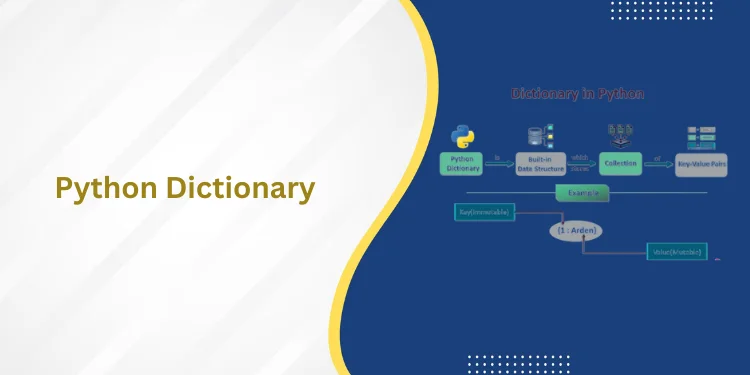Table of Contents
ToggleIntroduction to Data Types in JavaScript
Data Types in In JavaScript refer to the different kinds of values that can be assigned to a variable. Understanding data types is fundamental in programming, allowing developers to manipulate and store data effectively.
JavaScript has two main categories of data types: primitive and non-primitive. Primitive data types include numbers, strings, booleans, null, and undefined. These types are immutable, meaning that their values cannot be changed. Objects, arrays, and functions are non-primitive data types that can be changed.
In JavaScript, data types are dynamically assigned, meaning a variable can be assigned a different data type at any point in the program’s execution. This flexibility can be helpful, but it also means that developers must be careful when manipulating data, as unexpected changes in data types can lead to bugs and errors.
JavaScript also provides a way to check the data type of a variable using the type of operator, which returns a string indicating the data type of the value stored in the variable.
What are Data Types in JavaScript, and Why Do They Matter?
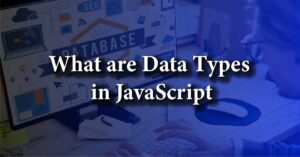
Data types in JavaScript refer to the different kinds of values that can be assigned to variables in a JavaScript program. These data types can be categorized into two main groups: primitive and non-primitive data types.
Primitive data types in JavaScript include numbers, strings, booleans, null, and undefined. Non-primitive data types include objects, arrays, and functions. Understanding data types is critical in programming, allowing developers to manipulate and store data effectively.
Data types matter because they help developers ensure the accuracy and integrity of their code. Different data types have different behaviors and properties, and knowing these can help prevent unexpected errors and bugs in code. It also helps to ensure that data is being stored and manipulated in the most efficient way possible. Therefore, having a strong understanding of data types in JavaScript is essential for effective programming.
Interested in becoming a full-stack developer? Have a look at PG Program In Full Stack Development Engineering
JavaScript’s Built-In Data Types: an Overview
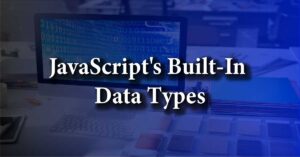
JavaScript has several built-in data types that developers use to create and manipulate data in their programs. These data types can be broadly divided into primitive and non-primitive data types.
Primitive data types in JavaScript are simple, immutable data types that are built into the language.
Also, have a look on data science course in gurgaon
The five primitive data types in JavaScript are:
- Number: used to represent numeric values, including integers and floating-point numbers.
- String represents text and is enclosed in single or double quotes.
- Boolean: used to represent true/false values.
- Null: denotes the intentional absence of any object value.
- Undefined: a parameter that has been revealed but has not yet been given an identity.
Non-primitive data types in JavaScript are complex, mutable data types that are built from primitive data types. The three non-primitive data types in JavaScript are:
- Object: a collection of properties containing any data type, including other objects.
- Array: a specialized type of object used to store a collection of elements.
- Function: a type of object that can be called to perform a specific task or operation.
Understanding these built-in data types is essential for writing effective JavaScript code. By understanding the properties and behaviors of each data type, developers can create programs that are accurate, efficient, and bug-free.
Understanding Primitive Data Types in JavaScript

Primitive data types in JavaScript are simple, immutable data types that are built into the language. They are called “primitive” because they are the most basic building blocks for creating other data types. There are five primitive data types in JavaScript: number, string, boolean, null, and undefined.
Number: The data structure number represents numeric values such as integers and floating-point numbers. Numbers can be positive or negative and can be used in arithmetic operations.
String: The string data type represents text and is surrounded by single or double quotes. Strings can comprise any letter, number, or symbol pairing.
Boolean data types are used to represent true/false values. It is typically used in conditional statements to determine whether a block of code should be executed.
Null: The null data type denotes the intentional absence of any object value. It is typically used to initialize variables or to indicate that a variable has no value.
Undefined: The undefined data type represents a declared variable that has yet to be assigned a value.
Understanding primitive data types are critical for writing effective JavaScript code. By being familiar with the different types of primitive data and their properties, developers can create accurate, efficient, and bug-free programs.
Related Blogs: 25+ Node JS Interview Questions & Answers
How JavaScript Handles Non-Primitive Data Types
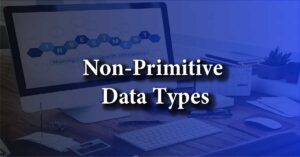
Non-primitive data types in JavaScript are complex, mutable data types that are built from primitive data types. They include objects, arrays, and functions. Unlike primitive data types, non-primitive data types can be modified.
Objects: Objects in JavaScript are collections of properties containing any data type, including other objects. They are created using the object literal notation, which is a list of key-value pairs enclosed in curly braces.
Arrays: Arrays in JavaScript are specialized types of objects used to store a collection of elements. They are created using square brackets and can contain any data type, including other arrays and objects.
Functions: Functions in JavaScript are a type of object that can be called to perform a specific task or operation. They can be created using the function keyword or an arrow function syntax.
JavaScript handles non-primitive data types differently from primitive data types. Because non-primitive data types are mutable, they can be changed in place, while primitive data types cannot. When a non-primitive data structure is passed as reasoning to a function or assigned to a factor, a reference to the data type is created rather than a copy of the data type. This can
lead to unexpected behavior if not handled correctly, as changes to the non-primitive data type can affect other parts of the program.
Understanding how JavaScript handles non-primitive data types is critical for creating accurate and efficient code. By being familiar with the properties and behaviors of these data types, developers can create bug-free programs that function as intended.
Highly recommended: 25+ React JS Interview Questions & Answers
Using the type of Operator to Determine Data Types in JavaScript
The type of operator in JavaScript is used to ascertain the data type of a significance or variable. The type of operator gives back a string that represents the operand’s data type.
The type of operator can be used with both primitive and non-primitive data types. For primitive data types, the type of operator returns the name of the data type (e.g., “number”, “string”, “boolean”, “undefined”, “null”). For non-primitive data types, the type of operator returns “object.”
It is important to note that the type of operator can be unreliable for determining the specific type of an object. For example, the type of returns “object” for arrays, functions, and null, can lead to unexpected behavior. Therefore, it is often necessary to use additional methods to determine the exact data type of an object.
Overall, the type of operator is a useful tool for determining the data type of a value or variable in JavaScript. Still, it should be used cautiously and with other methods to ensure accurate results.
Converting between Data Types in JavaScript
In JavaScript, it is often necessary to convert between different data types. This can be accomplished by utilizing several built-in methods and operators.
The toString() method can be used to transform a value into a string. For example, to convert a number to a string, you can call the toString() method on the number:
javascript
let num = 42;
let str = num.toString();
To transform a string to a number, the parseInt() or parseFloat() method can be used. For example, to convert a string to an integer:
javascript
let str = “42”;
let num = parseInt(str);
To transfer a boolean value to a string, you can use the toString() method or concatenate the value with an empty string:
C#
let bool = true;
let str = bool.toString();
// or
let str2 = “” + bool;
Overall, understanding how to convert between different data types in JavaScript is essential for writing effective and efficient code. By being familiar with the built-in methods and operators for data type conversion, developers can create programs that are accurate and function as intended.
The Pros and Cons of Dynamic Typing in JavaScript
Dynamic typing is a feature of JavaScript that allows variables to be assigned different data types at runtime. While this can make coding in JavaScript more flexible and efficient, dynamic typing has pros and cons.
One advantage of dynamic typing is that it can make code easier to read and write, as variables don’t need to be explicitly declared with a specific data type. This can save time and effort, particularly when working on large and complex projects.
However, dynamic typing can also lead to errors and bugs, as keeping track of variable data types throughout the program can be difficult. This can make debugging and troubleshooting more challenging, particularly for inexperienced developers.
Additionally, dynamic typing can lead to slower program execution times, as the JavaScript engine needs to perform additional checks to determine variable data types at runtime.
Overall, dynamic typing in JavaScript can be a useful feature, but it is important to weigh the pros and cons and use it judiciously to avoid potential issues.
Best Practices for Working with Data Types in JavaScript
Here are some best practices for working with data types in JavaScript:
Use descriptive variable names: Variable names should be descriptive and reflect the data type they represent. This can help make the code more readable and easier to understand.
Avoid implicit type coercion: Implicit type coercion can lead to unexpected behavior and bugs. It’s generally best to explicitly convert data types using built-in methods and operators.
Use strict equality (===) for comparisons: The strict equality operator (===) compares both value and data type, which can help avoid unexpected results.
Handle errors carefully: When working with non-primitive data types, it’s important to handle errors carefully to avoid unintentional modification of data. Make sure to create copies of objects and arrays when necessary to avoid modifying the original data.
Be mindful of performance: Converting between data types can be computationally expensive, so it’s important to be mindful of performance when working with data types in JavaScript.
By following these best practices, developers can create efficient, bug-free, and maintainable code when working with data types in JavaScript.
Common Pitfalls to Avoid When Working with Data Types in JavaScript
Working with data types in JavaScript can be tricky, and there are several common pitfalls that developers should be aware of to avoid introducing bugs and errors into their code.
One common pitfall is relying too heavily on type coercion. JavaScript has implicit coercion rules that can cause unexpected behavior if not used carefully. To avoid this pitfall, it is best to explicitly convert data types when necessary using built-in methods and operators.
Another common pitfall does not understand the difference between primitive and non-primitive data types. Non-primitive data types, such as objects and arrays, are passed down by reference rather than value, which can cause issues if not handled carefully. To avoid this pitfall, it is important to know the differences between primitive and non-primitive data types and use the appropriate methods and operators accordingly.
Finally, it is important to be aware of performance considerations when working with data types in JavaScript. Some operations, such as converting between data types or iterating over large arrays, can be computationally expensive and impact the performance of your code.
By being aware of the common pitfalls and avoiding them, developers can create more reliable and efficient code when working with data types in JavaScript.
Advanced Concepts: Type Coercion, Type Inference, and More
Type coercion and inference are advanced concepts related to how JavaScript handles data types.
Type coercion refers to the process of converting one data type to another. In JavaScript, type coercion can be explicit (using built-in conversion functions) or implicit (when the engine automatically converts data types based on context). While type coercion can be useful sometimes, it can lead to unexpected behavior if not used carefully.
Type inference is a feature of JavaScript that allows the engine to determine the data type of a variable based on its usage in the code. This can make coding more efficient, as developers don’t need to declare data types for each variable explicitly.
JavaScript also has unique features related to type coercion, such as the double equals (==) operator performing type coercion before comparing values. This may result in unexpected behavior and bugs, so using the strict equality operator (===) is generally recommended.
Other advanced concepts related to data types in JavaScript include object-oriented programming concepts such as encapsulation, inheritance, and polymorphism, which can be used to create more complex and flexible programs.
By understanding these advanced concepts
related to data types in JavaScript, developers can create more efficient, maintainable, and reliable code.
Conclusion
In conclusion, understanding data types in JavaScript is essential for any developer working with the language. JavaScript has several built-in data types, including primitive types such as strings, numbers, and booleans, and non-primitive types such as arrays and objects.
Working with data types in JavaScript requires careful attention to detail and best practices such as using descriptive variable names, avoiding implicit type coercion, and handling errors carefully. Developers must also be aware of common pitfalls, such as relying too heavily on type coercion or not understanding the differences between primitive and non-primitive data types.
Advanced concepts such as type coercion, type inference, and object-oriented programming can also be useful for creating more efficient, flexible, and reliable programs. Understanding JavaScript data types is critical for building high-quality applications and delivering a great user experience.
Frequently Asked Questions
What are the primitive data types in JavaScript?
Primitive data types in JavaScript include numbers, strings, booleans, null, and undefined.
How can I convert a data type in JavaScript?
You can convert data types in JavaScript using built-in methods and operators such as parseInt(), parseFloat(), and toString().
What is the difference between primitive and non-primitive data types in JavaScript?
Primitive data types are immutable and passed by value, whereas non-primitive data types are mutable and passed by reference.
What is type coercion in JavaScript?
Type coercion is the process of converting one data type to another, either explicitly using built-in conversion functions or implicitly through JavaScript’s automatic type conversion rules.
What are some best practices in JavaScript for working with data types?
Best practices for working with data types in JavaScript include using descriptive variable names, avoiding implicit type coercion, and being aware of performance considerations when working with large data sets. It is also essential to understand the differences between primitive and non-primitive data types and to handle errors carefully.