Table of Contents
ToggleOverview
This article will provide a comprehensive guide to using the LEFT JOIN in SQL. It is an invaluable tool for combining data from multiple tables based on specific join conditions, allowing you to create more complex and powerful queries.
We will start by looking at the syntax of the LEFT JOIN clause, followed by illustrative examples which demonstrate its successful application. By the end of this article, readers should have a greater understanding of how to use the LEFT JOIN in SQL queries and have acquired the confidence to utilize it effectively in their own projects.
What is a Left Join in SQL?

A Left Outer Join, commonly referred to as a Left Join, is a type of join operation used to combine two relational database tables. It produces a table containing all the rows from the first table specified in the join (the left table), and only those rows from the second table (the right table) that satisfy the join condition. Any rows from the right table that do not meet this condition will be represented in the resulting joined table by NULL values.
Syntax of Left Join in SQL
SELECT column_name(s)
FROM table_name1
LEFT JOIN table_name2
ON table_name1.column_name = table_name2.column_name
How to Write SQL Queries with a Left Join

The two tables used in the above syntax are table1 (left) and table2 (right). For demonstration, we will use sample Employee and Department tables in all examples.
| Employee id | First name | Last name | salary | Dept id |
| 1 | Akash | Biswas | 35000 | 1 |
| 2 | Bijay | Banik | 58000 | 2 |
| 3 | Tushar | Sarkar | 44000 | 3 |
| 4 | Sneha | Das | 32000 | |
| 5 | Shreya | Dey | 25000 | 1 |
| Dept id | Name |
| 1 | sale |
| 2 | finance |
| 3 | HR |
Consider the following left join query.
SELECT emp.empid, emp.FirstName, dept.DeptId, dept.Name
FROM Employee emp
LEFT JOIN Department dept
ON emp.DeptId = dept.DeptId;
This LEFT JOIN query combines the Employee and Department tables, with Employee as the left table and Department as the right table. It retrieves all records from the Employee table and those that match the emp.DeptId = dept.DeptId condition from the Department table. The result of this query is shown below. Click here to know more
data analytics courses Pune
| Employee Id | FirstName | Dept Id | Name |
| 1 | Akash | 1 | sale |
| 2 | Bijay | 2 | finance |
| 3 | Tushar | 3 | HR |
| 4 | Sneha | Null | Null |
| 5 | Shreya | 1 | Sale |
Conditioning Results with Left Joins
The use of left join in SQL is a beneficial way to condition query results by incorporating additional data from other tables. This technique is particularly useful when the requested information is not available in the original table – Left Join in SQL, perhaps for filtering, sorting, and grouping purposes.
As a result, it can provide useful supplementary criteria, such as customer contact details, product pricing, and inventory levels, enabling more comprehensive query results. To know more about data science classes in Pune
Advantages and disadvantages of left join in SQL
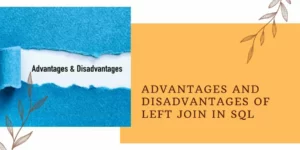
Advantages:
- Left joins are useful when you need to combine data from multiple tables, but only include rows that have a match in the leftmost table.
- This type of join is also useful for retrieving all rows from the leftmost table, even if no matching rows exist in the other table.
- It can be used to list all records from one table and only those records that intersect with another table.
Disadvantages:
- Left joins can be slow to execute, especially if the leftmost table is large.
- If there are too many columns in the joined tables, it can cause performance issues.
- If the columns in the joined tables are not properly indexed, it can cause query performance to suffer significantly.
- The result set of a left join can be difficult to interpret.
Optimizing the Performance of Your SQL Statements Involving Left Joins
Left Join in SQL is a powerful tool for data retrieval. However, they can present performance issues when dealing with large datasets or complex queries. To ensure that your Left Join queries run as quickly and efficiently as possible, consider the following steps to optimize them:
Utilize Indexes: Make sure to index the columns used in the join condition. This will enable a faster search process and can result in a dramatic decrease in query execution time. Additionally, it’s essential to keep any existing indexes up-to-date by verifying that they accurately reflect changes made to tables or columns within the database.
Example:
CREATE INDEX idx_customer_id ON customers(custo
mer_id);
Limit Columns: When constructing a result set, it is essential to be judicious in selecting columns. Unnecessarily retrieving columns can result in elevated resource consumption and decreased query execution speed.
Example:
SELECT orders.order_id, customers.customer_name
FROM orders
LEFT JOIN customers
ON orders.customer_id = customers.customer_id;
Comparing Other Types of Joins
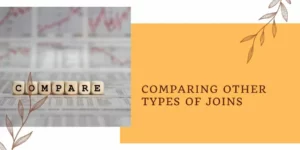
Aside from the basic inner join, several other types of joins can be used to combine two or more data sets. These include left outer joins, right outer joins, full outer joins, cross joins, and self-joins. Each of these types of join serves a specific purpose and can be used in different scenarios.
Left outer joins return all the rows from the left table as well as any matching rows from the right table. Right outer join works similarly, returning all of the rows from the right table and any matching rows from the left table. Full outer joins combine the results of both a left and right outer join, returning all of the rows from both tables.
Cross joins produce the Cartesian product of two data sets, Left Join in SQL, which is a new table containing all possible combinations of rows from both tables without any filtering. Self-joins are used to join a table to itself, allowing for complex queries and calculations on the same data set.
By understanding these different types of joins and when to use them, you can effectively combine data sets and gain new insights.
Common Mistakes When Using a Left Join in SQL
The solution to this issue can be attributed to the selection of the first table in the query. Reversing the order of these tables and running the query results in a modified output; Left Join in SQL, however, this is not immediately evident. To ensure proper reorganization, data from the “Employee Table” should be retrieved first, Inner Join in SQL, rather than from the “Dept Table”. The correct approach is to select data from the initial table specified in the join syntax.
Conclusion
When leveraging a LEFT JOIN in SQL, data is still joined; however, it functions as an OUTER JOIN. This implies that only one of the two tables contains the given data, specifically the left one. In contrast to an INNER JOIN, altering the order of the tables in our code will produce a significant discrepancy in the output.
Frequently Asked Questions
What is left outer join (+) in SQL?
A LEFT OUTER JOIN is a database operation that allows for the combination of two separate tables. The output of this operation includes all rows from the table specified before the LEFT OUTER JOIN clause, even if there are no matches in the second table. To ensure that the result set only includes unmatched rows from one table, either a LEFT OUTER JOIN or RIGHT OUTER JOIN clause should be employed.
What is a left join vs right join?
The main distinction between LEFT JOIN and RIGHT JOIN lies in the treatment of non-matched rows. A LEFT JOIN in SQL will include all records from the left table and any rows that match from the right table, whereas a RIGHT JOIN will return all records from the right table along with any unmatched rows from the left table. This allows for a more comprehensive view of data, as it includes information that would be excluded when using other forms of joins.
What are the use cases of left join?
A LEFT JOIN in SQL can be useful for two different scenarios. Firstly, it can be used to display all the rows from one table and conditionally from another. This can be particularly helpful when you want to compare data from multiple sources at once.
Secondly, a LEFT JOIN in SQL(or RIGHT JOIN) can also be used to return rows from the first table where there is no corresponding data in the second table. This allows you to identify any missing data or discrepancies between the two sources of information.
Which is the type of left join?
LEFT JOIN gets you all the records from the first table and any matches from the second. If there’s no match for a record, you’ll get NULLs in the columns from the second table.
What is a hash join in SQL?
Hash join is a method of executing a join operation which utilizes a hash table to identify coinciding rows between the two input datasets. This technique is typically more efficient than nested loop joins, particularly when one of the inputs can be fully loaded into memory.













