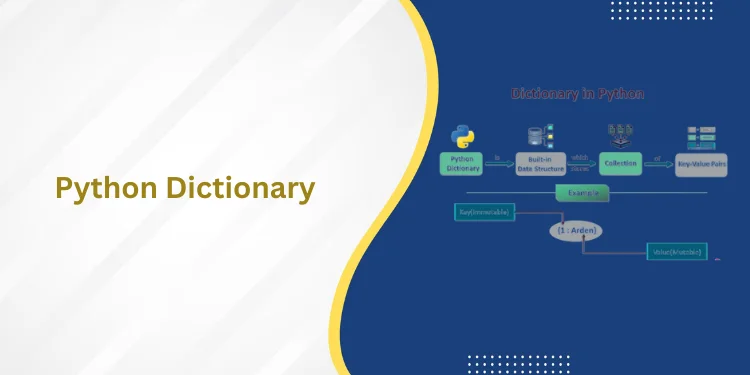Table of Contents
ToggleIntroduction
Relational databases, which allow us to manage data, are only possible using SQL. Inner Join in SQL, Joins are only one of the most crucial SQL topics to understand; it offers capabilities like Triggers, Injection, and hosting.
SQL Joins are typically employed when users want to simultaneously retrieve data from several tables. A temporary representation of the combined table is created by the join keyword, which joins two or more tables. Once the necessary data has been obtained from the image table according to the conditions specified, the temporary image of the merged tables is discarded.
What are Joins?

JOINS are SQL commands that aggregate rows from multiple tables based on a common column. When a user seeks to extract data from tables with one-to-many or many-to-many relationships, they are typically used.
Users frequently attempt to simultaneously retrieve data from several tables, in which case SQL Joins are employed. When two or more tables are joined, a temporary image of the combined table is created via the join keyword. Once the necessary data has been retrieved from the image table, Inner Join in SQL, it dumps the temporary image of the merged tables in accordance with the conditions given.
How Many Types of SQL Joins?
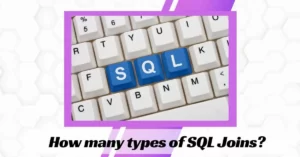
JOINS are SQL commands that aggregate rows from multiple tables based on a common column. When a user seeks to extract data from tables with one-to-many or many-to-many relationships, they are typically used.
SQL Joins with Example lists four different types of SQL Joins. Cross, Self, Inner, and Outer are them.
CROSS JOin
Rows from the first table are combined with all the rows from the second table in a cross join. Inner Join in SQL, Let’s assume that the first table has c rows and the second table has d rows. The cross-join table that is produced will then have c*d rows. When the matching column or WHERE condition is omitted, this typically occurs.
SELF JOIN in SQL
A table is joined to itself using a self-join. This means that each table row is attached to every other row that meets the mentioned conditions if any, as well as to itself. In other words, it is a combination of two identical tables. When the foreign key refers to the primary key of the same table, this is useful.
INNER JOIN
Records from an inner join are those whose values in both tables match. Therefore, all the tuples with matching values in both tables will be output if you run an INNER join operation between the Employee table and the Projects table.
The simplest Join is an inner SQL join, where all entries from the target tables are cached collectively if they satisfy the specified criteria. This Join can use two or more tables.
OUTER JOINS in SQL
SQL Outer joins produce matches. Rows with mismatched data depend on the kind of outer joins. The following sorts of outer joins exist:
Left Outer Joins
outer left Every row of the left-hand table is joined to the output table, regardless of how well the conditions were followed. In addition, only even rows are added to the right-hand table.
The resulting table displays NULL values for rows from the left-hand table that do not contain values from the right-hand table.
Right Outer Join
Every row on the right-hand table is merged to the output table via the right outer join regardless of how they adhere to the set constraints. then only rows from the left-hand table that match are inserted.
Rows are dependent on the right-hand table, and the resulting table has nil values for those rows that lack values from the left-hand table.
Full Outer Join
Before adding the final mismatched rows from both tables, the full outer join first combines all the rows that match the criterion provided in the question. For the Join, we need two or more tables.
The unmatched rows of the left-hand table are added with the following NULL values, Inner Join in SQL, followed by the odd rows of the right-hand table, and finally the standard rows are added to the output table.
Click here to become data scientist: data science course
Here we Discuss the Inner Join in SQL

What is Inner Join in SQL?
By deleting the non-matching records, the Inner Join in SQL Server is used to return only the matching rows from both tables involved in the join. That indicates that only matching rows from the two joining tables are returned by an inner join. The inner join is depicted visually in the diagram below.
The simplest Join is an inner join in SQL, where all entries from the target tables are cached collectively if they satisfy the specified criteria. This Join can use two or more tables.
When is Inner JOIN in SQL Necessary?
Use Inner Join in SQL if you wish to choose every row from the Left table that has a non-null foreign key value. To put it simply, you must use the Inner Join if you wish to extract every matching row from both tables.
How should Inner Join be Implemented in SQL Server?
Please take a look at the image below to see the SQL Server Inner Join syntax. In this case, you can conduct an inner join using either the INNER JOIN or JOIN keyword. In SQL Server, the Inner JOIN in SQL operation will also be carried out if you merely use the JOIN keyword
Syntax:
SELECT table1.column_name(s), table2.column_name(s)
FROM table1
INNER JOIN table2
ON table1.column_name = table2.column_name;
Also read this blog: data science course India
Example to Clarify Inner JOIN in SQL Server

Let’s use an example to better understand how to use Inner Join in SQL Server. Let’s suppose Two tables of a supermarket are put up in Inner joins in SQL with Example. Employee, the first table, SQL Practice Questions, contains details about employees, including their employee ID, name, and PAN ID. EmployeeID serves as the row’s unique identifier in this instance. The information regarding items of employee equipment, including item id, employee id, item name, and quantity, is provided in the second table, “Office Equipment.”
Table: Employee
Employee ID | Name | PAN ID |
1 | Sneha Das | FGTEEXV653T8 |
2 | Tushar Banik | GHDFJH67435 |
3 | Riya Roy | JFDKRM72364 |
4 | Souvik Bhoumik | JSKDWN93473 |
Table: office equipment
Item ID | Employee ID | Item Name | quantity |
1 | 2 | Laptop | 1 |
2 | 3 | Phone | 2 |
3 | 5 | Tab | 1 |
Temporary Table
Employee ID | Name | PAN ID | Item ID | Employee Shopping ID | Item NAME | Quantity |
1 | Sneha Das | FGTEEXV653T8 | nil | nil | nil | nil |
2 | Tushar Banik</s trong> | GHDFJH67435 | 1 | 2 | Laptop | 1 |
3 | Riya Roy | JFDKRM72364 | 2 | 3 | Phone | 2 |
4 | Souvik Bhoumik | JSKDWN93473 | nil | nil | nil | nil |
nil | nil | nil | 3 | 5 | Tab | 1 |
Employee ID= Primary key SELECT *FROM Customers NATURAL JOIN
Employee equipment Id= Foreign key shopping_details
Table: Result
Employee ID | Employee name | PAN ID | Item ID | Item Name | Quantity |
2 | Tushar Banik | GHDFJH67435 | 2 | Laptop | 1 |
3 | Riya Roy | JFDKRM72364 | 3 | Phone | 2 |
query
SELECT *FROM Customers NATURAL JOIN shopping_details
INNER JOIN in SQL With WHERE CLAUSE
Here is an illustration of a SQL INNER JOIN using the WHERE clause:
SELECT Employee.employee_id, Employees.first_name, item quantity
FROM Employee
INNER JOIN Orders
ON Employees.employee_id = item quantity.employee
WHERE Item quantity. employee >= 1;
Here, the SQL command joins two tables and selects rows where the item quantity is greater than or equal to 1.
INNER JOIN in SQL With AS Alias
To make our SQL sample concise and readable, we can use AS aliases inside of INNER JOIN. For instance,
SELECT first_name AS name
FROM Employee;
INNER JOIN in SQL With Three Tables
The INNER JOIN can be used to join more than two tables. For instance
SELECT C.employee_id, C.first_name, O.item quantity, S.status
FROM employees AS C
INNER JOIN item quantity AS O
ON C.employee_id = O.employee
INNER JOIN Shippings AS S
ON C.employee_id = S.employee;
Here, the SQL command
- joins Employee and equipment table based on employee_id
- and joins the employee and equipment table based on employee_id
When both join criteria’ column values match, the command delivers the rows that contain those matches.
Conclusion
When there are matching values in a field shared by both tables, inner joins in SQL combine records from the two tables. To select every employee in each department, use an INNER JOIN in SQL with the Departments and Employees tables. When using the INNER JOIN in SQL, all rows from both tables are chosen so long as the columns match. These orders won’t be displayed if there are records in the “OFFICE EQUIPMENT” table that don’t match anything in the “EMPLOYEE” table.
Frequently Asked Questions
What is inner join explained with example?
To match rows from two tables based on the values in shared columns from both tables, inner joins use a comparison operator. For instance, you may get all the rows from the students and courses tables when the student identification number is the same.
What are outer vs inner join in SQL?
The main distinction between an INNER JOIN in SQL and an OUTER JOIN is that the former only retains data from the tables that are connected to one another. (in the resulting table). On the other hand, an outside join will also keep data from the other table that is unrelated in the resulting table.
How to join multiple query in MySQL?
In this instance, the connection table1.id = table2.id is used to combine the two tables. To connect many tables simultaneously, you can combine multiple join commands. In order to do that, you must add a second ON statement and a second INNER JOIN statement to denote the second relationship and third table, respectively.
What is Schema in SQL?
A SQL database’s schema is a collection of logical data structures. A database user is the owner of the schema, which is referred to by the same name as the database manager. A schema is a distinct entity (object container) independent of the user who produced the object as of SQL Server 2005.
What is indexing in SQL?
Indexes provide for faster retrieval of database data than would be possible without them. Users cannot view the indexes; they are solely used to speed up searches and queries. Update times for tables with indexes are longer than those for those without.