Introduction To React JS Interview Questions
The buzzword in the market these days is reacted. React is now the most popular front-end technology, with more and more companies adopting it, and our React JS interview questions lesson is exactly what you need if you’re preparing for a job interview. Here’s a complete list of all the common React JS interview questions, from simple to advanced. from start to finish. It’s the best guide because it doesn’t matter If you are fresher or experienced. You can just get through this blog react JS interview questions which will help you crack yours react JS interview.
It’s becoming hard to choose the right technology for application or web development. React is widely regarded as the most rapidly rising JavaScript framework. JavaScript’s tools are slowly but surely gaining traction in the market, and the demand for React certification is skyrocketing. Because of its short learning curve, crisp abstraction, and reusable components, React is a clear winner for front-end developers. React is currently without a clear finish insight as it continues to evolve.
What is React JS?

React is a JavaScript framework library that allows developers to create simple, quick, and scalable online apps. It is efficient, versatile, and open-source. React was built by Jordan Walke, a software engineer at Facebook. It was originally used on Facebook’s news feed in 2011 and Instagram in 2012. React allows developers with JavaScript experience to effortlessly create online applications.
React Hooks allow you to leverage the state and other capabilities of React without having to write your class. React Hooks, in simple terms, are functions that connect React state with the lifecycle characteristics of functional components. React Hooks is one of the most recent features added to the React 16.8 version. Our blog on React JS interview questions will assist you in learning React and clear your react JS interview questions.
Advantages and Disadvantages Of React
Advantages:
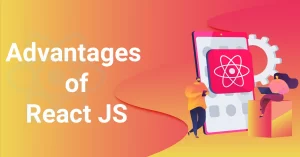
Model View Controller is a common abbreviation for Model View Controller.
- Use of Virtual DOM to improve efficiency: Virtual DOM is used by React to render the view, which improves efficiency. The virtual DOM is a representation of the real DOM, as the name implies. A new virtual DOM is built every time the data in a react app changes. It’s significantly faster to create a virtual DOM than draw the UI within the browser. As a result of the use of virtual DOM, the app’s efficiency improves.
- Gentle learning curve: When compared to frameworks such as Angular, React has a more moderate learning curve. Anyone with a basic understanding of javascript may use React to create web applications.
- SEO friendly: React allows developers to create compelling user interfaces that are simple to explore in multiple search engines. It also supports server-side rendering, which improves an app’s SEO.
- Reusable components: React develops apps using a component-based architecture. Components are self-contained, reusable code chunks. These components can be reused in a variety of similar-functioning apps. The reuse of components speeds up the development process.
- Huge ecosystem of libraries to choose from: React gives you the freedom to choose the tools, libraries, and architecture for designing your application based on your requirements.
Disadvantages:

- The rapid percentage of Growth: Rapid advancement has both advantages and disadvantages. Because the environment is continually changing, some developers are unwilling to relearn new ways of doing things regularly in the event of a disadvantage. With all of the upgrades, it may be difficult for them to keep up with everything. They must constantly update their skills and learn new methods of doing things.
- Documentation is lacking: Another disadvantage of continuously changing technologies is this. React technologies are evolving and developing at such a rapid pace that there is no time to document them properly. To get around this, developers write their instructions when new versions and tools in their current projects evolve.
- View Part: Only the UI Layers of the app are covered by React JS Interview questions. As a result, you’ll need to pick a few more technologies to complete the development toolkit for the project.
- JSX as a roadblock: JSX is used by React JS. It’s a syntax extension that lets you mix HTML with JavaScript. Although this method has its advantages, some members of the development community regard JSX as a barrier, particularly for beginning developers. Developers grumble about the learning curve’s intricacy.
React JS Interview Questions For Freshers

What is React?
React is an open-source front-end JavaScript library for designing user interfaces for single-page apps. Because it uses a component-based methodology, it is useful for creating complex and reusable user interface (UI) components for mobile and online apps.
The following are React’s key features:
- It has server-side rendering capabilities.
- Because realDOM manipulations are costly, it will use the virtual DOM instead of the real DOM (Data Object Model).
- It follows data flow or unidirectional data binding.
- The view is built using reusable or composable UI components.
What is useState() in React?
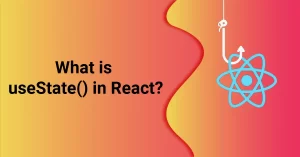
useState() is a built-in React Hook that allows state variables to be used in functional components. When the DOM has something that is dynamically manipulating/controlling, it should be used. Our blog on React JS interview questions can help you become comfortable with react JS interview questions.
The useState(0) function in the sample code below returns a tuple with the count as the first parameter, which represents the counter’s current state, and the setCounter method as the second parameter, which allows us to alter the counter’s state.
…
const [count, setCounter] = useState(0);
const [otherStuffs, setOtherStuffs] = useState(…);
…
const setCount = () => {
setCounter(count + 1);
setOtherStuffs(…);
…
};
The setCounter() method can be used to update the state of a count anywhere. In this example, we’re using setCounter() inside the setCount method, where we may perform various things. The rationale behind hooks is that they allow us to keep our code more functional and avoid using class-based components whe
n they aren’t needed.
Why was virtual DOM introduced?
Although DOM manipulation is an important aspect of every web application, it is quite sluggish compared to other JavaScript activities. When several DOM operations are performed, the application’s efficiency suffers. Even if only a small portion of the DOM changes, most JavaScript frameworks update the entire DOM.
Consider the case of a list that is rendered within the DOM. If one of the items in the list changes, the full list is produced anew, rather than just the changed/updated item. This is referred to as “inefficient updating.” The react team proposed the concept of virtual DOM to address the issue of inefficient updating. This blog on React JS interview questions can help you to become comfortable with react and excel react interview questions.
What are forms in React?
Forms are used in React to allow users to interact with web apps. Here is a list of the most popular React form uses:
- Forms make it easier for users to interact with the app. Users can communicate with the program and enter essential information by using forms.
- Radio buttons, checkboxes, Text fields, buttons, and other items in forms can make an application more interactive and attractive.
- Forms are the most efficient way to collect data from consumers.
- Forms are used for various purposes, including user authentication, searching, filtering, indexing, and so on.
Explain about types of side effects in React component.
In the React component, there are two types of side effects. They are as follows:
- Effects without Cleanup: This side effect will be utilized in useEffect, which allows the browser to update the screen without restriction. It also increases an application’s responsiveness. Network requests, logging, manual DOM changes, and so on are all common examples.
- Effects that require cleanup: After the DOM has been updated, some of the Hook effects will require cleanup. For example, if you wish to set up an external data source subscription, you’ll need to clean out your memory first, or you’ll risk a memory leak. It’s a well-known truth that when components are unmounted, React cleans away the memory. However, the effects will be applied to all render() methods rather than just one. As a result, we can claim that before executing the effects for the next time, React will clean away the effects from the previous render.
What are Props in React?
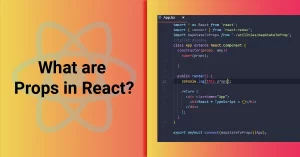
The inputs of a React component are known as props. They can be single-valued or multi-valued objects that will be supplied to React components during creation using a naming pattern that is similar to HTML-tag attributes. Props can be defined as data that is transferred from a parent component to a child component.
Props primary function is to provide various component functionalities, such as:
- Custom data is passed to the React component.
- I’m going to use this.
- In the render() method of the component, use props.reactProp.
- Changes in state are triggered.
Consider the following example of constructing an element with the reactProp property: />element reactProp = “1” />element reactProp = “1” />element reactProp = “1
This reactProp name will be treated as a property of the native React props object, which already exists on every component built using the React library: props.reactProp;. This blog on react JS interview questions can help you to become familiar with react JS interview questions.
What are the benefits of using Redux?
The following are some of Redux’s advantages:
- Predictability of Result. There are no misunderstandings about how to sync the current state with actions and other parts of the program because there is only one source of truth, the store.
- Maintainability — The code becomes easier to maintain when the output is known and rigorous structure.
- Client-Side Rendering — All you have to do is send the client the store created on the server. This is especially crucial for the initial render, as it enhances application performance and thus the user experience.
- Developer Tools — Developers may keep track of everything in the program in real-time, from actions to state changes.
- Community and Ecosystem – Redux benefits from a wide community and environment, making it even more desirable to use. A large collection of talented people can help the library improve and build various applications.
- Ease of Testing – Because Redux’s code is mostly made up of small, pure, and isolated functions, and testing is trivial. As a result, the code is self-contained and tested.
- Redux – It is quite explicit about how code should be arranged, making it more consistent and easier to work within a team.
Our blog on React JS interview questions can help you to become comfortable with react and do excel in react JS interview questions.
What does the term “Store” mean in Redux?
A store is a JavaScript object that may store the state of an application and provides a few helpful methods for accessing the state, dispatching actions, and registering listeners. An application’s whole state/object tree is kept in a single store. As a result, Redux is incredibly straightforward and predictable.
We can send middleware to the store to conduct data processing and maintain track of various operations that modify the status of the stores. Reducers are used in all activities to return to a new state. This blog on React JS interview questions can help you excel in react JS interview questions.
In React, why do we need a Router?
A Router is used to specify many routes, and when a user writes a specific URL, the user is redirected to that route if the URL matches the path of any ‘route’ set inside the router. So, we need to add a Router module to our program that allows us to create many routes, each of which leads to a different view.
What exactly are props?
In React, props stand for “properties.” They are components’ read-only inputs. Props are a type of object that stores the value of a tag’s attributes and works similarly to HTML attributes. Throughout the application, it provides a means to send data from the parent to the child components. It’s comparable to function arguments, and it’s supplied to the component in the same way that function arguments are.
Because props are immutable, we can’t change them within the component. Props are attributes that can be added to components. These properties are available like this. Props in the component may be used in our render method to render dynamic data. This blog on react js interview questions can guide you on how to excel in react js interview questions.
What is an event in React?
A mouse click, the loading of a web page, tapping a key, window resizing, and other user or system-generated events are examples of events. The event handling approach in React is similar to how DOM elements han
dle events. Synthetic Event is the React event handling system, a cross-browser wrapper of the browser’s native event.
The following are some syntactical variations when handling events with React:
- Instead of lowercase, React events are named camelCase.
- Instead of a string, JSX uses a function as the event handler.
What is the importance of Store in Redux?
A Store is an object that stores the state of an application and provides ways to access it, dispatch Actions, and subscribe to listeners (listener). Redux is easy and predictable since it saves an application’s complete state tree in a single Store. We can send middleware to the Store, which will handle data processing and keep track of various operations that modify the Store’s state. Reducers are used by all of the Actions to return a new state.
React JS Interview Questions For Experienced

What are the React components?
Components are the fundamental building pieces of every React application, and most apps have numerous components. A component is essentially a user interface element. It divides the user interface into reusable, independent sections that may be processed independently.
In React, there are 2 types of components:
- Functional Components: These components are stateless because they have no state and simply include render methods. As props, they may derive data from other components (properties).
Example:
function Greeting(props) {
return
Welcome to {props.name}
;
}
- Class Components: These components can keep and maintain their state, as well as have their render method for displaying JSX on the screen. Because they can have a state, they’re also known as Stateful components.
Example:
class Greeting extends React.Component {
render() {
return
Welcome to {this.props.name}
;
}
}
What are the main differences between Class & Functional Components?
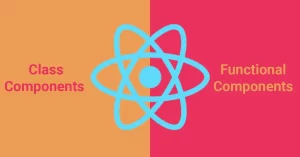
|
Class Components |
Functional Components |
|
|---|---|---|
|
State |
Can hold or manage state |
Cannot hold or manage state |
|
Simplicity |
Complex as compared to the stateless component |
Simple and easy to understand |
|
Lifecycle methods |
Can work with all lifecycle methods |
Does not work with any lifecycle method |
|
Reusability |
Can be reused |
Cannot be reused |
Explain the lifecycle methods of components.
- getInitialState(): This is called before the component is created.
- componentDidMount(): When the component is rendered and placed on the DOM, componentDidMount() is called.
- shouldComponentUpdate(): ShouldComponentUpdate() is called when a component detects DOM changes and returns a “true” or “false” value depending on the circumstances.
- componentDidUpdate(): componentDidUpdate() is called right after the rendering is finished.
- componentWillUnmount(): componentWillUnmount() is called just before a component is irreversibly destroyed and unmounted.
How React’s ES6 syntax is different from ES5 syntax?
In the following ways, the ES6 syntax of React differs from that of ES5.
require vs. Import
// ES5
var React = require(‘react’);
// ES6
import React from ‘react’;
Exports vs Export
// ES5
module.exports = Component;
// ES6
export default Component;
Component and Function
// ES5
var MyComponent = React.createClass({
render: function() {
return(
Hello DataTrained
);
}
});
// ES6
class MyComponent extends React.Component {
render() {
return(
Hello DataTrained
);
}
}
Props
// ES5
var App = React.createClass({
propTypes: { name: React.PropTypes.string },
render: function() {
return(
Hello, {this.props.name}!
);
}
});
// ES6
class App extends React.Component {
render() {
return(
Hello, {this.props.name}!
);
}
}
State
var App = React.createClass({
getInitialState: function() {
return { name: ‘world’ };
},
render: function() {
return(
Hello, {this.state.name}!
);
}
});
// ES6
class App extends React.Component {
constructor() {
super();
this.state = { name: ‘world’ };
}
render() {
return(
Hello, {this.state.name}!
);
}
}
Explain the Lists in React
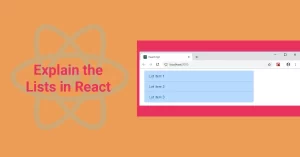
Lists are used to present material in a logical arrangement. Lists can be generated in React in a similar way to how they are created in JavaScript. The map() function can be used to traverse the list’s elements.
Example:
import React from ‘react’;
import ReactDOM from ‘react-dom’;
function NameList(props) {
const myLists = props.myLists;
const listItems = myLists.map((myList) =>
- {myList}
);
return (
Rendering Lists inside a Component
- {listItems}
);
}
const myLists = [‘Peter’, ‘Sachin’, ‘Kevin’, ‘Dhoni’, ‘Alisa’];
ReactDOM.render(
,
document.getElementById(‘app’)
);
export default App;
In React, how are forms created?
Forms allow users to interact with the application while also collecting data from them. Forms can be used to conduct a variety of activities, including user authentication, user addition, search, and filtering. Text fields, buttons, checkboxes, radio buttons, and other elements can be found on a form.
To create a form, React provides a stateful, reactive way. React forms are very similar to HTML forms. However, with React, the state property of the component is only modified via setState(), and their submission is handled by a JavaScript function. This function has complete access to the data that a user enters into a form. This blog on react js interview questions can help you to become comfortab
le with react and clear your react js interview questions.
What are the stages of the lifetime of a React component?
The following are the stages of a React component’s lifecycle:
- Initial Phase: This is the first stage of the React lifecycle, when the component begins its journey to the DOM. A component’s default Props and initial State are present throughout this phase. These default properties are set in a component’s function Object().
- Mounting Phase: The mounting step is where a component’s instance is built and added to the DOM.
- Updating Phase: The next phase of the React lifecycle is the updating phase. We obtain new Props and switch states in this phase. When a prop or state change occurs can this phase update and re-render only. This phase’s major goal is to verify that the component is showing the most recent version of itself. This phase is repeated over and over.
- Unmounting Phase: The component instance is destroyed and unmounted(removed) from the DOM during the unmounting phase of the React lifecycle.
Is it possible to read JSX directly in a web browser?
JSX cannot be read directly by web browsers. Because web browsers are designed to only read standard JS objects, and JSX is not a regular JavaScript object, this is the case.
You must convert JSX files into standard JavaScript objects in order for a web browser to read them. Babel is used for this reason. React js interview questions will help you understand react concepts better.
What are Forward Refs, and How Do I Use Them?
Ref forwarding is a feature that allows a component to transmit a reference to one of its child components. The React.forwardRef() method can be used to accomplish this. It’s very handy for higher-order components, and it’s commonly seen in reusable component libraries.
Example:
import React, { Component } from ‘react’;
import { render } from ‘react-dom’;
const TextInput = React.forwardRef((props, ref) => (
));
const inputRef = React.createRef();
class CustomTextInput extends React.Component {
handleSubmit = e => {
e.preventDefault();
console.log(inputRef.current.value);
};
render() {
return (
);
}
}
export default App;
What is React Router?
The React Router is a standard routing package developed over the React framework. The React Router Package is used to create routing in a React application. It aids in the creation of multiple paths in the app. It populates the browser’s synchronous URL with data shown on the web page.
It is primarily used for designing single-page web apps since it retains the application’s regular structure and functionality. Our blog on react js interview questions can help you to become comfortable with react and crack react js interview questions.
In React, why do we need a Router?
The React Router is useful for displaying several views in a single page application. It’s used in the app to define numerous routes. When a user types a URL into their browser that matches one of the ‘routes’ in the router file, they are directed to that Route. As a result, we’ll need to add a Router module to the React project, which will allow us to create many routes, each going to a different view.
What are Styled Components?
Styled-Components is a React library. CSS Modules have been superseded by this. It styles React component systems in your application, which is designed using a mix of JavaScript and CSS, with improved CSS. It’s limited to a single component and can’t spread to other parts of the page.
The stylized elements include:
- CSS which is automatically critical
- There are no class names that are incorrect.
- CSS deletion is a lot easier now.
- The styling is simple and vibrant.
- Maintenance is a breeze.
Conclusion
These are all of the most common React JS interview questions, ranging from basic to sophisticated. We hope that these React JS interview questions will assist you in passing the first round of your interview. Best of luck with your forthcoming job interview! If you want to discover more about React JS components, please contact us and we will gladly assist you in clearing any doubts regarding react JS interview questions.
Frequently Asked Question’s
1. What is react JS mainly used for?
React JS is a JavaScript library for creating interactive elements on websites in web development. However, if you’re unfamiliar with JavaScript or JavaScript libraries, that definition isn’t very helpful. Let’s just take a step back & begin with those terms. React js interview questions will help you to understand react better and excel in react js interview questions.
The programming language JavaScript (or JS) is used to produce and control dynamic online content. Animated graphics, photo slideshows, and interactive forms are examples of dynamic web content. If you visit a website where items move, refresh, or otherwise change on your screen without having you explicitly reload a web page, it’s extremely likely that you see JS in action. Check out our blog on react js interview questions.
2. What are the main topics in react JS interview questions?
The following is a collection of React JS interview questions’ main concepts:
- React JS interview questions: Introduction to JSX.
- React JS interview questions: Rendering Elements.
- React JS interview questions: Components.
- React JS interview questions: Components – Set 2.
- React JS interview questions: Props – Set 1.
- React JS interview questions: Props – Set 2.
- React JS interview questions: State in React.
- React JS interview questions: Lifecycle of Components.
A key is a one-of-a-kind identifier. It’s used in React to figure out which items in the Lists have changed, been updated, or been removed. It’s beneficial when we’ve added components dynamically or when users change the lists. It also aids in determining which components in a collection need to be re-rendered rather than rendering the complete collection each time.
To provide the elements with a stable identity, keys should be given within the array. The best method to choose a key is to think of it as a string that identifies each item in the list. Our blog on react JS interview questions will help you to get yourself familiar with react JS interview questions.
4. What is components in react JS?
Components are reusable code pieces that are self-contained. They do the same tasks as JavaScript functions, except they are self-contained and return HTML.
There are two sorts of components:
- Class components
- Function components
5. Is React front end or backend?
React is a JavaScript library for developing declarative user interfaces, efficient and customizable. React JS is an open-source, component-based front-end library that is only responsible for the application’s view layer. Facebook is in charge of keeping it up to date.
Bootstrap: Bootstrap is a toolkit for building responsive websites and web applications that is free and open-source. Our react JS interview questions blog can help you to become acquainted with react.
6. What are hooks in react JS?
Hooks are functions that allow function components to “hook into” React state and lifecycle features. Hooks don’t work within classes; instead, they allow you to use React without them. (While we don’t encourage rebuilding old components overnight, you can start utilizing Hooks in new ones if you like). Our react JS interview questions blog can help you to become familiarized with react.
Props are arguments that are passed into React components. Properties are passed to components via HTML attributes. The term “properties” is abbreviated as “props.” JavaScript function parameters and HTML properties are similar to React Props. To send props to a component, use the same syntax as HTML attributes:
Example:
Add a “brand” attribute to the Car element:
const myElement = <Car brand=”Ford” />;
If you want to grasp more about react then, our blog on react js interview questions can help you to become comfortable with react.
8. What is react JS for beginners?
React is a user interface library written in JavaScript. Single-page applications are made with React. We can make reusable UI components with React. You should begin studying React right now if you want to improve your work prospects. Our blog on react JS interview questions can help you to become comfortable with react.
9. What is use of Redux in react JS?
Redux’s official React binding is React-Redux. It enables React components to read data from a Redux Store and to update data by dispatching Actions to the Store. Redux aids app scaling by providing a logical mechanism to handle the state via a one-way data flow architecture.
The premise of React-Redux is straightforward. It joins the Redux store, checks if the data your component requires has changed, and then re-renders your component. Our blog on react js interview questions can help you to become familiar with react and crack react js interview questions.
10. What is Dispatch in Redux?
The Redux store has a dispatch function. You dial the number for the store. to send a message to send a The only way to change the state is to do so.
Your components never access the store directly with React-Redux; connect does it for you. There are two approaches to allow components to send actions in React Redux:
- A connected component receives props. Dispatch by default and can dispatch actions on its own.
- connect has a mapDispatchToProps argument that allows you to write functions that dispatch when called and provide them as props to your component.
Our blog on react JS interview questions can help you to become familiar with react.













