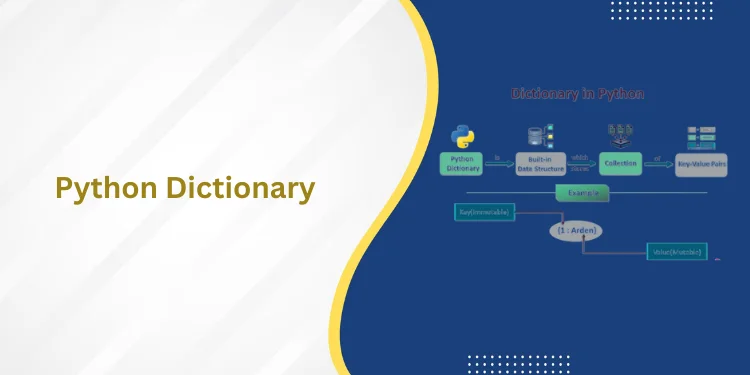Table of Contents
ToggleIntroduction
Triggers in SQL are a powerful feature that allows developers to automate certain actions in response to specific events or changes that occur within a database. A trigger is a set of SQL statements executed automatically when a specified event occurs, such as the insertion, deletion, or modification of data in a table. This can be useful in a variety of scenarios, such as updating related data in other tables when a record is modified or enforcing business rules and constraints on data to ensure data integrity.
Triggers are defined on a table and can be used to perform actions before or after an event occurs. They can also be used to substitute the default action for an event, effectively overriding the normal behavior of the database.
Understanding triggers in SQL is an important aspect of database design and administration, as they can be used to automate complex processes and ensure data integrity. However, triggers can also be a double-edged sword, as they can lead to unexpected behavior and increased complexity if not used properly. As such, it is important to understand the different types of triggers available, as well as best practices for using them to maximize their benefits while minimizing their potential drawbacks.
Understanding the Different Types of Triggers in SQL
In SQL, there are three main types of triggers: Data Manipulation Language (DML) triggers, Data Definition Language (DDL) triggers, and logon triggers.
DML triggers fire in response to changes made to data in a specific table, such as INSERT, UPDATE, and DELETE operations. These triggers can be used to perform validation, execute additional processing, or update related data in other tables.
DDL triggers, on the other hand, are fired in response to changes in the structure of the database, such as the creation, modification, or deletion of tables or stored procedures. These triggers can be used to enforce data integrity or security constraints, or to audit changes made to the database schema.
Logon triggers are fired when a user logs on to the database. These triggers can be used to enforce password policies, restrict access to certain users or roles, or perform other actions upon login.
Each type of trigger serves a different purpose and can be used to automate different aspects of database management. Understanding the different types of triggers and their capabilities is an important aspect of database design and administration, as it allows developers to implement custom business logic and enforce data integrity in a way that is tailored to their specific requirements.
Give a Visit to the best data analyst course in delhi
Creating Triggers in SQL

Creating triggers in SQL involves several steps that vary depending on the type of trigger and the specific requirements of the application. However, the general process for creating a trigger can be broken down into the following steps:
Determine the type of trigger needed: As mentioned, there are different types of triggers in SQL, and each type is used for different purposes. Before creating a trigger, it’s important to determine which trigger type is required for the specific task.
Define the trigger event: The trigger event determines when the trigger should be executed. For example, a DML trigger may be defined to fire after an INSERT operation on a specific table.
Define the trigger action: The trigger action is the code that should be executed when the trigger is fired. This could be a simple SQL statement or a complex stored procedure that performs several actions.
Create the trigger: Once the trigger event and action have been defined, the trigger can be created using the CREATE TRIGGER statement. The statement should include the name of the trigger, the event that should trigger the trigger, and the action that should be taken.
Test the trigger: After the trigger has been created, it’s important to test it thoroughly to ensure that it behaves as expected and doesn’t cause any unintended side effects.
By following these steps, developers can create triggers that automate database management tasks, enforce data integrity, and improve their applications’ overall efficiency and reliability.
Interested in data science? Have a visit to data science course in kolkata
Trigger Syntax in SQL

The syntax for creating a trigger in SQL follows a specific structure that includes several key elements. Here is an overview of the typical syntax for creating a trigger:
CREATE TRIGGER trigger_name
{BEFORE | AFTER} {INSERT | UPDATE | DELETE} ON table_name
[REFERENCING {OLD | NEW} AS {old | new}]
[FOR EACH {ROW | STATEMENT}]
[WHEN condition]
BEGIN
trigger_action;
END;
Let’s break down each element of this syntax:
CREATE TRIGGER: This statement is used to create a new trigger in the database.
trigger_name: This is the name of the trigger being created.
{BEFORE | AFTER}: This specifies when the trigger should be executed. A BEFORE trigger is executed before the event that triggers it, while an AFTER trigger is executed after the event has occurred.
{INSERT | UPDATE | DELETE}: This specifies the event that should trigger the trigger.
ON table_name: This specifies the table that the trigger should be associated with.
REFERENCING {OLD | NEW} AS {old | new}: This allows the trigger to refer to the old or new values of the affected rows, depending on the type of trigger.
FOR EACH {ROW | STATEMENT}: This specifies whether the trigger should be executed once for each affected row or once for each affected statement.
WHEN condition: This specifies a condition that must be met for the trigger to be executed.
BEGIN: This marks the beginning of the trigger action code.
trigger_action: This is the code that should be executed when the trigger is fired.
By understanding the syntax of a trigger in SQL, developers can create triggers that meet the specific needs of their applications.
Trigger Timing and Execution in SQL
IMAGE(Trigger Timing and Execution in SQL)
In SQL, triggers can be executed before or after an event, such as an insert, update, or delete operation on a table. There is also an “instead of” option, which allows the trigger to replace the original action with a different one.
BEFORE triggers are executed before the actual operation takes place. They can be used to check the integrity of the data before it is changed and to modify the data before it is inserted, updated, or deleted. For example, a BEFORE trigger can be used to check if a user has sufficient privileges to perform a certain operation or to automatically update a field in a table before an insert or update operation.
AFTER triggers are executed after the actual operation takes place. They can be used to audit the changes made to a table, or to trigger additional operations based on the changes made. For example, an AFTER trigger can be used to update a log table with information about the changes made to a table, or to send an email notification when a certain condition is met.
INSTEAD OF triggers are executed instead of the actual operation. They can be used to override the original operation with a different one. For
example, an INSTEAD OF trigger can be used to prevent certain users from deleting data from a table or to populate fields in a table before an insert operation automatically.
It is important to choose the right timing for a trigger based on the business logic requirements. Careful consideration should be given to the potential impact on performance and data integrity when using triggers.
Suggested Blogs:
- Hybrid Inheritance in Object-Oriented Programming Language
- What are SQL Codes? SQL Tutorial with Example
Working with OLD and NEW Tables in Triggers
In SQL triggers, the OLD and NEW tables are used to access the data affected by the trigger. The OLD table contains the data before the change is made, and the NEW table contains the data after the change.
For example, let’s say you have a table called “employees” with columns “id”, “name”, and “salary”. If you create a trigger to update an employee’s salary, you can use the OLD and NEW tables to retrieve the old and new salary values.
The syntax to access the OLD and NEW tables is as follows:
OLD.column_name: Accesses the value of the column before the update.
NEW.column_name: Accesses the value of the column after the update.
Here’s an example of a trigger that updates the salary of an employee and logs the old and new values in a separate “salary_log” table:
SQL
CREATE TRIGGER update_salary
BEFORE UPDATE ON employees
FOR EACH ROW
BEGIN
INSERT INTO salary_log (employee_id, old_salary, new_salary)
VALUES (OLD.id, OLD.salary, NEW.salary);
END;
In this trigger, the OLD and NEW tables are used to retrieve the old and new salary values of the employee being updated. These values are then inserted into the “salary_log” table.
By using the OLD and NEW tables in triggers, you can track changes to your database and maintain a history of the data.
The Use of Triggers in Maintaining Data Integrity and Consistency in SQL
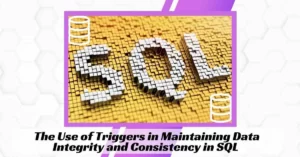
Triggers are an essential tool in maintaining data integrity and consistency in SQL. They are commonly used to enforce business rules and data constraints. By defining a trigger, a database administrator can specify the actions that need to be taken when certain events occur, such as an attempt to insert, update, or delete data from a specific table.
For example, a trigger can be created to prevent the deletion of a record from a table that has related data in other tables. This ensures that the database remains consistent and prevents orphaned data. Triggers can also be used to automatically update data in other tables when a record is inserted, updated, or deleted.
Triggers can also be used to implement complex data validation rules. For instance, a trigger can be created to check whether a value entered in a column is within a certain range or meets other specific requirements. If the value is not valid, the trigger can generate an error message and prevent the data from being added to the table.
In summary, triggers are a powerful mechanism for maintaining data integrity and consistency in SQL. They can help ensure that the data in the database is accurate, complete, and up-to-date. By using triggers, database administrators can implement complex business rules and data constraints that are essential for the proper functioning of the database.
Best Practices for Using Triggers in SQL
Here are some best practices for using triggers in SQL:
1. Avoid using triggers for complex business logic: Triggers should only be used for simple and straightforward tasks, such as maintaining data integrity and consistency.
2. Test your triggers thoroughly: Before deploying your triggers to a production environment, make sure to thoroughly test them in a development or staging environment.
3. Avoid cascading triggers: Cascading triggers can create complex and difficult-to-debug scenarios. It’s best to keep triggers as simple and independent as possible.
4. Document your triggers: Document each trigger thoroughly, including its purpose, functionality, and any other relevant information.
5. Use naming conventions: Use clear and consistent naming conventions for your triggers to make them easier to understand and maintain.
6. Consider performance implications: Triggers can have performance implications, especially for large databases. Make sure to test and optimize your triggers to ensure they don’t negatively impact performance.
7. Monitor your triggers and their performance and impact on the database.
Following these best practices ensures that your triggers are effective, efficient, and easy to maintain over time.
Limitations and Drawbacks
Triggers in SQL can be a powerful tool for automating actions and enforcing data integrity. However, there are also some limitations and drawbacks to be aware of.
One limitation is that triggers can impact performance if not designed properly. For example, a poorly designed trigger may cause delays in data processing or cause excessive resource usage. It is important to consider the complexity of the trigger logic and ensure that it is optimized for performance.
Another drawback is that triggers can make tracking changes to the database difficult. Since triggers are automated, it can be difficult to trace the source of a particular change or to understand the full impact of a trigger’s actions. It is important to document the trigger logic and keep track of any changes made to it.
Triggers can also introduce unexpected behavior if they are not thoroughly tested. For example, a trigger may fire unexpectedly or cause unintended consequences. It is important to test triggers thoroughly and consider potential edge cases before implementing them.
Finally, triggers can be difficult to debug and troubleshoot. Since they are automatically executed, it can be challenging to identify the cause of errors or unexpected behavior. It is important to have a solid understanding of trigger logic and SQL debugging techniques to diagnose and resolve issues quickly.
While triggers can be a valuable tool in SQL, knowing their limitations and potential drawbacks is important.
Real-World Examples of Triggers in SQL
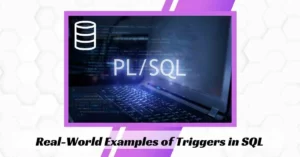
Triggers in SQL are widely used in various industries to automate routine tasks and ensure data consistency. Here are some examples of real-world use cases for triggers:
Logging: Triggers in sql can be used to log data changes, such as recording the changes made to a customer’s account, to help with auditing and troubleshooting.
Data Validation: Triggers in sql can be used to validate data before it is inserted into a table, ensuring that it meets specific requirements such as minimum or maximum values.
Automated Data Maintenance: Triggers in sql can automatically update data in other tables when changes are made to a specific table. For example, when an order is placed, a trigger can update the inventory table to reflect the decrease in stock.
Security: Triggers in sql can be used to enforce security policies, such a
s ensuring that only authorized users can access sensitive data.
Notifications: Triggers in sql can automatically send notifications, such as email alerts, when specific conditions are met.
Overall, triggers in SQL offer a powerful and flexible way to automate tasks, maintain data integrity, and ensure consistency across databases.
Conclusion
In conclusion, Triggers in SQL are powerful and useful tools that enable users to automate tasks, maintain data integrity, and improve database performance. They come in different types and can be used to execute custom logic before or after a data modification event occurs. Triggers can also be used to implement business rules and ensure data consistency, thus making them a vital part of any database application.
To create effective triggers, one must understand the syntax, timing, and execution of triggers in SQL. Working with OLD and NEW tables is also essential in retrieving data before and after changes occur. Additionally, it is crucial to follow best practices and be aware of the limitations and drawbacks of triggers.
In real-world scenarios, triggers can be used for various use cases, including auditing, enforcing security policies, and maintaining data consistency. The use of triggers in sql can also be combined with other SQL features like stored procedures, views, and indexes to optimize database performance.
Overall, triggers in SQL are a powerful tool that can help users automate tasks, improve database performance, and ensure data consistency. With careful planning and best practices, triggers can be valuable to any database application.
Frequently Asked Questions
What are Triggers in SQL?
Triggers in SQL are special types of stored procedures that are executed automatically when certain events occur, such as when data is inserted, updated, or deleted from a table.
What is the purpose of Triggers in SQL?
The purpose of Triggers in SQL is to allow users to automate certain actions or processes that need to be performed whenever a specific event occurs, such as updating or modifying data in a table.
What are the different types of Triggers in SQL?
There are three different types of Triggers in SQL: DML Triggers, DDL Triggers, and Logon Triggers. DML Triggers are used to perform actions on data changes, DDL Triggers are used to perform actions on schema changes, and Logon Triggers are used to perform actions when a user logs on to a SQL Server.
Can Triggers be disabled or enabled in SQL Server?
Yes, Triggers in SQL can be disabled or enabled in SQL Server using the ALTER TRIGGER statement. This can be useful when troubleshooting or debugging issues with Triggers.
What are some best practices for using Triggers in SQL?
Some best practices for using Triggers in SQL include: avoiding using Triggers excessively, ensuring that Triggers are designed to be efficient, avoiding long-running Triggers that can impact performance, and thoroughly testing Triggers before deploying them to a production environment.