Table of Contents
ToggleIntroduction
Are you looking for a way to create a visually appealing user interface (UI) for your Java application? Look no further than Swing components in Java! The Swing components are part of the Java library, and are powerful graphical components that can help you create an interactive and engaging UI.
The Swing components in Java allow users to easily create UI designs with custom looks and feels. With various layout managers available, you can quickly construct the look and feel of your application using light weight layers like text fields, checkboxes, buttons and other graphic elements that can be easily customized in the library. With access to a wide range of powerful graphical components, such as drop down menus, images, charts and more, you can quickly develop a rich user experience for your applications.
Swing components in Java also provides an extendable architecture that allows easy project design customization. This means that as your project grows, you can easily add new features or customize existing ones to keep up with current trends and technologies.
If you’re looking to develop a great UI using Java technology, swing components in java are worth checking out. Not only will they help you create visually appealing UIs but they also provide powerful graphical components in order to have a rich user experience. Moreover, their extendable architecture provides great scalability so that when projects get bigger new features or customization’s can be made simply. So what are you waiting for? Get started today on creating great UIs by taking advantage of the power of Swing components in java!
What is JFC?

If you’re looking for a comprehensive, robust, and sophisticated way to develop a powerful graphical user interface (GUI) in Java, then look no further than the Java Foundation Classes (JFC). JFC is an open source library of Swing components in java that can be used to build rich and highly interactive application interfaces. Swing components are efficient, lightweight replacements for the earlier AWT package classes and have become the default choice for developing user interfaces in Java.
The core GUI libraries within JFC include Swing, AWT, 2D, Accessibility, Pluggable Look and Feel, DragandDrop and Printing APIs. The components included in JFC are available to use freely with any software development project, providing extra flexibility in customizing existing applications. In addition to this convenience of use, all library components are updated regularly so developers don’t have to maintain or upgrade versions.
Because Swing components in java are considered much more versatile than their AWT counterparts, it is strongly recommended that developers should use JFC rather than its predecessor AWT. Many features associated with the AWT package have been deprecated over time making it unsuitable for creating feature rich applications. Additionally, JFC simplifies otherwise complex processes such as printing documents or easily handling drag and drop gestures thanks to their intuitively designed interfaces. This makes them especially popular among developers who need to quickly get up to speed on building modern GUIs with limited experience.
In conclusion, if you’re looking to take advantage of the latest technologies when constructing reliable graphical user interfaces with Java, consider leveraging the power of JFC’s Swing components in java today!
Types of Java Swing Components

Java Swing components in java are an important part of developing user interfaces. They allow applications to have visual elements for the user to interact with, and are a crucial part of the Swing framework. In this blog section, we’ll explore the different types of Swing components in java available, from containers and layout managers to buttons and trees.
The Swing framework provides form based user interfaces in Java applications. This framework is based on containers held within a toplevel window containing other objects like menus and toolbars. Within each container is either a panel or a dialog box, and those can be further broken down into two types: the layout manager (which arranges components in the container), and primitive components (which represent direct GUI elements).
Primitive components are basic building blocks used to create more complex structures. They include text fields such as labels, text boxes, radio buttons, checkboxes, lists, spinners, progress bars, scrollbars and tooltips. Input components also come in two varieties: text input fields such as password text fields or combo boxes; or nontext input fields such as color choosers or date choosers. These elements are used for controlling input data into an application.
Buttons & checkboxes provide user focus points for executing program tasks. Buttons allow users to perform specific tasks with a single click while checkboxes enable users to make selections from multiple choices on the same display page. Trees are another set of primitive components which organize data hierarchically using parent/child relationships between nodes.
In conclusion, many types of Swing components in java are available to developers when creating graphical user interfaces for their applications.
Hierarchy of Java Swing classes
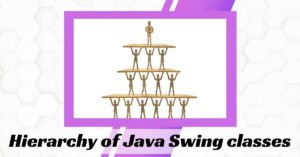
When creating graphical user interfaces (GUIs) in Java, it is important to understand the different Swing components in java classes included in the library and how they are organized in a hierarchy. The Swing library is composed of components created using objectoriented techniques, enabling you to create professional looking applications. In this blog we will discuss the hierarchy of Swing components in java classes, including the JFrame and JPanel classes, their interfaces, layout managers, event handling mechanisms, custom components and look and feel.
The Swing class hierarchy starts with the Component class as its root. All other user interface elements like buttons, labels and text fields are derived from this class. From there, all components belong to either one of two distinct hierarchies: containers or noncontainers. Containers are components which can contain other components such as JFrame and JPanel. Noncontainers on the other hand are elements that cannot contain any other components like buttons and labels.
JFrame is the top class for creating windows in Java Swing that can contain various user interface elements such as labels and buttons. JPanel represents an area within a window where you can draw your own UI components using the paintComponent() method or add existing ones using panels’s add() method. Both JFrame and JPanel belong to their own independent hierarchies but they play an important role when creating GUIs in Java Swing.
In addition to these two classes, there are many interfaces involved in creating GUI’s with Swing such as Layout Manager Interface which allows developers to control what goes where in a window or panel; Action Listener Interface which provides event handling capabilities; Mouse Listener Interface which allows developers to control mouse events like clicks.
Creating a Basic Interface with Swing

Are you a developer looking to create a basic interface using Swing components in Java? Swing components in java are the build
ing blocks of GUI development in Java, bringing the power of visually engaging interfaces to your projects. In this blog post, we’ll be exploring how you can use Swing components in java to create a basic interface.
First, you will want to create a so called J Frame. A J Frame is essentially an empty window that will contain all the elements of your graphical user interface (GUI). It is important to note that it doesn’t have a visible background instead, it provides the general structure for your program. You’ll need to include the import java.swing to create your J Frame.*; statement at the beginning of your handwritten code or simply use the library if you are working with an IDE.
Now it’s time to add some components! When it comes to Swing components in Java, there are many options available including buttons, labels, tables, radio buttons and more. Choose carefully which elements would best suit your needs depending on what type of interface you are creating and its end goal. Once you’ve decided on which components you’d like to add to your frame, use their respective constructors and place them within the frame. It’s also important to note that before adding those components, you must set up size and layout properties for each element as well as their location within the frame itself.
By taking these steps into account while creating a basic interface with Swing components in Java, you should have no problem getting started with your project! With this information under your belt, feel confident knowing that you can now effectively utilize Swing components in Java for GUI development tasks. Best of luck!
Methods of Component Class
The methods of Swing Component in java class are widely used that are given below.
Method | Description |
public void add(Component c) | add a component on another component. |
public void set Size(int width, int height) | sets size of the component. |
public void set Layout(Layout Manager m) | sets the layout manager for the component. |
public void set Visible(boolean b) | sets the visibility of the component. It is by default false. |
Difference between AWT and Swing
AWT and Swing are two of the main tools used for developing graphical user interfaces (GUIs) in Java. If you’re just starting with Java GUI development, or want to explore which tool is right for your project, this article can help explain the difference between AWT and Swing.
At a high level, AWT (Abstract Windowing Toolkit) is a legacy approach to creating GUIs in Java, while Swing is its more modern successor. However, there are several distinct differences between these two tools that need to be taken into consideration when deciding which one to use.
One of the major differences between AWT and Swing is performance. AWT components can often be slow and unreliable when compared to their Swing counterparts, as AWT was developed before the latest advances in modern hardware and software technologies. In contrast, Swing was designed to take advantage of newer hardware platforms and provide faster performance through lightweight components.
Additionally, AWT components typically require considerably more code than their Swing equivalents. This means that if you’re looking for a quick and easy way to develop a basic GUI interface, then using the swing components in Java would be your best bet. On the other hand, if you have experience with programming and want more control over your GUI design then using components from the AWT could give you access to more customization options without sacrificing speed or reliability.
Ultimately it comes down to personal preference and individual needs when deciding between AWT and Swing for GUI development in Java. If speed is most important or you don’t have much programming experience then models from the Swing framework should suit your needs better whereas those looking for more control over their interface design should consider using
Conclusion
At its conclusion, this blog post has explored the use of Swing components in Java. We have summarized the main points: Swing components are part of the Java Foundation Classes (JFC) and are used for building graphical user interface (GUI) applications. We have explored the effects of their use, such as providing consistent looks and a unified application construct.
We want to emphasize the benefits of using Swing components in Java, such as ease of development and comprehensive set of controls. User interface design has also become increasingly important in development projects, and these components help streamline that process. Furthermore, good software engineering practices should be employed so users can interact with them effectively.
We encourage our readers to explore more possibilities with Swing code. Controls like trees, lists, scroll panes, and tables play an important role in GUI development that are easy to implement via Swing programming. There is much that can be done with creating windows and menus items using these components also!
For those looking to build graphical user interfaces within their applications cost-effectively, we strongly urge you to consider using Swing components in Java for your software development projects. The technology is mature and designed for developers to develop GUIs quickly with minimal effort.
Frequently Asked Questions
What is swing in Java?
Swing components in Java is a GUI (graphical user interface) widget toolkit for Java. It is part of the Java Foundation Classes (JFC), which is an API for providing a graphical user interface for Java programs. Swing was developed to provide a more sophisticated set of GUI components than the earlier Abstract Window Toolkit (AWT). Swing provides a native look and feel that emulates the look and feel of several platforms, and also supports a pluggable look and feel that allows applications to have a look and feel unrelated to the underlying platform.
Let’s examine a few more questions about Swing components in Java.
What are components in Java Swing framework?
The components of the Java Swing framework are divided into two main categories: basic controls and more specialized components.
Basic Controls: These are the most commonly used controls that help create an interactive user interface.
More Specialized Components: These provide additional functionality not found with basic controls and allow developers greater flexibility when designing their application interfaces.
Let’s look at a few more questions regarding the blog ‘Swing Components in Java’.
How to get information from Swing components?
Retrieve text from a JTextField
You can use the getText() method of the JTextField class to retrieve text entered by the user in a Swing application. This method returns a String value containing all the characters that were typed into it:
|
String userInput = myJTextField.getText();
Get selection state of a JCheckBox
You can determine if a given checkbox is selected or not by calling its isSelected() method which returns true if it’s checked and false otherwise:
boolean isSelected = myJCheckBox .isSelected();
Capture information from a JComboBox
To acquire information about an item selected in the combo box, you need to use its getSelectedItem() method which will return either an Object or other data type (e.g., String) depending on what has been added to it:
Object selectedValue = myJComboBox .getSelectedItem();
Get values from multiple objects at once using ButtonGroup object
A good way to easily obtain input selections made within multiple radio buttons and/or check boxes is through usage of ButtonGroup objects (UGLY PANELS).
Let’s examine a few additional questions regarding the blog topic of Swing Components in Java.
What is the difference between JFC and swing?
Java Foundation Classes (JFC) and Swing are both sets of software components for Java that provide the ability to create graphical user interface components, such as buttons, combo boxes and text areas. The main difference between JFC and Swing is that the former is a larger set of components from which developers can draw upon to build their user interface, whereas the latter contains only lightweight components written entirely in Java.
The biggest advantage of using JFC/Swing over other UI APIs is its portability across platforms; with few exceptions, programs written using this technology will run on multiple platforms without any major modifications being required. Additionally, Swing supports a variety of different look-and-feels – the visual appearance of an application – making it easier to customize one’s program to suit their specific requirements.
Let’s look at few more question related to Swing Components in java…
What is Swing API?
Swing API is a set of Java class libraries that provides a platform-independent and GUI-based application development environment. It is part of the Java Foundation Classes (JFC), which includes AWT, Java 2D, and Accessibility.













