Table of Contents
ToggleIntroduction
In SQL Database Dates, SQL is a computer language for retrieving and managing data in relational databases like MySQL, MS Access, SQL Server, MS Access, Oracle, etc. SQL is also known as Structured Query Language. SQL was invented in the 1970s by IBM Computer Scientists.
SQL Database Dates is a MUST for students and working professionals to become great Software engineers, especially in Software Development Domain. SQL is the most common language used in every application software, including banking, finance, education, security, etc., to store and exploit data.
What is SQL?
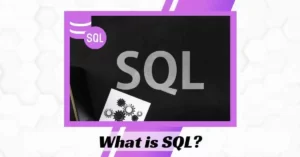
In SQL Database Dates, SQL is the key to relational databases, with the help of which we can handle data. It provides us with features such as Triggers.
SQL is a database computer language for retrieving and managing data in relational databases like MySQL, MS Access, SQL Server, MS Access, Oracle, etc. SQL is also known as Structured Query Language. Learn this SQL Database Dates to get better understanding of SQL.
Give a visit to data analyst course in bangalore
Why is SQL learning meaningful?
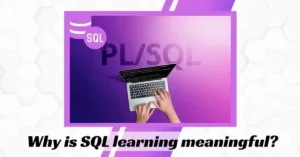
SQL is relatively easy to learn, so if you are starting to learn any programming language, you should also learn SQL Database Dates and other Database-affiliated concepts to become a complete Software Programmer. Many good reasons make SQL the first choice of any programmer.
In SQL Database Dates, SQL is the standard language for any Relational Database System. All Relational Data Base Management Systems (RDBMS) like MySQL, MS Access, Oracle, Sybase, Informix, Postgres, and SQL Server use SQL as their standard database language.
Also, have a look at data analyst course in delhi
What is RDBMS?
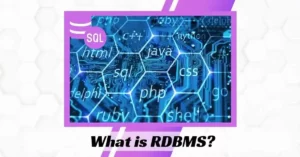
In SQL Database Dates, RDBMS stands for Relational Database Management System. RDBMS is the basis for SQL and all modern database systems like MS SQL Server, IBM DB2, Oracle, MySQL, and Microsoft Access.
A Relational database management system (RDBMS) is a database management system (DBMS) based on the relational model introduced by E. F. Codd in 1970.
MySQL
In SQL Database Dates, MySQL is an open-source SQL database, which a Swedish company develops – MySQL AB. MySQL is pronounced as “my SQL,” in contrast with SQL, pronounced “sequel.”
MySQL also supports many platforms, including Microsoft Windows, the major Linux distributions, Mac OS X, and UNIX.
MySQL has paid and free versions, depending on its usage (non-commercial/commercial) and attributes. MySQL has a fast, multi-threaded, multi-user, and robust SQL database server.
Features
- High Performance.
- High Availability.
- Scalability and Flexibility run anything.
- Robust Transactional Support.
- Web and Data Warehouse Strengths.
- Strong Data Protection.
MS SQL Server
In SQL Database Dates, MS SQL Server is an RDBMS generated by Microsoft Inc. Its primary query languages are −
ANSI SQL
T-SQL
Features
- High Performance
- High Availability
- Database mirroring
- Database snapshots
- CLR integration
- Service Broker
- DDL triggers
ORACLE
In SQL Database Dates, ORACLE is an extensive multi-user-based database management system. Oracle is a relational database management system invented by ‘Oracle Corporation.’
Oracle works to skillfully manage its resources, a database of information between the various clients requesting and sending data in the network.
It is a beautiful database server choice for client/server computing.In SQL Database Dates, Oracle supports all major operating systems for clients and servers, including MS-DOS, NetWare, UnixWare, OS/2, and most UNIX flavors.
Features
- Concurrency
- Read Consistency
- Locking Mechanisms
- Quiesce Database
- Portability
- Self-managing Database
- SQL*Plus
MS ACCESS
In SQL Database Dates, MS Access is one of the Microsoft products. Microsoft Access is a trivial database management software. MS Access database is not only cost-efficient but also a robust database for small-scale projects.
MS Access uses the Jet database engine that utilizes a specific SQL language dialect (sometimes referred to as Jet SQL).
MS Access comes with the professional edition of the MS Office package. MS Access has an easy-to-use, intuitive graphical interface.
Features
- Users can generate tables, queries, forms, and reports and connect them with macros.
- Option of importing and exporting the data to many formats, including Excel, Outlook, ASCII, dBase, Paradox, FoxPro, SQL Server, Oracle, ODBC, etc.
- The Jet Database format can hold the application and data in one file. This makes it very appropriate to distribute the entire application to another user who can run it in disconnected environments.
- Microsoft Access offers parameterized queries. These queries and Access tables can be referenced from other programs like VB6 and .NET through DAO or ADO.
- The desktop editions of Microsoft SQL Server can be used with Access as an alternative to the Jet Database Engine.
SQL Database Dates
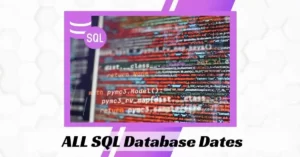
In SQL Database Dates, dates are complicated for beginners since, while working with a database, the date format in the table must be matched with the input data to insert. In various scenarios, DateTime (time is also involved with date) is used instead of date.
The SQL Database Dates used in SQL
- ADDDATE():
It returns a date after a specific time/date interval has been added.
Syntax:
SELECT ADDTIME(“2023-03-17 11:14:47”, “2”);
Output:
2023-03-17 11:14:49
- ADDTIME():
It returns a time / date-time after a specific time interval has been added.
Syntax:
SELECT ADDTIME(“2023-03-16 11:16:21”, “2”);
Output:
2023-03-16 16:21:23
- CURDATE():
It returns the current date.
Syntax:
SELECT CURDATE();
Output:
2023-03-17
- CURRENT_TIME():
It returns the current time.
Syntax:
SELECT CURRENT_TIME();
Output:
02:53:15
- DATE():
It extracts the date value from the date time expression
Syntax:
SELECT DATE(“2023-03-16”);
Output:
2023-03-16
- DATEDIFF():
It arrivals the difference in days between two date values.
Syntax:
SELECT DATEDIFF(“2023-03-15”, “2023-03-25”);
Output:
10
- DATE_ADD():
It arrivals a date after a specific time/date interval has been added.
Syntax:
SELECT DATE_ADD(“2023-03-16”, INTERVAL 10 DAY);
Output:
2018-07-16
- DATE_FORMAT():
It waveforms a date as identified by a format mask.
Syntax:
SELECT DATE_FORMAT(“2018-06-15”, “%Y”);
Output:
2018
- DAY():
It arrivals the day part of a date value.
Syntax:
SELECT DAY(“2023-03-17”);
Output:
17
- DAYNAME():
It arrivals the weekday name for a date.
Syntax:
SELECT DAYNAME(‘2021-05-15’);
Output:
Saturday
- DAYOFMONTH():
It arrivals the day part of a date value.
Syntax:
SELECT DAYOFMONTH(‘2019-07-15’);
Output:
15
- DAY WEEK ():
It arrivals the weekday index for a date value.
Syntax:
SELECT WEEKDAY(“2020-07-16”);
Output:
0
- DAYOFYEAR():
It arrivals the day of the year for a date value.
Syntax:
SELECT DAYOFYEAR(“2019-07-15”);
Output:
195
- EXTRACT():
It evokes parts from a date.
Syntax:
SELECT EXTRACT(MONTH FROM “2019-06-16”);
Output:
6
- HOUR():
It arrivals the hour part of a date value.
Syntax:
SELECT HOUR(“2019-06-16 10:34:00”);
Output:
10
- LAST_DAY():
It arrivals on the last day of the month for a given date.
Syntax:
SELECT LAST_DAY(‘2018-09-16’);
Output:
2018-09-30
- LOCALTIME():
It arrivals the current date and time.
Syntax:
SELECT LOCALTIME();
Output:
2018-07-16 02:56:42
- LOCALTIMESTAMP():
It returns the current date and time.
Syntax:
SELECT LOCALTIMESTAMP();
Output:
2018-07-16 02:56:48
- Make a date ():
It returns the date for a particular year and the day-of-year value.
Syntax:
SELECT MAKEDATE(2009, 138);
Output:
2009-05-18
- MAKETIME():
It returns the time for a particular hour, minute, or second combination.
Syntax:
SELECT MAKE TIME(11, 35, 4);
Output:
11:35:04
- MICROSECOND():
It arrivals the microsecond part of a date value.
Syntax:
SELECT MICROSECOND(“2018-08-18 09:12:00.000346”);
Output:
346
- MINUTE():
It arrivals the minute part of a date value.
Syntax:
SELECT MINUTE(“2018-08-18 09:14:00”);
Output:
14
- MONTH():
It arrivals the month part of a date value.
Syntax:
SELECT MONTH (‘2018/08/18’)AS MONTH;
Output:
8
- MONTHNAME():
It arrivals the full month name for a date.
Syntax:
SELECT MONTHNAME(“2018/08/18”);
Output:
AUGUST
- NOW():
It arrivals the current date and time.
Syntax:
SELECT NOW();
Output:
2019-07-18 09:14:32
- PERIOD_ADD():
It holds a period and adds a defined number of months to it.
Syntax:
SELECT PERIOD_ADD(201802, 6);
Output:
201808
- PERIOD_DIFF():
It arrivals the difference in months along two periods.
Syntax:
SELECT PERIOD_DIFF(201809, 201802);
Output:
7
- QUARTER():
It arrivals the quarter part of a date value.
Syntax:
SELECT QUARTER(“2018/07/16”);
Output:
4
- SEC_TO_TIME():
It changes numeric seconds into a time value.
Syntax:
SELECT SEC_TO_TIME(2);
Output:
00:00:02
- STR_TO_DATE():
It holds a string and arrivals a date specified by a format mask.
Syntax:
SELECT STR_TO_DATE(“JULY 19 2018”, “%M %D %Y”);
Output:
0018-07-19
- SUBDATE():
It returns a date after subtracting a certain time/date interval.
Syntax:
SELECT SUBDATE(“2017-06-15”, INTERVAL 10 DAY);
Output:
2017-06-05
- SUBTIME():
It returns a time/date-time value after subtracting a specific time interval.
Syntax:
SELECT SUBDATE(“2018/07/19”, INTERVAL 10 DAY);
Output:
2018-07-19 09:15:17.542767
- SYSDATE():
It arrivals the current date and time.
Syntax:
SELECT SYSDATE();
Output:
2019-07-18 09:19:04
- TIME():
It evokes the time value from a time/date time expression.
Syntax:
SELECT TIME(“09:16:10”);
Output:
09:16:10
- TIME_FORMAT():
It formats the time as a format mask specifies.
Syntax:
SELECT TIME_FORMAT(“09:16:12”, “%H %I %S”);
Output:
09 16 12
- TIME_TO_SEC():
It changes a time value into numeric seconds.
Syntax:
SELECT TIME_TO_SEC(“09:16:11”);
Output:
33371
- TIMEDIFF()
arrivals the difference along two time/datetime values.
Syntax:
SELECT TIMEDIFF(“09:16:11”, “09:16:04”);
Output:
00:00:07
- TIMESTAMP():
It changes an expression to a date time value and adds an optional time interval if specifie
d.
Syntax:
SELECT TIMESTAMP(“2018-08-18”, “09:16:12”);
Output:
2018-08-18 09:16:12
- TO_DAYS():
It changes a date into numeric days.
Syntax:
SELECT TO_DAYS(“2018-07-19”);
Output:
737259
- WEEK():
It arrivals the week parts of a date value.
Syntax:
SELECT WEEK(“2018-08-18”);
Output:
29
- WEEKDAY():
It arrivals the weekday index for a date value.
Syntax:
SELECT WEEKDAY(“2018-08-18”);
Output:
3
- WEEKOFYEAR():
It arrivals the week of the year for a date value.
Syntax:
SELECT WEEKOFYEAR(“2018-08-18”);
Output:
29
- YEAR():
It arrivals the year part of a date value.
Syntax:
SELECT YEAR(“2019-07-18”);
Output:
2019
- YEARWEEK():
It arrivals the year and week for a date value.
Syntax:
SELECT YEARWEEK(“2018-07-18”);
Output:
201828
In SQL, dates are complicated for beginners since, while working with a database, the date format in the table must be matched with the input date to insert. In various scenarios, DateTime (time is also involved with date) is used instead of date.
In MySQL, the default date functions are:
NOW(): Arrival on the current date and time. Example:
SELECT NOW();
Output:
2018-01-13 08:03:52
CURDATE(): Arrival on the current date. Example:
SELECT CURDATE();
Output:
2018-01-13
CURTIME(): Arrivals at the current time. Example:
SELECT CURTIME();
Output:
08:05:16
DATE(): Extracts the date portion of a date or date/time expression. Example:
For the below table named ‘Test.’
SELECT Name, DATE(BirthTime) WHILE BirthDate FROM Test;
Output:
EXTRACT(): Arrivals are a single part of a date/time. Syntax:
EXTRACT(unit FROM date);
several units can be examined, but only some are used, such as
MICROSECOND, SECOND, MINUTE, HOUR, DAY, WEEK, MONTH, etc.
And ‘date’ is a valid date expression.
Example:
For the below table named ‘Test.’
Queries
SELECT Name, Extract(DAY FROM BirthTime) WHILE BirthDay FROM Test;
Output:
SELECT Name, Extract(YEAR FROM BirthTime) WHILE BirthYear FROM Test;
Output:
SELECT Name, Extract(SECOND FROM BirthTime) WHILE BirthSecond FROM Test;
Output:
DATE_ADD(): Adds an identified time interval to a date
Syntax:
DATE_ADD(date, INTERVAL expr type);
Where, date – valid date expression, and expr is the number of intervals we want to add.
And type can be one of the following:
MICROSECOND, SECOND, MINUTE, HOUR, DAY, WEEK, MONTH, etc.
Example:
For the below table named ‘Test.’
Queries
Name, DATE_ADD(BirthTime, INTERVAL 1 YEAR) WHILE BirthTimeModified FROM Test;
Output:
Name, DATE_ADD(BirthTime, INTERVAL 30 DAY) WHILE BirthDayModified FROM Test;
Output:
Name, DATE_ADD(BirthTime, INTERVAL 4 HOUR) WHILE BirthHourModified FROM Test;
Output:
DATE_SUB(): Subtracts an identified time interval from a date. The syntax for DATE_SUB is the alike DATE_ADD just. The contrast is that DATE_SUB is used to reduce a given date interval.
DATEDIFF(): Arrivals are the number of days between two dates.Syntax:
DATEDIFF(date1, date2);
date1 & date2- date/time expression
Example:
SELECT DATEDIFF(‘2017-01-13′,’2017-01-03’) AS DateDiff;
Output:
DATE_FORMAT(): Displays date/time data in contrast formats.Syntax:
DATE_FORMAT(date,format);
Conclusion
In SQL Database Dates, SQL is a computer language for retrieving and managing data in relational databases like MySQL, MS Access, SQL Server, MS Access, Oracle, etc. SQL is also known as Structured Query Language. SQL was invented in the 1970s by IBM Computer Scientists.
SQL Database Dates is relatively easy to learn, so if you are starting to learn any programming language, you should also learn SQL Database Dates affiliated concepts to become a complete Software Programmer. Many good reasons make SQL the first choice of any programmer. To do that, one should know these SQL Database Dates.
Frequently Asked Questions
What is the SQL datatype for dates?
| Data type | Format | Range |
| date | YYYY-MM-DD | 0001-01-01 through 9999-12-31 |
| smalldatetime | YYYY-MM-DD hh:mm:ss | 1900-01-01 through 2079-06-06 |
| datetime | YYYY-MM-DD hh:mm:ss[.nnn] | 1753-01-01 through 9999-12-31 |
| Datetime2 | YYYY-MM-DD hh:mm:ss[.nnnnnnn] | 0001-01-01 00:00:00.0000000 through 9999-12-31 23:59:59.9999999 |
How can I get dd mm yyyy date in SQL?
SQL Database Dates Format with the FORMAT function
Use the FORMAT function to format the date and time data types from a date column (date, datetime, datetime2, smalldatetime, datetimeoffset, etc. …
To get DD/MM/YYYY use SELECT FORMAT (getdate(), ‘dd/MM/yyyy ‘) as the date.
How is the date stored in the database?
In SQL Database Dates, the date is stored as milliseconds since the 1st of January 1970 00:00:00 GMT, and the time part is normalized, i.e., set to zero. SQL Database Dates is a wrapper around java. Util. The date that handles SQL-specific requirements.
How do you format a date?
Many people need clarification about how to write dates with commas in SQL Database Dates, so here is a rule of thumb: in the month-day-year format, place commas after the day and year. Do not use commas in the day-month-year form (used in the UK and other countries)in SQL Database Dates. Like On May 13th, 2007, Daniel was born.













