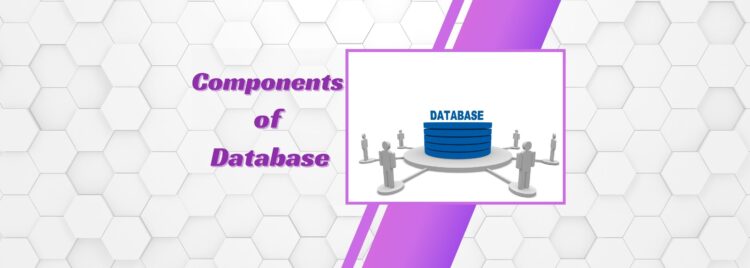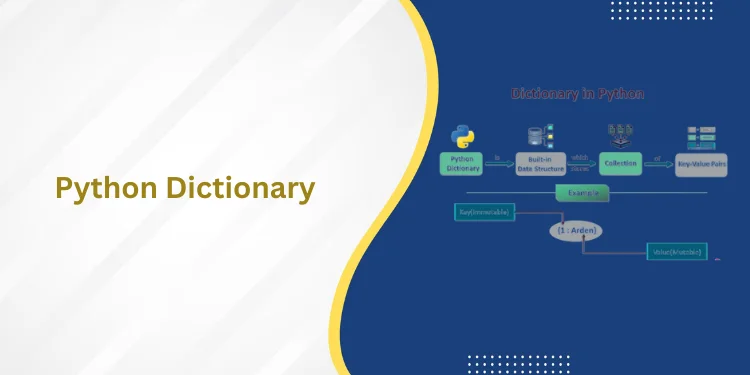Table of Contents
ToggleOverview
We all know what a database and components of database are: a collection of information stored in an organized manner for easy retrieval and use. But do you understand the individual components of database? In this blog, we will provide an overview of the structure and components of database, as well as discuss the data retrieval process and benefits of implementing a Database Management System (DBMS).
When you think of a database, it usually consists of 3 main parts:
- Data Model
- DBMS
- Query Language
The DBMS is what stores the information in your database by managing access to your data. It determines who can view or edit the information, when it should be retrieved for editing or searching, and how quickly it can be accessed. Additionally, DBMSs come in many forms such as MySQL (open source), Microsoft SQL Server (paid) or Oracle (enterprise). Each system has its own set of advantages depending on your needs.
What is a Database?

A database is an organized collection of both structured and unstructured data that can be used to store and retrieve information. It typically follows a file system structure, meaning that the data is organized into logical fields, tables, records, and files. Depending on the type of database, the structure may differ—for example, a graph database uses a different approach than a relational database.
Why Do We Use Databases?
In today’s digital world, databases are essential for effective storage and retrieval of data. But why do we use databases? By understanding the components of database and capabilities of a database, you can better understand why they are so important.
Data Storage:
Databases provide an efficient way to store data in a structured and organized way. This allows businesses to store large amounts of data with no space limitations. It also gives users the ability to store multiple types of media such as photos, videos, and audio in the same place.
Accessibility:
Databases allow users to access the stored data from anywhere with an internet connection. This saves time as there is no need to manually locate and download files on multiple devices. The accessibility also allows for real time data updates for multiple users who can be logged in simultaneously.
Structured Environment:
A database provides a structured environment in which data is stored and organized properly according to set parameters that can be adjusted by administrators. This ensures that the entire system works efficiently and effectively, making it easy to search, display or retrieve all the available records without any hassle.
Security:
With a database, users have access control so they can decide who has permission to view or change certain records or documents within the database system. This helps protect sensitive information from malicious parties by limiting access only to those with permission granted by administrators. There’s also encryption which further enhances security measures protecting your stored information from unwanted access even if someone does get in as all sensitive information will remain encrypted until decoded by authorized people only.
Data Retrieval Efficiency:
Data Retrieval Efficiency is a key measure of the performance of any database. It refers to the speed and accuracy with which information can be retrieved from a database. This can be impacted by many factors including the size of the data set, indexing techniques, query optimization and other components of the database design.
What is the Role of Databases in an Enterprise?
Databases play an essential role in any enterprise. They provide the underlying structure to store data and handle the retrieval, management, and analysis of that data. When it comes to components of database, there are several key points to consider.
Data Storage is the primary purpose of a database; it is used to store data in a structured format that can be easily retrieved and analyzed. This includes relational models such as tables and records, as well as other forms of data storage like documents and files. Database management is also important for any enterprise as it allows for better control over how data is stored, managed, and accessed.
Query processing and optimization are also important components of databases. Finally, disaster recovery planning should be a part of any enterprise’s database strategy; this helps prepare for any potential hardware or software failures in order to ensure business continuity in the event of an outage or other system failure.
Types of Databases

When it comes to understanding databases, it all starts with knowing the different types of databases and the components of database that make them up. By understanding the different types of databases and their components of database, you can make an informed decision on which type is best for your needs.
Let’s start by taking a look at the term “database management system” (DBMS). This is the main component of database, as it stores and archives data in digital form and organizes it in an easily searchable format. On top of this, a DBMS provides functionality to modify, retrieve or delete data stored within the system.
Relational or SQL databases-
The data stored in this structure looks like a table and consists of rows and columns, with each row containing related records, while each column holds a specific field indicating what kind of information is stored in that row.
Hierarchical or Navigational databases-
This structure organizes data like tree branches where each node represents one record with several paths connecting them together.
Network and Object Oriented databases-
The last two types are network and object oriented databases: both share similarities with relational models but differ in how they store data within the system and their overall scalability. Network model stacks records in a “web” form while the Object Oriented model stores information as objects instead of tables.
Purpose of Database

The purpose of a database is to store and organize data. It is a collection of information that has been structured in a way that allows quick access and retrieval. Databases come in many different forms and styles, with the most common type being the relational database. A relational database is composed of several components of database, all working together to create a satisfactory result.
Overall, understanding and implementing these components of database correctly can help you get the best use out of your database. With careful planning and execution, databases create an efficient way to store and organize information in order to retrieve it quickly when needed. By mastering these components of database you can make sure that your databases perform reliably over time in order to meet both present needs and future expectations of your business or organization.
Database Abstraction
Database abstraction is an important concept for any organization that works with data. As a developer, understanding the different components of database technology can help you ensure data is stored securely, accurately and efficiently. Let’s take a closer look at the primary components of database abstraction:
Data Storage
Data s
torage is an essential component of database abstraction. This refers to how your data is stored in a structured format, such as tables and indexes in a relational database or collections and documents in NoSQL databases. Depending on the type of data you’re dealing with, you may choose to use different types of data storage.
Structured Query Language (SQL)
Using Structured Query Language (SQL) to query databases is an important part of database abstraction. SQL allows developers to quickly access and modify data using powerful query language functions. Understanding how to write SQL queries will give you greater control over your database environment and allow you to access specific pieces of information quickly.
Interfaces & APIs
Interfaces & APIs are components of database abstraction that allow applications built with different programming languages or frameworks to access the same database more easily. These interfaces enable developers to send data from one application or platform to another without having to manually export or import it into their own systems.
Advanced Data Modeling
Advanced Data Modeling refers to the sophisticated techniques used in database design that can improve your overall performance and scalability outcomes. Advanced modeling techniques involve applying technologies like object relational mapping (ORM) and polymorphic associations which allow developers to integrate complex relationships between databases more easily than using standard methods.
Object Relational Mapping (ORM)
ORM helps reduce complexity by providing an object-oriented view of data instead of relying solely on traditional SQL structures. This simplifies the development process by making data easier to access and manipulate, while also allowing developers to use their existing programming language skills instead of having to learn a new dialect.
Components of Database

When it comes to databases, there are a number of components of database that make up the structure of the data and help organize it. By understanding each of these components of database, you can build an efficient database that is easy to manage and use. Here is an overview of what you need to know about the components of database.
Tables:
Tables are the basis of a database and store information in rows and columns. Tables are connected through keys and fields, which define relationships between records in different tables.
Keys:
Keys can be primary keys or foreign keys. A primary key is a unique identifier for each record in a table, while a foreign key refers to the primary key in other tables. This helps establish relationships between different tables within the database.
Fields:
Fields are like columns within a table and hold data about each row in the table. For example, if you have an employee table with employee name, address, and phone number fields, each employee record will have values associated with those fields.
Relationships:
Relationships are established between tables using keys such as primary or foreign keys. This allows you to link data from one table to another without having to duplicate entries across multiple tables.
Views:
Views provide a way to present data from multiple tables in one query by combining fields from multiple sources into one single viewable result set. Views allow users to quickly access relevant information without needing to join multiple tables or search for it manually across various locations.
Security & Access Controls:
Access controls allow administrators to control who has access to certain parts of the database or who can make changes by restricting what types of actions users can perform on certain sections or records within their environment.
Database advantages
A database is a powerful tool for any organization or business to use in order to store, access and analyze data. This consists of several components of database that make managing data efficient and secure. There are many advantages to using a database; from structured organization of data to flexibility and scalability for access. In this blog post, we’re going to discuss the major advantages of using a database for storing and managing data.
Storing Data:
One of the biggest advantages of using a database is that it can store large amounts of data in an organized manner. Each piece of information is stored in one location so that it’s easy to find when needed. It also allows for the user to easily add more data or modify existing data if necessary.
Structured Organization:
A database helps structure your information so it’s easily searched and found when needed. It creates relationships between different pieces of information, making it easier to make sense out of the large amounts of data stored in the system.
Efficient Query Processing:
With a database, you can quickly search through your data by entering specific queries into the system. This makes finding specific pieces of information much faster than manually searching through piles of records or files.
Controlled Redundancy:
A well designed database will avoid unnecessary redundancy while still allowing for some redundancy that ensures accuracy when changes need to be made. By maintaining only the necessary amount of redundant data, databases save time and space used for storage without sacrificing accuracy or completeness.
Data Integrity & Security:
Databases allow users to maintain consistency with their records even after multiple modifications have been made over time.
Database Disadvantages
When it comes to maintaining complex data, databases are essential components of database of many businesses. However, it’s important for any organization looking to invest in a database system to be aware of the potential disadvantages that come with this technology.
Data Redundancy:
One of the major drawbacks of using a database is dealing with data redundancy. This happens when more than one instance of the same information is stored in multiple locations, creating a needlessly large amount of storage and increasing your costs.
Limited Scalability:
Another issue to consider is limited scalability. As you add users or increase the number and complexity of operations, you may need to compensate with additional resources like hardware, software and personnel, making scaling up your system costly and time consuming.
Poor Data Integrity:
Poor data integrity can also be an issue with databases if data is not consistently validated when it’s entered into the system or updated over time. This can create huge inconsistencies and inaccuracy in your records.
Lack Of Standards & Regulations:
Without a set of standards and regulations governing how data is managed within databases, organizations may find themselves in compliance issues due their lack of adhering to these standards.
High Hardware/Software Costs:
Implementing a database system can be expensive due to the need for specialized hardware and software. These costs may be high upfront but will often pay off in the long run by helping to streamline processes and reduce expenses related to manual labor associated with executing tasks without a database system.
Operational Complexity:
Operating a database system can sometimes be very complex as there are several processes that must be properly managed and monitored before any action can occur on its resources or data content these include
Conclusion
In conclusion, it is critical to understand the various components of database in order to set up
a successful system. There are four main components of database: the database engine, the data storage, the user interface, and the database management system. Each components of database serves a specific purpose and is required for optimal functionality and performance. Additionally, it is important to note that there are gaps in knowledge when it comes to databases and understanding their components of database. Most notably, developers should understand the best practices for working with databases as well as recommended settings for optimal performance.
Thus far, this blog post has provided information on understanding the components of database and how its implementation can benefit businesses. By taking what we have learned here into account while setting up one’s own database system, they will be able to ensure success down the line. Thank you for taking time out of your day to read this post. We hope this has been a helpful guide on understanding the various components of database!
Frequently Asked Questions
What is a database system?
A database system is a collection of programs and data structures that allow for the storage, retrieval, manipulation, and management of data. It comes with several components, allowing it to process large amounts of information efficiently.
Let’s look at more questions about Components of Database..
What are the 5 components of Database?
- Data: The actual information that is stored in a database is known as data. It consists of discrete pieces of information that are organized in tables and fields. Examples include names, addresses, account balances, order numbers etc.
- Tables: Database tables consist of related information that is broken down into a structured format for easy access and retrieval by users. In each table, columns contain the field names for each piece of data within the table while the rows store the individual records transferred from different sources like text files or other databases.
- Fields: Fields are used to identify and organize specific pieces of data held within a database table. Each field has its own name/label describing what type of information it stores (e..g First Name, Last Name) as well as its own unique character limit or storage capacity size limitation such as an Integer field only having 10 digits).
- Queries: Queries help to extract relevant data from one or more database tables based on certain criteria set by the user which can then be used to produce reports and do further analysis with them (Eg Running Sales Report).
- Reports: Reports are generated based on queries sent to a database which can summarize any number of fields requested along with their results in various ways like Maximums & Minimums, Sums & Averages etc.
What is a database environment?
A database environment refers to the systems, processes, and structures that collectively enable organizations to store, manage and use data. It includes both hardware (i.e., physical components such as servers) and software (i.e., programs such as a relational database management system).
Let’s look at more questions about Components of Database..
Why do we need a database management system?
Database management systems are used for various purposes such as enterprise resource planning, customer relations management, online transaction processing and online analytical processing.
Let’s look at more questions about Components of Database..
What is a checkpoint in DBMS?
A checkpoint in Database Management Systems (DBMS) is a process that helps ensure data integrity shortly after a critical or major event. Checkpoints are most commonly used to ensure that the database maintains consistency and accuracy following an unexpected crash, system failure, or other emergency situation.