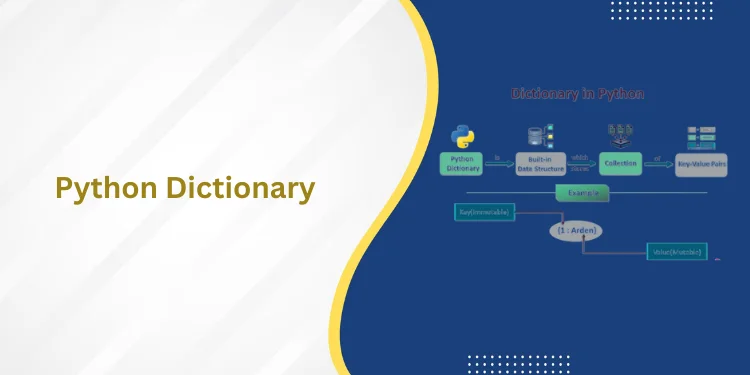Table of Contents
ToggleIntroduction
File management is one of the basic but essential features provided by the operating system. File management in operating system is nothing but software that manages or handles the files ( video, audio, docs, pdf, text, etc.) present in computer software. The operating system’s file system can manage individuals and groups of files present in the computer system. The operating system’s file system talks to us about the modification time of creation, owner, location, and state of a file present on the computer system.
What is File Management in Operating System?

File management in Operating Systems is a fundamental and crucial component. The operating system manages computer system files. Operating systems control all files with various extensions.
File management in operating system is formally defined as manipulating files in a computer system, which includes creating, modifying, and deleting files. Therefore, file management is one of the simple but crucial features offered by the operating system. The operating system’s file management function entails software that handles or maintains files (binary, text, PDF, docs, audio, video, etc.) included in computer software.
The operating system’s file system can manage single and group files in a computer system. The operating system’s file management manages all of the files on the computer system with different extensions(such as .exe, .pdf, .txt, .docx, etc.).
Have a look at the following: data science colleges in mumbai
The features of File Management in an Operating System are
- Providing security to application software and system.
- Memory management
- Disk management.
- I/O operations.
- File management, etc
So, file management is one of the basic but important features of the operating system.
We can also use the files system in operating system to get details of any files present on our system. The details can be:
- locations of the file (the logical locations where the files are stored in the computer system)
- the owners of the file (who can write or read the particular file)
- when were the files created (modification time and time of file creation)
- a type of file (format of the files, for example, docs, pdfs, text, etc).
- State of completion of files etc.
Also Visit: data science training in bangalore
File management is the operating system, or to make the operating system understand a file, the file must be in a structure or format or predefined structure. There are three types of file structures present in the operating systems:
- Text file: The text file is a non-executable file containing a sequence of symbols, numbers, and letters organized in the form of lines.
- Source file: A source file is an executable file that contains a series of processes and functions. In simpler terms, we can say that a source file is a file that contains the instructions of a program.
- Object file: An object file is a file that contains object code in the form of assembling language code or machine language code. In simpler terms, we can say that an object file contains program instructions in the form of a series of organized bytes in the form of blocks.
What are the Functions of a File Management System in Operating System?

Functions of File Management in Operating System
Now let us talk about some essential file management functions in operating systems.
- Allows users to modify, create, and delete files on the computer system.
- Operates on and manages a file’s permissions for different users and groups.
- Enables improved visualization by structuring the files like a tree.
- Interface for I/O operations is provided.
- Protects data from hackers and unwanted access.
What are the Objectives of File Management in Operating System?
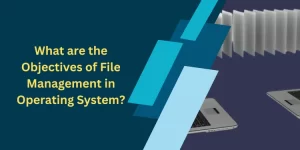
Some of the objectives of file management in operating systems
- File management in the operating system allows users to create a modified and new file and delete the old file present at different locations.
- The operating system file management software manages the location of the file store so that files can be extracted easily.
- An important feature of file management in an operating system is to make files sharable between processes. It helps the various approaches securely access the required information from a file.
- File management in operating system software also manages the files so that there is significantly less chance of data loss or destruction.
- File management in operating system provides input-output operation support to the files to read, write, or extract data from the file(s).
- They provide a standard input-output interface for the system processes and users. The simple interface allows the fast and easy modification of data.
- File management in operating system also manages various user permission present on a file. The operating system provides three user permission. They are: read, written, and execute.
- File management in operating system supports various storage devices such as magnetic tapes, flash drives, hard disk drives (HDD), optical disks, etc., allowing the users to extract and store them conveniently.
They organize the files hierarchically in the form of folders and files so that managing these files can be more accessible from the user’s perspective as well.
Explain the Advantages and Disadvantages of File Management in Operating System

Advantages of File Management in Operating System
- Protection of files from unauthorized access.
- Recovers the free space created when files are deleted or removed from the hard disk.
- Assigns the disk spaces to various files with the help of disk management software of an operating system.
- Files may be stored at various locations as a segment, so file management in the operating system also keeps track of all the segments or blocks of particular files.
- To Helps to manage the various user permission so that only autho
rized persons can modify the file. - They also keep our files secure from hackers with the help of security management in an operating system.
Disadvantages of File Management in OS
- If the size of the files becomes very large, then management takes a good amount of time due to the hierarchical order.
- We need an advanced version of the file management systems to get a more advanced management feature. One of the advanced features can be the document management feature (DMS) that can organize important documents.
- The file systems in the operating system can manage the local files that are present in the computer systems.
- Security is an issue sometimes, as a virus in a file can spread across various other files due to a tree-like (hierarchal) structure.
- Due to the hierarchal structure, file accessing can be very slow sometimes.
Related topic: The Evolution of Operating System and Everything about Process Management OS
What are the Examples of File Management in Operating System?
An example of file management in File management in an operating system or a file browser. A file operating system is a user interface developed to manage various folders and files in the operating system.
Some of the most common operations provided by the operating system of almost every operating system are:
- File creation
- File modification
- File deletion
- File transfer
- File renaming
- File copying and moving
- Changing file creation
Examples of file browsers are
- Windows file manager (This PC)
- Finder
- Dolphin
- One Drive
- GNOME Files, etc
What are the 3 basic types of File Management in an Operating System?
The 3 basic types of file management in operating system are relational, network, and hierarchical. These types are used alone or in combination to allow the whole organization of digital files and ensure they are properly destroyed, archived, and secured when needed.
The 3 basic types of file management in operating system are:
Hierarchical Electronic File Management in Operating System
It is one of the most popular methods for organizing files. This type contains files by creating a hierarchy of folders arranged from the most to least important. The ranking are created by creating a folder starting with the broad category and then branching out into more specifics subcategory.
Network Electronics File Management in Operating System
It is a new method for organizing files that organize files based on their locations on the computer’s hard drive or another type of storage media. This type of file organization is not as popular because it can be challenging to find particular files without a search engine or strong knowledge of computer science.
Relational Electronic File Management in Operating System
It is a new method for organizing data that organize files based on the relationships between data stored in each file. It helps grow in popularity because it provides an easier way to manage and find the additional information stored on a particular computer.
Conclusion
- File management is one of the basic but essential features provided by the operating system. File management in operating system is software that handles or manages the files present in computer software.
- The operating system’s file system can manage individual and group files present in the computer system.
- The operating system’s file system tells us about the owner’s location, modification and time of creation, state, and file type present on the computer system.
- File management in the operating system allows users to create a new file and delete and modify the old files present at different locations of the computer system.
- Processes share files, so file management in the operating system makes files sharable between processes. It helps the various approaches securely access the required information from a file.
- File management in operating system provides an input-output operation that supports the files so that the data can be read, written, or extracted from the files.
- It organizes files hierarchically in the form of folders and files so that management of these files can be more accessible from the user’s perspective as well.
Frequently Asked Questions
1.What are the 4 main file management functions of Operating System?
Functions of the File Management System. Arrange,Store, or accessing files on a disk or other storage locations. Creating new files. Displaying the old files. Adding and editing the data in files.
2.What are the types of file management in operating system?
There are three types of file accessing mechanisms in operating systems, namely, indexed, direct and sequential.
3.What is the example of file management in operating system?
A file management system (FMS) is a collection system software that provide services to users. Example: The user wants to create a file, or delete files, it must be done through the FMS.
4.What are the 3 importance of file management?
The three importance of file management include ensuring that important information is not misplaced or lost , making it easier find and access needed digital file, and help keeping an organized and efficient work environment.
5.What are the features of file management?
A file management system allow admins to set permissions, limits, and roles for files. It include granting different levels of access to files and assigning roles for specific users. This increases efficiency, as the right user receives the correct file.