Table of Contents
ToggleOverview of Page Fault in OS

When a process accesses a memory page that hasn’t been put into memory in an operating system, the memory management unit raises an exception or error known as a page fault in os. A mapping must be added to the process’ virtual address space to access the page. The page’s content is loaded from secondary storage, such as a disc, known as the backup store. The operating system’s kernel handles the exception by making the necessary page accessible in the physical memory or blocking unauthorized access when the memory management unit detects the page fault in the os.
Visit: data science course pune
What does a Page Fault in OS mean?
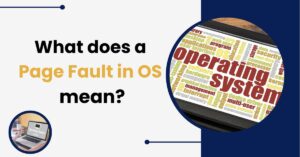
Page Fault in OS, Page errors are more often than other errors. If software tries to access memory not present in physical memory, a page fault will occur (main memory). The fault instructs the operating system to move all data from secondary memory to its primary memory, which might be a hard drive, by tracing it into virtual memory management.
A page fault trap happens if the requested page cannot be loaded into memory. The page fault primarily results in an exception for the operating system to retrieve the “pages” from virtual memory and resume operation. The software resumes normal function after all the data has been loaded into physical memory. The user is unaware of the Page fault procedure because it runs in the background.
- The programme counter is frequently saved on the stack, and the hardware of the machine tracks to the kernel. The CPU registers store data on the status of an instruction at any given time.
- An assembly program is launched to stop the operating system from erasing the general registers and other volatile data.
Have a look at data science course in delhi
Explain the steps of the Page fault in OS

The following series of events take place when a page fault in os happens:
- An internal table is initially built to determine whether the reference was valid or incorrect memory access.
- If the reference expires, the system is terminated; otherwise, the page is paged in.
- The free-frame list verifies its correctness before looking through the system for a free frame.
- The necessary page will be retrieved from the disc during the planned disc operation.
- After the I/O operation is finished, the invalid bit will be changed, and the process’s page table will be updated with a new frame number. That is now a legitimate page reference.
- In case there are any other page errors, repeat these procedures.
Suggested Blogs
Study page replacement algorithms
When a new page is received, a page replacement algorithm is required to determine which page has to be replaced. They are utilized by operating systems that manage memory using paging.
Conclusion of Page Fault in OS

- When a requested page is not loaded into memory, page faults happen.
- The Memory Management Unit can identify page defects (MMU).
- Algorithms for page replacement are used to reduce the number of page defects.
Frequently Asked Questions
What is page fault in os with example?
Page fault in os occurs when the operating system’s virtual memory manager needs to access data from a page that isn’t currently in physical memory. When this happens, the processes associated with that page must first be loaded into RAM for the requested operation to proceed. Essentially, a page fault in os occurs when the program code attempts to access or modify data within an unused memory area.
For example, if an application tries to read data from a non-existent location in RAM or attempts to write more than the allocated virtual address space can accommodate, these would result in major page faults. In addition, minor page faults may arise if pages are marked as “invalid” due to being invalidated by another process or because they have been released back into RAM due to lack of use.
When either type of Page fault in os occurs, the operating system will typically manage them appropriately by finding and loading the needed pages back into physical memory to continue executing instructions without any disruption. The duration and frequency of such events can vary depending on how efficiently applications access their respective virtual addresses – frequent page fault in os may indicate inefficient usage of memory resources or excessive fragmentation, causing long wait times for necessary pages to load from disk before processing can resume usually.
What is the type of page fault in OS?
1. Minor page fault: A minor page fault in os occurs when a valid entrance is in the page table, and the corresponding page is not in physical memory. The operating system must read it from the disk into memory and update the entries in the page table to know where to find it next time.
2. Major page fault: A major page fault in os happens when an entrance for requested data does not exist in a process’s virtual address space or associated page table. This type of error usually occurs when a process attempts to execute code or access data stored outside its allowed memory area, such as when using an invalid pointer or accessing unallocated memory space.
3. Invalid Page Fault: An invalid page fault in os happens when there is no entry in the process’s associated processor directory or segment descriptor tables for an attempted access operation or if these tables contain invalid values that cannot be interpreted by the processor correctly.
What is page fault in OS, in simple words?
Page fault in os occurs when a program tries to access memory not stored in the system’s RAM. The operating system (OS) receives an exception when this happens and then looks for the requested data block in its virtual memory. If found, the OS will transfer the block from storage (such as a hard drive or solid-state drive) into RAM so that the requesting program can access it. Page faults are one of the ways by which an OS manages virtual memory and keeps programs running efficiently.
What is paging in OS?
Paging is an important part of memory management for a computer’s operating system. In paging, the operating system reads data from secondary storage in blocks called pages, each with the same size. With paging, memory access time is improved since the data can be read into the main memory for faster access. Paging also increases overall throughput by offsetting input–output operations by enabling efficient use of buffer space and caches.
It also allows more applications to run concurrently as they all share virtual memory while still having their own dedicated physical RAM resource, which avoids conflicts between them that can occur when they share physical RAM exclusively. Furthermore, it enables processes to be swapped out of primary storage, freeing up more resources on demand if required by other more important tasks or applications that need it at any given time.
What is page fault in OS techniques?
A page fault in os is a computational memory error that occurs when a program running in the CPU attempts to access a page (or block) of data from its address space. Still, the requested page is not currently loaded in the main physical memory (RAM). This type of error typically occurs when there is an insufficient amount of RAM available; virtual memory allows programs to utilize more than the total RAM, but if the system does not have enough RAM for all necessary processes, then it will thrash, resulting in slow performance and excessive numbers of page faults.
Operating systems often employ special techniques such as paging or swapping to resolve this issue and prevent errors. Paging involves taking chunks of information and storing them on secondary devices such as hard or solid-state drives. Swapping refers to bringing certain data pieces into RAM when needed (while evicting less frequently used items).
Both processes can be implemented by dividing each program into small units called pages, which can be handled more quickly by the OS than by individual instructions.
In addition to these methods, modern operating systems use caching mechanisms to speed up access times even further. Caching involves temporarily storing recently accessed data in RAM so that it can be reused quickly when needed again. Caching has become integral to maintaining efficient use within any computing environment when combined with other tactics, such as virtual memory allocation and fragmentation prevention algorithms.













