Table of Contents
ToggleIntroduction
Welcome to our complete guide on investigating the Life cycle of applet in Java
Applets have long been an essential component in web development, providing users with interactive and dynamic experiences. Understanding the life cycles of applets in Java is critical for realizing their full potential and developing practical applications.
This article delves into the complexities of the life cycle of Applet in Java, from initialization to destruction, giving you a solid basis for growth. Join us on this trip to obtain a full grasp of applets and unleash the potential of Java in web development, whether you’re a novice or an experienced Java developer.
What is the Life Cycle of an Applet in Java?
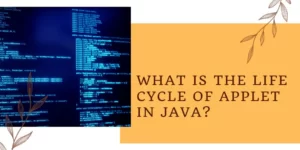
When a Java applet is loaded into a web browser and continues through its termination or unloading, a series of occurrences are referred to as the applet’s lifecycle. The following methods are included in the Java Applet lifecycle:
- init(): When the applet initially loads, the init() function is invoked. It is in charge of starting the applet and configuring the user interface. Throughout the lifespan of the applet, just one call to this function is made.
- start(): The applet calls this method after init() and anytime it needs to start or stop running. It is frequently used to begin threads, begin animations, or carry out any other operations necessary for the applet to operate.
- stop(): This function, stop(), is used when an applet wants to suspend its operation. When the user leaves the web page or when some incident happens that makes the applet lose attention, it is called. Using this technique, the applet may pause animations, terminate background processes, and could release any resources it may be using.
- destroy(): When the web page is closed or the applet is no longer required, the destruct() function is called. The applet can then release any leftover resources and carry out any necessary cleaning tasks. The applet is no longer operational and cannot be resumed when the destruct() function is performed.
The applet class also allows for the overriding of the subsequent methods to handle particular events:
- paint(): Every time the applet wants to change its display, paint() is called. It is in charge of screen painting for the graphical elements of the applet. The browser will automatically use this method anytime the appearance of the applet needs to be updated.
- Update(): This function, which is invoked after paint(), offers a default implementation that merely executes paint(). If certain painting behavior is required, it can be overridden.
The constructor of the applet and these methods offer the fundamental basis for the Java Applet lifecycle. It’s crucial to remember that Java applets are no longer commonly supported and have been deprecated in current browsers. As a result, their use has drastically decreased, and JavaScript and HTML5 are now favored alternatives for web-based applications.
Types of Applets in Java

There are two types of applets in Java:
Local Applet
It is independently written before being inserted into the web pages. It is created locally and kept on a local machine or system. A web page’s local pathname or filename serves as its source of information in a local applet rather than the internet. There are two properties used particularly in defining an applet in Java applets. The first property is the codebase, which describes the path name, and the second is the code, which indicates the file name in which the applet code is stored.
Remote Applet
Instead of the Java team, another developer created and designed it. It is kept on a distant computer with an internet connection. The system has to be connected to the internet in order to download and run the applet application that is kept on a distant computer. Only if the URL (Uniform Resource Locator), commonly known as the address of the remote applet on the web, is known can it be loaded.
How Does the Life Cycle of Applet in Java Methods Operate in Java?
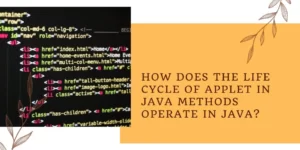
Here’s an example that demonstrates the usage of the life cycle of the applet in Java methods:
import java.applet.Applet;
import java.awt.Graphics;
public class MyApplet extends Applet {
// Initialization method
public void init() {
// Perform initialization tasks here
// Setup user interface, initialize variables, etc.
}
// Start method
public void start() {
// Start or resume any ongoing activities or animations
}
// Stop method
public void stop() {
// Stop any ongoing activities or animations
// Free up any resources that are no longer needed
}
// Destroy method
public void destroy() {
// Perform final cleanup tasks
// Release system resources, close files, terminate network connections, etc.
}
// Paint method
public void paint(Graphics g) {
// This method is called whenever the applet needs to be redrawn
// You can use the Graphics object (g) to draw graphics on the applet’s surface
}
}
In this illustration, the MyApplet class extends the Applet class, which offers the fundamental tools for developing an applet. To carry out certain functions at various times during the life cycle of applet in java, each life-cycle method is modified with custom code.
Each life-cycle function has room for new code if you want to change how your applet behaves. For instance, the init() function allows you to configure the user interface, while the start() and stop() methods will enable you to initiate and terminate animations, execute cleanup operations, and paint() allows you to create images on the applet’s surface.
Check out the best Data Science Course in Chennai
Advantages of The Life Cycle Of Applet In Java
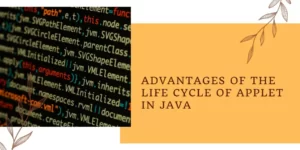
The advantages of the life cycle of the applet in Java are as follows:
Initialization and Cleanup
The applet life cycle methods, including init(), start(), stop(), and destroy(), offer a systematic approach for initializing and clearing away resources required by the applet. In order to ensure effective resource management, resources can be allocated in t
he init() function and released in the destruct() method.
User Interaction
You are able to successfully manage user interactions by using applet life cycle approaches. For instance, the start() and stop() methods, respectively, let you initiate or terminate ongoing processes based on user inputs. This enables a more responsive and engaging user experience.
Dynamic Updates
Without forcing the user to reload the entire webpage, applets may be dynamically updated. Web browsers automatically invoke the proper life cycle methods, including init() and start(), when an applet is changed to reflect the changes. As a result, fewer page reloads are necessary and changes may be made seamlessly.
Platform Independence
Applets are intended to be platform-neutral. The applet life cycle techniques are standardized across several operating systems and web browsers, assuring consistent behavior no matter which one is being utilized. This makes applets portable and usable on a variety of platforms.
Security Restrictions
Applets are restricted from accessing system resources because they operate in a secure sandbox environment. The applet life cycle techniques specify when and how the applet can communicate with the underlying system, which aids in enforcing these security constraints. By doing this, dangerous or potentially hazardous applet behavior is prevented on the user’s computer.
Integration with Web Content
With the help of applets, you can easily incorporate interactive and multimedia features into your content. The life cycle methods make sure that the applet’s functionality is properly initialized, used, and cleaned away, resulting in seamless integration with the rest of the online experience.
Tips to Crack Java 8 Interview Questions & Answers
Disadvantages of The Life Cycle Of Applet In Java
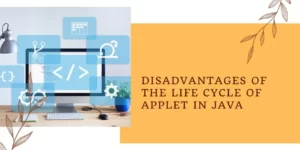
Some drawbacks of Life cycle of the applet in Java:
Limited Browser Support
To execute, applets need a web browser that supports Java. However, the use of applets has decreased recently, and many contemporary browsers no longer support them or have disabled Java by default for security concerns. Due to this restricted browser support, a decreasing number of users can access and use applets.
Security Concerns
Applets have already been subject to security flaws, raising questions about their safety. The Java applet sandbox, which is intended to offer a secure execution environment, has occasionally been disregarded by malicious applets. Browsers have placed tougher controls and limits on launching applets, restricting their usage, due to security threats.
Performance Restrictions
Compared to other web technologies like JavaScript or HTML5, applets often execute less quickly. The Java Virtual Machine (JVM), which is required to execute applets, adds cost and might cause startup times to take longer and memory usage to rise. The user experience may be impacted by this, particularly for devices with constrained resources.
Complex Development and Deployment
When compared to other web technologies, developing and delivering applets might be more difficult. Applets need to be programmed in Java and require extra procedures for signing them, setting up security permissions, and managing cross-browser compatibility. The intricacy may lengthen the development process and require more maintenance work.
Lack of Mobile Support
Mobile devices do not generally support applets. Java applets are not supported by many mobile devices or browsers, and their support is rather sporadic. The lack of mobile capability severely restricts the application and reach of applets as mobile usage rises.
Alternative Web Technologies
The emergence of alternative web technologies, such as HTML5, JavaScript frameworks, and browser plugins, has given developers of interactive online content more potent and diverse alternatives. In comparison to Java applets, these technologies provide superior compatibility across platforms, enhanced performance, and broader browser support. The use of applets has become less common and relevant as a result.
Given these drawbacks, it’s vital to thoroughly consider the needs and restrictions of applets before selecting them as a web development option.
Check out the best data science program
A few examples of the Life Cycle of Applet in Java
Example 1: Life Cycle of an Applet with Basic Methods
import java.applet.Applet;
import java.awt.*;
public class MyExampleApplet extends Applet {
// Initialization phase
public void init() {
// Applet initialization code
// e.g., initializing variables, setting up environment
}
// Start phase
public void start() {
// Applet start code
// e.g., starting necessary tasks or threads
}
// Paint phase
public void paint(Graphics g) {
// Applet paint code
// e.g., rendering graphics, images, and text
}
// Stop phase
public void stop() {
// Applet stop code
// e.g., pausing or stopping tasks or threads
}
// Destroy phase
public void destroy() {
// Applet destroy code
// e.g., releasing resources, performing cleanup tasks
}
}
Example 2: Life Cycle of an Applet with Event handling.
import java.applet.Applet;
import java.awt.*;
import java.awt.event.*;
public class MyEventApplet extends Applet implements MouseListener {
// Initialization phase
public void init() {
// Applet initialization code
// e.g., initializing variables, setting up environment
// Registering mouse listener
addMouseListener(this);
}
// Start phase
public void start() {
// Applet start code
// e.g., starting necessary tasks or threads
}
// Paint phase
public void paint(Graphics g) {
// Applet paint code
// e.g., rendering graphics, images, and text
}
// Stop phase
public void stop() {
// Applet stop code
// e.g., pausing or stopping tasks or threads
}
// Destroy phase
public void destroy() {
// Applet destroy code
// e.g., releasing resources, performing cleanup tasks
}
// Mouse clicked event
public void mouseClicked(MouseEvent e) {
// Applet mouse click event handling code
// e.g., responding to mouse clicks
}
// Other mouse event methods (required by MouseListener, but not shown here)
public void mouseEntered(MouseEvent e) {}
public void mouseExited(MouseEvent e) {}
public void mousePressed(MouseEvent e) {}
public void mouseReleased(MouseEvent e) {}
}
Conclusion
This thorough article has guided you through the complex life cycle of Applet in Java. By comprehending the orderly progression of events from initialization to destruction, you have a strong basis on which to build dynamic and interactive web applications.
You have gained knowledge of the significance of each stage in the applet’s life cycle via this investigation. Every stage of the process, from setup, where variables are set up, through painting, when images are rendered, is essential to providing a smooth user experience.
Do not forget that learning the life cycle of the applet in Java is only the first step. The field of creating Java applets is enormous and constantly growing. Accept the challenge, maintain your curiosity, and keep investigating the countless opportunities this intriguing area holds for you.
Learn the Concept of Hierarchical Inheritance in Java with Examples
Frequently Asked Questions
What is the life cycle of applet in Java?
The life cycle of Applet in Java describes how a Java object is generated, started, finished, and destroyed during the course of its operation in an application. It has the following five fundamental methods: init(), start(), stop(), paint(), and destruct(). Their methods are called to run in Java.
What is the life cycle of Applet in Java and Servlet?
The applet’s init(), stop(), paint(), start(), and destroy() functions are crucial. The servlet’s lifecycle functions are init(), service(), and destroy(). A user interface like AWT or Swing is necessary for the applet to run. Such an interface is not necessary for servlet operation.
Which method is called once during the life cycle of an applet in Java?
This function is invoked during the initial memory loading of the Applet, init(). It sets the Applet’s default settings and initializes it. In the course of an Applet, this method is only ever called once. After the init() function, the start() method is invoked.
What is the first stage of the life cycle of Applet in Java?
The first stage of the Life Cycle of Applet in Java is initialization. Since there is no main() function, the init() method is used to initialize the Applet. The applet is created by calling the init() function just once.













