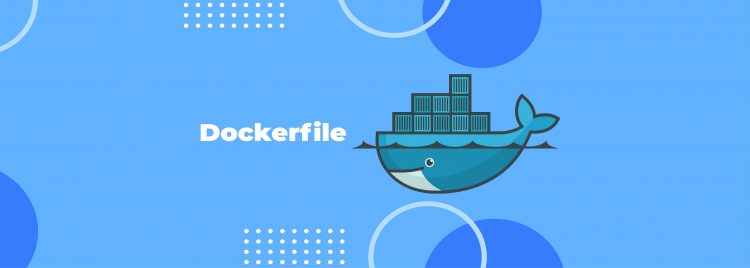Introduction to What is a Dockerfile?
The first question that comes to mind regarding dockerfile tutorial is basically what is a Dockerfile? Once you run the Docker run command and then indicate WordPress, Docker makes use of this particular file to create the image itself. The Dockerfile is basically the build instructions to construct the image.
Docker tool is an important element of the configuration management tool in almost all global organizations. Docker tool runs an application with the assistance of dockerfile with a significant level of security and abstraction. Hence, a lot of organizations are substantially switching to the tool to attain higher network accessibility, service continuity, and also service provision with higher scalability.
Nevertheless, a worldwide news wire has revealed that the need for docker tools in the marketplace could eventually expand from $217 million to $993 million by 2024. This development is exponential. That’s why it is important that we understand what is a dockerfile? in this dockerfile tutorial.
The reason for Docker becoming so popular is the Docker image, Docker container, along with Dockerfile. Nevertheless, Docker Image could be produced solely with the assistance of Dockerfiles. The benefit of a Dockerfile over simply storing the binary image (or a snapshot/template in some other virtualization systems) is the fact that the instant builds will make sure you have the most recent edition in stock.
This is a really good element from a security viewpoint, as you would like to make certain you are not setting up any vulnerable software. Shifting forward, let us fully grasp docker and what is a dockerfile in this dockerfile tutorial.
Note: To know about Frequently Asked Questions of Docker Interview Questions and Answers Click Here…
What is a Dockerfile?

Let us now understand in detail what is a dockerfile? A Dockerfile is a script that instantly generates containers on the Docker platform. A Dockerfile is a text file that contains all of the commands that a user can use to assemble an image from the command line. The Docker platform works natively on Linux and also enables developers to create and operate containers, self-contained programs, or maybe systems without dependencies on the underlying infrastructure.
Designed upon the resource isolation characteristics belonging to the Linux kernel, Docker makes it possible for developers along with system administrators to port apps throughout different systems & devices by operating them within containers.
While learning what is a dockerfile? We must also be aware of docker containers. Docker containers, made by Dockerfiles, can operate on any Linux server. Container environments for apps are developed making use of Docker images, and that could be built possibly by executing instructions automatically or manually through Dockerfiles. Linux and Windows programs can operate inside Docker containers.
Using Dockerfiles, developers can make an automated container construct that executes various command-line guidelines in succession, step by step. Docker containerization is basically operating-system-level virtualization. Several independent containers might function in a single Linux instance with no startup overhead of virtual devices.
In understanding what is a Dockerfile we must know that it allows increased versatility plus the portability of business apps. IT companies use Dockerfiles to bundle apps and their dependencies in a virtual container that could operate on-premises, in private or public clouds, or on bare metal.
This sort of container enables several software applications, worker tasks, along other tasks to operate autonomously on an individual physical machine or throughout several virtual machines. Kubernetes is an open-source system for automatically handling and orchestrating containerized apps developed by Dockerfiles.
In understanding what is a Dockerfile we must know that it is a foundation in the Docker ecosystem. It portrays the actions for developing a Docker image. The flow of info follows this core model: Dockerfile > Docker image > Docker container.
A Docker container has a restricted lifetime plus it interacts with its environment. Consider a container to be a living organism, for example, single-celled organisms like yeast cells. Sticking with this example, a Docker image is nearly comparable to genetic info. Every one of the containers produced from a single image is the exact same, much like the way all single-celled organisms are cloned from the same genetic information. So, how can Dockerfiles squeeze into this particular model?
What is a dockerfile is that it describes the steps for developing a fresh image. You need to realize that almost everything usually begins with a current base image. The freshly generated image succeeds the base image. Additionally, there are a number of certain differences. To get back to our yeast cell example, the modifications correspond to mutations. A Dockerfile sets 2 things for the latest Docker image:
- The base image via which the new image is derived. It anchors the new image in the Docker environment family tree.
- Several distinct alterations distinguish the new image from the base image.
Also Read: Importance of DockerFile
What is a Dockerfile Syntax?

Let us now understand what is a dockerfile syntax? The docker build command creates an image via a context and a Dockerfile. The build’s context is the group of files at a specified location URL or PATH. This Path is the directory on the local filesystem. URL is the Git repository location.
The build context is handled recursively. Thus, a path consists of the URL and any subdirectories consist of the repository plus its submodules.
The build is operated through the Docker daemon, and not by the CLI. A build process’s first step is to send the entire context to the daemon (recursively). Typically, it is advisable, to begin with, a vacant directory as context and maintain your Dockerfile in this directory. Include just the files required for creating the Dockerfile.
To work with a file in the build context, what is a dockerfile represents the file specified in the instruction, for instance, a Copy instruction. To enhance the build’s overall performance, exclude directories and files by including a dockerignore file in the context directory. For info regarding how to make a dockerignore file view the documentation on that page.
Typically, what is a dockerfile is referred to as Dockerfile and is located at the root of this context. You make use of the -f flag with docker build. That points to a Dockerfile somewhere in your file system. Let us see this dockerfile example:
docker build -f /path/to/a/Dockerfile .
You can specify a repository and also a tag at which to save the newest image in the event the build succeeds, Let us see this dockerfile example:
docker build -t shykes/myapp .
To tag the image to several repositories following the build, add several -t parameters once you run the build command, Let us see this dockerfile example:
docker build -t shykes/myapp:1.0.2 -t shykes/myapp:latest .
Before the Docker dae
mon operates the guidelines within the Dockerfile, it does a preliminary validation belonging to the Dockerfile and also returns an error in case the syntax is incorrect.
The Docker daemon operates the instructions within the Dockerfile one by one. And by committing the outcome of every instruction to a new image if needed, prior to ultimately outputting the ID of your new image. The Docker daemon will automatically clear up the context you sent.
Notice that every instruction is run individually, and leads to a new image to be developed – thus Run cd /tmp won’t have any impact on the subsequent instructions.
If possible, Docker utilizes a build-cache to speed up the docker build procedure substantially. This is suggested by the CACHED message in the console output. So now must have understood what is a dockerfile syntax? But what about how it works? Let us take a look before using a dockerfile.
How does a Dockerfile Works: How is an image created?
Essentially, a Dockerfile is only a typical text file. The Dockerfile consists of a set of directions, all on a distinct line. The instructions are carried out one following the other to make a Docker image. You might be acquainted with this idea from operating a batch processing script. In the course of execution, more layers are added to the image step by step.
A Docker image is made by executing the steps in a Dockerfile and we learned above that what is a dockerfile? This action is referred to as the build process and is initiated by carrying out the “docker build” command. The “build context” is a core principle. This approach defines which files and directories the build procedure has access to. At this point, a local directory can serve as the source. The contents of the source directory are transferred to the Docker daemon when “docker build” is referred to. The instructions within the Dockerfile secure ability to access the files plus directories in the build context.
At times you do not prefer to incorporate all files present in the local source directory within the build context. You can make use of the dockerignore file for that. This is utilized to exclude directories and files from the build context. The name is borrowed through Git’s gitignore file. The major period in the file name suggests that it’s a hidden file. So now you know what is a dockerfile and how an image is created from it.
How is a Dockerfile structured?
We are aware that what is a dockerfile? Now let us see how it is structured. A Dockerfile is a basic text file known as “Dockerfile”. You should be aware that the number one letter should be capitalized. The file includes a single entry per line. Here’s the typical structure of a Dockerfile, Let us see this dockerfile example:
# Comment
INSTRUCTION arguments
On top of comments, Dockerfiles include arguments and instructions. They refer to the structure of the image. We now know what is a dockerfile structure?
Comments and Parser directives
Let us now understand what is a dockerfile comments and parser directive. Comments consist of info mainly meant for humans. For example, comments in a Dockerfile start with a hash sign (#) in Python, Perl, and Ruby. Comment lines are extracted in the build procedure ahead of additional processing. Be certain to remember that just lines that start with a hash sign are recognized as comment lines. Here is a valid comment, Let us see this docker build:
# Our base image
FROM busybox
On the other hand, there is an error listed below since the hash sign isn’t at the start of the line, Let us see this docker build:
FROM busybox # our base image
Parser directives are a specific sort of comment. They’re placed in comment lines and should be at the start of the Dockerfile. Or else, they’ll be regarded as comments and eliminated in the build. It’s furthermore essential to observe that a certain parser directive could just be used one time in a Dockerfile.
At the point in time of writing, just 2 kinds of parser directives exist: “escape” and “syntax”. The “escape” parser directive describes the escape symbol to be used. This is utilized to create instructions over a number of lines and to express special characters. The “syntax” parser directive sets the guidelines the parser should make use of to process Dockerfile instructions. Let us see this docker build, Here’s an example:
# syntax=docker/Dockerfile:1
# escape=
Instructions, Arguments, and Variables
Now we move towards understanding what is a dockerfile instructions, arguments, and variables. First what is a dockerfile Instructions? It constitutes the majority of the Dockerfile’s content. Instructions explain the particular structure of a Docker image and are carried out one following the other. Just as the commands on a command line, instructions take arguments. Several instructions are specifically similar to certain command-line commands.
Thus, there’s a Copy instruction. You might wonder what does copy do in dockerfile. What it does is that it replicates files along with directories and is nearly comparable to the cp command within the command line. Nevertheless, a distinction from the command line is that certain Dockerfile instructions have distinct rules for their sequence. Moreover, some instructions can seem just one time in a Dockerfile. Note that Instructions don’t need to be capitalized. You need to still stick to the convention when building a Dockerfile though.
For what is a dockerfile argument? you will need to make a differentiation among variable and hard-coded parts. Docker employs the “twelve-factor app” strategy and employs environment variables to configure containers. The ENV instruction is used to describe environment variables in a Dockerfile. Now, let us check out the best way to assign a value to the environment variable.
The values kept in environment variables could be read and also utilized as variable parts of arguments. A special syntax is implemented for this specific purpose. It’s reminiscent of shell scripts. The name of the environment variable is preceded by a dollar sign: 1dolar1 env_var. There’s additionally an alternate notation for explicitly delimiting the variable name whereby it’s embedded within curly brackets: 1dolar1 env_var. Let us consider a concrete example:
# set variable ‘user’ to value ‘admin’
ENV user=”admin”
# set username to ‘admin_user’
USER ${user}_user
Important Dockerfile Instructions

Let us now see what is a dockerfile instructions. We’ll now provide the most significant Dockerfile instructions. Generally, several instructions – specifically From – were only permitted to show up one time per Dockerfile. Nevertheless, at this time there currently are multi-stage builds. They describe numerous images in a Dockerfile. The restriction then is applicable to each individual build stage.
|
Instruction |
Description |
Comment |
|
FROM |
Set base image |
Should show up as the initial instruction; just one entry every build stage |
|
ENV |
Set environment variables for build process plus container runtime |
– |
|
ARG |
It declares command line parameters for the build procedure |
It might turn up prior to the From instruction |
|
WORKDIR |
Change current directory |
– |
|
USER |
Change user & group membership |
– |
|
COPY |
Copy directories and files to the image |
Creates new layer |
|
ADD |
Copy directories and files to the image |
Creates new layer (use is discouraged) |
|
RUN |
Carry out the command in image in the course of build process |
Creates new layer |
|
CMD |
Establish default arguments for container start |
Just one entry every build stage |
|
ENTRYPOINT |
Establish default command for container start |
Just one entry every build stage |
|
EXPOSE |
Determine port assignments for operating container |
Ports should be exposed when setting up the container |
|
VOLUME |
Incorporate the directory in the image as the volume when setting up the container in the host system |
– |
FROM instruction
The From instruction sets the base image where the following instructions operate. The instruction might just occur one time every build stage plus it should turn up as the very first instruction. There’s one caveat: the ARG instruction might turn up prior to the From instruction. You can therefore establish precisely which image is utilized as the base image using a command-line argument when setting up the build process.
Each Docker needs to be based on a base image. Put simply, each Docker image has just a single parent image. This leads to a traditional chicken-or-the-egg dilemma. The lineage should start somewhere. Within the Docker universe, lineage starts with the “scratch” image.
This specific minimal image functions as the beginning of any Docker image. This is what is a dockerfile FROM instruction which is very important while using a dockerfile.
ENV and ARG instructions
Let us now see what is a dockerfile ENV and ARG instructions. These two instructions designate a value to a variable. The difference between the two instructions is largely wherein the values originate from and the context in which the variables are available. Let us discuss the ARG instruction initially.
The ARG instruction declares a variable in the Dockerfile that’s solely available throughout the build process. The value of a variable declared with ARG is passed as a command-line argument once the build process is begun. Here’s a great example in which we’re declaring the “user” build variable:
ARG user
Once we begin the build operation, we forward the real value of the variable:
docker build –build-arg user=admin
When declaring the variable, you can decide to indicate a default value. In case a suitable argument isn’t passed when setting up the build procedure, the variable is provided the default value:
ARG user=tester
Without utilizing “–build-arg”, the “user” variable includes the “tester” default value:
docker build
In this case, we’re determining an environment variable by making use of the ENV instruction. In contrast to the ARG instruction, a variable determined with ENV prevails both in the build process and also in the course of container runtime. The ENV instruction may be written in 2 ways:
- Recommended notation:
ENV version=”1.0”
- Alternative notation for backward compatibility:
ENV version 1.0
WORKDIR and USER instructions
The WORKDIR instruction is implemented to modify directories during the build process, and when setting up the container. Calling WORKDIR is applicable to all the following instructions. Throughout the build process, the Run, Copy and also Add instructions are impacted. Throughout the container runtime, this is applicable to the ENTRYPOINT and CMD instructions.
The User instruction is utilized to alter the present (Linux) user, like the way the WORKDIR instruction is used to modify the directory. You can additionally decide to determine the user’s group membership. Calling User is applicable to all the following instructions.
Over the build process, the Run instructions are impacted by the user and group membership. Throughout the container runtime, this is applicable to the ENTRYPOINT and CMD instructions. These were what is a dockerfile WORKDIR and USER instruction, which are very useful while using a dockerfile.
COPY and ADD instructions
You might be wondering what does copy do in dockerfile. The Copy and Add instructions are both utilized to incorporate directories and files to the Docker image. Both the instructions produce a fresh layer that is stacked in addition to the current image. The source for the Copy instruction is surely the build context. Within the succeeding example, we’re replicating a readme file from the “doc” subdirectory within the build context to the image’s top-level “app” directory:
Copy,/doc/readme.md /app/
The Add instruction acts almost identically, although it can access URL resources beyond the build context & unpacks compressed files. In the method, this could result in unanticipated complications. As a result, the usage of ADD instruction is expressly discouraged. You need to just use the Copy instruction in the majority of cases. These were what is a dockerfile COPY and ADD instruction, which are very useful while using a dockerfile. Now you would have the idea what does copy do in dockerfile.
EXPOSE instruction
Let us see what is a dockerfile EXPOSE instruction. Docker containers communicate over the network. Services working in the container are addressed through certain ports. The EXPOSE instruction documents port assignments along with support UDP and TCP protocols. Whenever a container is started with “docker run -P, the container listens to the ports outlined by EXPOSE. Conversely, the assigned ports could be overwritten with “docker run -p.
Here’s an illustration. Our Dockerfile comprises the following EXPOSE instructions:
Expose 80/tcp
Expose 80/udp
The following methods are subsequently available to trigger the ports if the container is started:
# Container listens for TCP/UDP traffic on port 80
docker run -P
# Container listens for TCP traffic on port 81
docker run -p 81:81/tcp
VOLUME instruction
A Dockerfile describes a Docker image that is made up of layers stacked in addition to one another. The layers are read-only so that the identical state is definitely guaranteed when a container is commenced. We need a mechanism to swap data between the running container along the host system. The VOLUME instruction describes a “mount point” in the container.
Think about the following Dockerfile excerpt. We generate a “shared” directory within the image’s top-level directory and after that indicate that this particular directory is to be mounted in the host system when the container is started:
Run mkdir /shared
VOLUME /shared
Note that we can’t establish the real path within the host system within the Dockerfile. By default, directories described by the VOLUME instruction are placed on the host system under “/var/lib/docker/volumes/”. This is what is a dockerfile VOLUME instruction.
How do you edit a Dockerfile?
Keep in mind that a Dockerfile is a (plain) text file. It may be edited making use of the typical procedures. A plain text editor is most likely the most preferred. This could be an editor having a graphical user interface. There’s no lack of alternatives here. The most common editors consist of VSCode, Sublime Text, Notepad++, and Atom. Conversely, a selection of editors is readily available on the command line. On top of the authentic Vi and Vim editors, the simplified editors Nano and Pico are broadly utilized. So now we know what is a dockerfile? and the way we can edit it.
What is Docker Image?

A Docker image is a file used to carry out code inside a Docker container. Docker images serve as a set of instructions to create a Docker container, such as a template. Docker images additionally serve as the starting point when making use of Docker. An image is much like a snapshot in a virtual machine (VM) environment. In understanding what is a docker image we must be well aware of what is a dockerfile.
Docker is utilized to create, run and also deploy applications in containers. A Docker image contains dependencies, tools, libraries, application code, and other files required to create an application run. When a user runs an image, it may turn into one or maybe numerous instances of a container.
Docker images have numerous layers, each one emanates from the preceding layer but is distinct from it. The layers accelerate Docker builds while improving reusability and decreasing disk consumption. Image layers are also read-only files. As soon as a container is made, a writable layer is put in addition to the unchangeable images, enabling a user to make alterations.
References to disk space present in Docker images and containers could be confusing. It is essential to distinguish between sizes along virtual sizes. Size is the term for the disk space that the writable layer of a container utilizes, while the virtual size is the disk space employed for the container and also the writeable layer. The read-only layers of an image could be shared between any container started from the same image. Now you would gain some understanding of what is a dockerfile and docker image.
Conclusion to What is a Dockerfile
Now that we have come to the end of the blog, what is a dockerfile and seen and also played with a Dockerfile, you would have gained a little of an understanding regarding what they look like and the way they work. This is exactly where Docker truly begins to manifest. It is a lot more than simply a container-based system. It really is the ease and the toolsets of configuration that truly allow it to be the success it is.
You will find several other amazing articles available that go even further into depth. Allow me to share a couple to keep you going: Recursion in Data Structure, Data Mining Algorithm, Supply Chain Management Interview Questions.
Frequently Asked Question’s
1. When should I use Dockerfile?
In simple terms what is a Dockerfile is that it is a text file of instructions that are used to automate the configuration and installation of a Docker image. What is a Dockerfile is that it allows allow it to be very easy to deploy numerous Docker containers without requiring to retain the same image throughout a couple of virtual machines. Instructions are carried out in the order they show up in the Dockerfile, which makes utilizing and updating them intuitive and clear. This informative article covers the fundamentals, with a good example, of the way in which Dockerfile works. Let’s move to the next FAQ for what is a dockerfile blog.
Let us see what is a dockerfile:
- What is a Dockerfile is a text file that (mostly) incorporates the steps that you will carry out on the command line to develop an image.
- What is a Dockerfile is just a step-by-step set of instructions.
- Docker has a set of typical instructions to be utilized in the Dockerfile, like RUN, FROM, COPY, EXPOSE, ENV, CMD simply to name some fundamental ones.
- Docker is going to build a Docker image automatically by analyzing these instructions from the Dockerfile.
Let’s move to the next FAQ for what is a dockerfile blog.
3. How do I create a simple Dockerfile?
Now that you know what is a dockerfile?, you should also know how to create it. The following simple steps describe exactly how you need to proceed with creating a Docker File.
- Step 1: Make a file known as Docker File and modify it with vim. Be sure to remember that the title of this file needs to be “Dockerfile” with “D” as capital. Let us see this dockerfile commands:
root@ubuntudemo:~# sudo vim Dockerfile
- Step 2: Develop your Docker File with the subsequent instructions. Let us see this dockerfile commands:
#This is a sample Image
FROM ubuntu
MAINTAINER demousr@gmail.com
RUN apt-get update
RUN apt-get install –y nginx
CMD [“echo”,”Image created”]
The following aspects have to be observed about the aforementioned file:
The initial line “#This is a sample Image” is a comment. You could add comments to the Docker File with the assistance of the # command
The following line needs to begin with the From keyword. It informs docker, from what base image you would like to base your image. From our example, we’re producing an image through the ubuntu image.
The following command is the person who’s likely to manage this image. Here you indicate the MAINTAINER keyword and simply mention the email ID.
The Run command is used to run instructions against the image. In our case, we first update our Ubuntu system and after that set up the nginx server on the ubuntu image.
The final command is utilized to show a message to the user.
- Step 3: Save the file. Let us see these dockerfile commands.
#This is a simple image
FROM ubuntu
MAINTAINER varun@datatrained.com
RUN apt-get update
RUN apt-get install -y nginx
CMD [“echo”, “image created”]
Let’s move to the next FAQ for what is a dockerfile blog.
4. What is Docker compose vs Dockerfile?
What is a Dockerfile, it is a basic text file that consists of the commands an end-user might call to assemble an image while Docker Compose is a tool for defining and running multi-container Docker applications.
Docker Compose describes the services that make up your app in docker-compose.yml in order that they could be run together within an isolated environment. It gets an app running in one command by simply running docker-compose up. Docker-compose makes use of the Dockerfile in case you include the build command to the project’s docker-compose.yml. Your Docker workflow must be to build a suitable Dockerfile for every image you want to create, then make sure you use compose to assemble the images with the help of the build command. Let’s move to the next FAQ for what is a dockerfile blog.
5. What is a .dockerignore file?
You might have a question about what is a dockerfile .dockerignore file. Much like a gitignore file, a Dockerignore file makes it possible for one to point out a list of files and also directories that you may wish to disregard while creating the image. This would certainly reduce the size of the image and in addition assist to accelerate the docker build procedure. To grasp the entire procedure, we initially have to comprehend what Docker’s build context is. Let’s move to the next FAQ for what is a dockerfile blog.
6. How do I commit a docker container?
We can make use of the Docker commit command to commit alterations to Docker containers. Imagine the succeeding circumstance. If you wish to run an application within Docker containers, you may need to add dependencies and packages inside the container. In the beginning, you can make use of Dockerfile instructions to install these packages straightaway. Nevertheless, as soon as you’ve created a container, it is not easy to continue making adjustments within the Dockerfile each time you need to install anything at all inside the container.
Furthermore in understanding what is a dockerfile and docker container, the instant you exit the container, all of the alterations within it are lost right away. Thus, you will have to go by means of exactly the same procedure yet again and again. Hence, in case you would like the alterations to persist, you can make use of the Docker commit command. The commit command is going to save any modifications you are making to the container and establish a new image layer on top of it.
Suppose you wish to produce a file within an Ubuntu container and also you wish this particular file to stay inside the container even once you exit it. For such a situation, before you decide to exit a container, you can invoke the container commit command to save the alterations. Therefore, the next time you open the container, you are going to find your file there. Let’s move to the next FAQ for what is a dockerfile blog.
The docker context command makes it simple to configure these contexts and also switch between them. For instance, a single Docker client on your organization’s laptop may be set up with 2 contexts; dev-k8s and prod-swarm. dev-k8s contains the endpoint data and security credentials to configure and then handle a Kubernetes cluster in a development environment. prod-swarm consists of everything needed to handle a Swarm cluster in a production environment. When these contexts are set up, you can make use of the top-level docker context use <context-name> to comfortably transition around them. Let’s move to the next FAQ for what is a dockerfile blog.
8. What is use of Docker in DevOps?
- You’ll get a high degree of command over all of the modifications since they’re created by using Docker containers and images. Therefore, you can return back to the prior version anytime you would like to.
- With Docker, you will get an assurance that if a feature is working in a single environment, it is going to work in others too.
- Docker, when used with DevOps, simplifies the procedure of creating application topology embodying different interconnected components.
- It makes the procedure of load balancing configuration simpler with Built-In service concepts and ingress.
- It makes it possible for you to run CI/CD making use of them, which is a lot more comfortable to make use of when compared to merely making use of it with Docker.
Let’s move to the next FAQ for what is a dockerfile blog.
9. Is Dockerfile COPY recursive?
Docker provides 2 commands for copying files through the host to the Docker image when creating it: ADD and COPY. The instructions are the same in dynamics, but differ in their functionality:
- Copy: Copies local files recursively, providing explicit source plus destination files or directories. With Copy, you will need to declare the locations.
- Add: Copies local files recursively, implicitly makes the destination directory when it does not exist, and also accepts archives as remote or local URLs as its source, and that it expands or downloads respectively straight into the destination directory.
Let’s move to the next FAQ for what is a dockerfile blog.
10. Is Dockerfile a Docker image?
Docker builds images automatically by reading through the instructions originating from what is a Dockerfile — a text file that consists of all instructions, in order, required to create a certain image. What is a Dockerfile is that it adheres to a certain format and set of guidelines that you can come across at Dockerfile reference.
A Docker image consists of read-only layers every one of which represents a Dockerfile instruction. The layers are stacked and each is a delta of the modifications from the earlier layer. We are now confident that you must have understood what is a dockerfile and what is a docker image.