Table of Contents
ToggleWhat is a Switch Case in Python Statement?
If you are a software developer, you may have heard of the switch case in python statement. This is a type of conditional logic that is used to help control the flow of your code. It replaces multiple if statements and dictates which code should execute based on specific comparisons with constant values. It provides flexibility in handling multiple cases for the same input, while an else clause is optional.
One advantage of using Switch Case in Python is that it allows you to quickly test different scenarios without having to write lengthy and complex algorithms. The syntax for this statement is quite straightforward, as it consists of a single expression, followed by one or more case blocks. Each case block contains one or more conditions that must be met in order for the associated code to be executed.
For example, let’s say you wanted to determine what grade a student earned in their course: A (90100), B (8089), C (7079), D (6069), or F (under 60). Here’s how you would use switch case in Python to handle this scenario:
score = int(input(‘Enter student score: ‘))
def compute_grade(score):
grade = “”
# Switch Case Statement
if score >= 90 and score <= 100: # A Grade
grade = “A”
elif score >= 80 and score <= 89: # B Grade
grade = “B”
elif score >= 70 and score <= 79: # C Grade
grade = “C”
elif score >= 60 and score <= 69: # D Grade
grade = “D”
Writing Your First Switch Case Statement-
Writing your first switch case in Python statement can seem intimidating at first, but it is an important concept to understand when using the Python programming language. A switch case statement is a type of conditional logic operator that allows you to compare various options of data and execute certain sections of code accordingly. The syntax structure of a switch case statement contains cases, which contain the comparison options, and breaks which signify the end of each comparison and indicate when a certain block of code should be executed.
For example, if you were writing a program that asked a user for their favorite color, you would use a switch case in python statement with multiple comparison options to determine the code execution flow. In this instance, your cases may include ‘red’, ‘blue’, or ‘green’. If the user inputs any other value, you can use the break key as a default option so that no matter what value is entered by the user, there will always be an action that takes place.
Using a switch case in Python statement has numerous advantages over using traditional comparison operators such as if else or ternary operators. For starters, it makes your code easier to read by having all comparison options laid out in an organized manner right away so that it is easy to identify what operations are being done depending on what values are inputted by the user. Additionally, it allows users to easily extend and modify their existing code with new cases or alternative execution flows without having to rewrite large parts of existing blocks of code.
Overall, understanding how to write your first switch case in Python statement can seem intimidating at first but will become second nature as you gain more experience writing code with this useful type of comparison operator.
To Become Full- Stack Developer: Best online Full Stack Development Engineering Program in India
Working with Range Operators Switch Case in Python-
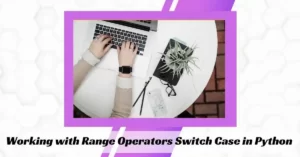
There are many different ways to code a switch case in Python, but the most efficient way is using range operators. Range operators allow you to execute a certain command on a given range of numbers or characters, and when used in switch case in Python, they can provide a concise and intuitive way to write cases for different conditions.
Let’s take a look at the syntax and structure of using range operators in Python. If you want to check if a given value falls within a certain range, you can use if/elif/else statements with comparison operators such as “greater than” and “less than”. This is the basic structure of using range operators in Python:
if (value >= lower_limit & value <= upper_limit):
execute this command…
else:
execute this other command…
Using this syntax allows for efficient execution, as only the conditions meeting the criteria will be executed, avoiding unnecessary conditions being evaluated. Furthermore, it allows you to implement more complex switch cases without writing long chains of if/elif/else statements. This makes your code much simpler and easier to read, increasing overall efficiency and productivity.
While range operators are an effective tool for coding efficient switch case in Python, there are some limitations as well. For one, they cannot be used on strings or other nonnumeric values; comparison operators must be used instead. Additionally, they are not ideal for testing values against overlapping ranges; more complex logic must be employed instead if that is desired behavior.
Despite these limitations though, the range operator remains an effective tool for creating concise and efficient switch case in Python programs.
How to Use Variables Switch Case in Python?
Using switch case in Python may seem like an intimidating process at first, but with the right understanding of variable usage, syntax structure, and functionality, you can master this powerful tool in no time.
When it comes to using switch case in Python, you should know that the goal is to compare values and take action accordingly. To do this, you must use boolean expressions to define cases. These cases are then used to modify the output of that particular expression.
To understand how this works more fully, first consider a simple example: when given two values (x and y) and asked to compare them for equality or difference, you can use a switch case to return a result based on the comparison. Let’s take a look at how this works in practice:
def switch_case_example(x):
if x == 0:
return ‘x is zero’
elif x == 1:
return ‘x is one’
else:
return ‘unknown value’
Here we’ve defined our cases using boolean expressions (in this case checking whether x is equal to 0 or 1). Then depending on what result comes out of the comparison (0 or 1), our function will return a different output. If no value matches our criteria, then ‘unknown value’ will be returned as the result.
Once you understand how variables can be used in switch cases – from defining cases with boolean expressions to providing output based on those same comparisons – you’ll find yourself able to make use of these powerful tools with ease both for data analysis and program building purposes.
Also Read: While Loop in Python
Combining Comparative and Logical Operators
Python has a powerful set of features for controlling the flow of code. One important tool for programming is understanding how to combine comparison and logical operators together. This can be done through the use of switch case in Python, comparison & logical operators, boolean evaluations, if statements, ternary operator and else conditions. Each of these skills are essential for writing code with clarity and efficien
cy.
Switch case in Python statements are a useful tool because they allow you to test multiple conditions in a single line of code. They work by testing different values against a series of variables. Depending on the value that is found each condition changeable can execute its own block of code. This eliminates the need to write several if statements and makes your code more compact and easier to read.
Comparison & logical operators are also an invaluable tool when dealing with flow control in Python. These operators allow you to compare two values or check whether certain conditions have been met before executing further actions in your program. Common comparison operators include ‘==’ (equal), ‘<‘ (less than) and ‘>’ (greater than). Logical operators include ‘and’, ‘or’, ‘not’ etc., which allow you to test multiple conditions at once before executing further action.
The combination of comparison & logical operators form a powerful tool when dealing with flow control in Python programs. By combining these operations together, you can test many conditions or variables for their corresponding values in one statement rather than needing multiple if else statements for the same task. These combined operations also help ensure that your code is more concise, readable and efficient which makes it easier to debug problems when they occur down the line.
Building Nested switch cases for Complex Conditionals
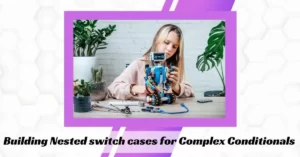
Understanding nested switch case in python and complex conditionals can be a tricky and daunting task, but with the right tools and knowledge your coding journey could be made just a bit easier. In this blog section, we will take an indepth look at everything you need to know about using a switch case statement in python to handle complex conditionals.
Let’s start by talking about what exactly makes a switch case statement. A switch case statement is used when multiple conditions must be evaluated and then acted upon with different outcomes. It is similar to an ifelse chain, however each ‘case’ is checked separately and the break statement instructs the program to stop looking for more cases once it has found the one that matches.
Syntactically speaking, when building nested switch case in python for complex conditionals you must use the keyword ‘switch’ followed by parentheses containing the value being tested, followed by ‘case’ 1, 2 etc., which consists of the desired outcome should that particular condition be met , ultimately all ending in a break statement (if no break statement is included then all conditions are run until completion). The “default” value will act as a backup should none of the conditions be met thus ensuring that every time the program reaches this point something happens.
In order to create multiple conditions within your switch case in python code block, you will find yourself using logical operators such as AND or OR in order to build more powerful statements that cover more than one scenario at once. As an example, consider this scenario if x is greater than 0 but not equal to 1 (x >0 & x!=1) then print “Successful Example” you can use ‘switch’ in.
Executing Default Actions When No Match is Found
If you’re familiar with programming and writing code, then you know all about the switch case statement. It’s an efficient way to check for different values in a variable and execute a specific code block when a match is found. However, what happens when no match is found? In those cases, it’s important to execute a default action, and the best way to do that in Python is by using the switch case statement combined with the elif clause and comparison operators.
The switch case statement in Python works similarly to other programming languages and starts with an expression that is evaluated. Then, there are various cases (also known as option blocks) which will compare the resulting value of the expression with specific values using comparison operators. When these values match, a specific code block will be executed. If none of the option blocks have been True, then we can add an elif clause that contains the default action right at the end of all the cases — this will make sure that something happens even if there was no match found in any of our cases.
Using this technique, we can make sure our script moves forward even if no match was found — this can help speed up our workflow since we’ll be able to reach a result faster than if we were to raise an exception when no match was found or use an additional loop. To learn more about how to use switch case in python efficiently in Python and make sure default actions get executed properly, take some time to explore other resources such as tutorials and guides on syntax rules for switch case in python.
Related Topics: Tuple in Python
How to Utilize the Power of Python Switch Statements?
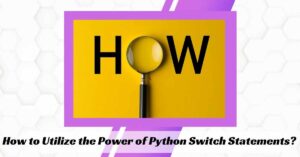
Switch Case in Python statements offer a powerful tool for making decisions in your code. They are a type of control statement used to execute different pieces of code depending on the value of a condition. The syntax and usage of Python switch statement is quite simple, yet they offer many potential benefits, including fast code execution and the ability to make multiple comparisons and conditions possible.
The first step in understanding how to utilize the power of Python switch statements is understanding their syntax and usage. Switch statements are made up of a series of case blocks beginning with the keyword ‘case’ followed by an expression. If the expression matches, then the set statement will be executed; otherwise, it will be skipped over. After all case blocks have been checked, an optional ‘default’ case block may be used which is executed if none of the other cases are found to be true.
Switch Case in Python statements are beneficial for making decisions quickly and efficiently as they require only one comparison to be carried out for each condition, instead of two like in an if/else statement. This makes them significantly faster than its alternatives when there are many levels or branches to choose from. Furthermore, with Python switch statements multiple comparisons and conditions can be tested concurrently by separating them with commas within each case switch case in python block something that nested if else if constructions can not do.
However, Switch Case in Python statements need to be used judiciously as they are case sensitive and therefore require you to use matching cases when testing expressions or values. Additionally, you must include a ‘break’ statement after each switch case in python block so that any further lines of code within the switch case in python block do not get executed mistakenly – this will also ensure that redundant checking does not occur unnecessarily.
Conclusion
The conclusion of switch case in Python is a straightforward one – switch case in Python are a powerful, valuable construct that can save time and simplify coding. When you have large conditional statements, nested switch case in python can be a great tool to organize and streamline them. It’s important to remember that each switch case in python must end with the “break” keyword; otherwise, Python will move to the next case and execute its code regardless of whether it matches or not. Also don’t forget to add a default case as your catchall option – this will be execu
ted if none of the other cases match.
Finally, when using switch case in Python consider keeping them concise while limiting conditions used within each statement. This will make your code easier to read and maintain. Also consider using other constructs such as dictionaries or if/elif statements for more complex patterns of matching values. By understanding syntaxes and structures, nesting switch case in python, and having a default case for no match found, you can make the most out of switch case in Python for efficient coding.
Frequently Asked Questions
What is switch in Python?
In Python, the switch case statement is a type of control flow mechanism that allows execution of one statement from multiple possible choices based on a key value. It is commonly used in programming languages such as C and Java, but not natively available in Python. However, it can be simulated with different techniques such as dictionaries and functions.
How to use switches in Python?
Using switch cases in Python can be done by using the switch case statement. This statement is similar to the if-elif structure, with a few key differences.
The most basic form of a switch case looks like this:
“`python
switch(expression) {
case value1:
statement(s);
break;
case value2:
statement(s);
break;
default : // optional | | | defaults to when no cases match | or else clause | for satisfying all conditions | and execute at least one code block
statements(s); } “`
In this example, ` expression ` is evaluated once and compared with each of the values in a sequential manner until it matches one of them. When it does, the code inside that specific case will execute until it hits a break keyword, which stops the execution and exits out of the switch structure completely (this means that any following cases won’t run even if they match). If none of the cases are true, then any optional code inside an `else` clause (identified by ‘default’) will be executed instead. Additionally, you can have multiple possible outcomes within a single case by separating them using commas like so: `case 1`, `case 2`, etc. For instance:
“` python Case 1, Case 2: Statements here… Break; “`
What are SWITCH-CASE statements?
A switch-case statement is a type of control structure commonly used in programming. It allows for efficient execution of different code blocks based on the value of a given expression. Specifically, it is an alternative to using multiple conditional statements such as if, elif or else clauses. In Python, switch-case statements are constructed using the keyword ‘switch’ followed by one or more ‘case’ blocks and an optional ‘default’ block.
The syntax of python’s switch-case statement looks like this:
switch(expression):
case value1:
block_of_code_to_execute() #1st Case Statement
case value2:
block_of_code_to_execute() #2nd Case Statement
…
default: #optional; runs if no other condition is met
defaultBlockOfCodeToExecute()
EndSwitch(expression) //Ending Switch Statment
//Optional but recommended for readability & clarity
What are match and case statements in Python?
| Match statement | Case statement |
|
|
|
2. This makes it more efficient than Match Statements for repetitive tasks which require a large amount of testing with different values for each iteration. |
|
3. Similarly, the syntax for a Case Statement looks like this: case (<expression>) : <value1>: <action1> <value2>: <action2> ….. ….. default: < default action > |
What is the Python equivalent for a case/switch statement?
The Python equivalent to a switch/case statement is a series of if/elif/else statements. This type of code block allows an action, or set of actions, to be chosen based on the value of a certain variable. The syntax for this type of code block looks like this:
if expression1:
execute one section of code
elif expression2:
execute another section of code
elif expression3:
execute yet another section of code
else:
execute some default code













