Introduction to Python Array
Python is among the most popular and extensively used programming languages. It’s used in a variety of industries, including web development, data science, and machine learning. Python offers a wide range of applications. It is truly all around us, yet we are often unaware of its presence.
Python has a wide range of applications because of its ease of learning, use, and writing, as well as the clarity with which it is read. Python statistics 2020 stated that there are 8.2 million Python developers worldwide. Java is used by 7.6 million developers. In September of this year, there were 7 million Python developers compared to 7.1 million Java developers. Budding developers always have a confusion to choose which language they should learn first, so here you can read about the comparison between Java and Python.
Python’s huge demand in the community makes it highly popular, which encourages its growth. In Python, arrays are a crucial data structure. Arrays allow us to store and modify several values at once. You’ll learn how to utilize Python arrays in this post. You’ll learn how to define an array in python, python array syntax, and the many techniques along with many examples for performing operations on them.
Checkout out our course on Applied Data Science with Python in collaboration with IBM
What Is an Array?
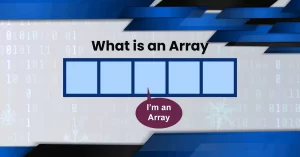
An array is a collection of connected data elements stored in contiguous memory areas. It is the most basic data structure in which each data piece may be retrieved simply by its index number alone. For example, if we want to keep a student’s grades in six subjects, we don’t need to establish distinct variables for each topic.
We may instead build an array that stores the data items in contiguous memory regions. An array is a form of variable that could hold a number of values at the exact time. If you have a list of objects (for example, a list of motorbike names), you might store the cars in separate variables like this:
Bike1 = “Hero”
Bike2 = “Bajaj”
Bike3 = “TVS”
But what if you want to search through all of the motorcycles to discover a certain one? What if you had 300 motorcycles instead of three? The answer is an array! An array with a single name can store a large number of values. By referring to an index number, the values may be obtained.
In most cases, programming necessitates the storing of a massive amount of data of a similar type. We need to establish a lot of variables to store such a large amount of data. It would be hard to recall all of the variable names when developing the scripts. It is preferable to create an array and store all of the items in it. Arrays are not supported by Python by default, however, Python Lists could be used instead. Mastering Python libraries is also one of the important aspect.
Also Read : How to Remove Duplicates from Array in Java
Array Representation
Arrays can be defined in a variety of ways depending on the language. A diagram is shown below.
Reference Image
The following are the key factors to consider, as shown in the diagram above:
- The index begins with a zero.
- The python array length is 10, which indicates it can hold ten elements.
- The index of each element can be used to access it. For example, an element at index 6 can be retrieved as 9.
What is Python?
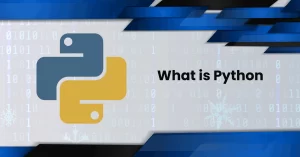
Python is a commonly used general-purpose programming language with a broad range of uses. It has high-level data structures, dynamic typing, dynamic binding, and several other capabilities that make it suitable for both complicated programme development and scripting or “glue code” that links components. It may also be expanded to make system calls to practically any operating system, as well as run C or C++ programmes. Python is a global language used in a range of applications due to its ubiquity and ability to operate on practically every system architecture.
What is the purpose of Python?
Python is a programming language that is extensively used for online and software development, data analysis, task automation, and data visualization. Python has been implemented by many non-programmers, including scientists and accountants, for a range of typical tasks, like arranging money, as a result of its relative simplicity of learning.
In his book, Python for everyone, Charles R Severance, a university of Michigan lecturer, notes, Writing programmes is an incredibly creative and satisfying hobby. You can build programmes for a variety of purposes, including making a career, solving a challenging data analysis challenge, having fun, and assisting others in solving problems.
Also Read: What are Identifiers in Python?
What does Python have to offer?
- Python may be used to construct web applications on a server.
- Python may be used in combination with other applications to create processes.
- Python is able to communicate with database systems. It’s also capable of reading and writing files.
- Python may be used to work with large amounts of data and execute sophisticated calculations.
- Python may be used for quick prototyping as well as the creation of production-ready applications.
Is Python a Free and Open source programme?
Yes, the Open Source Initiative has confirmed that all contemporary versions of Python are copyrighted under a GPL-compatible license. Although the Python logo is copyrighted, it can be customized (see the full license for details). Here’s where you can get the Python source code.
What are Python Arrays?
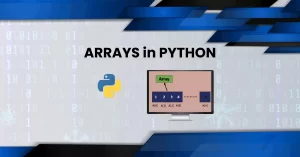
A collection of objects stored in contiguous memory spaces is referred to as an array. The objective is to group together items of the same category. This makes calculating the position of each element easy by simply adding an offset to a base value, such as the memory address of the array’s first member which is usually denoted by the name of the array).
A Python array is a container for several pieces of the same data type in a single variable. This allows us to group together components of the same type. Python array is quite widely used. Python array is popularly employed in domains such as data science and machine learning to execute algorithms in most data types. When we need to modify data of a specific type,
we can utilize a Python array. Because python array can contain a high number of elements, they’re particularly handy for working with enormous volumes of data.
For simplicity, imagine a python array as a flight of stairs with a value let’s say one of your buddies on each level. You may use this to locate any of your pals merely by knowing how many steps they have taken. In Python, there is a module called array that deals with the python array. They’re beneficial when we simply need to manipulate the values of a single data type. Lists can be treated as arrays. The kind of entries recorded in a list, however, cannot be restricted by the user. When using the array module to generate a Python array, all of the array’s elements must be of the same type.
When should you use a Python Array?
When you need to utilize a lot of variables of the same type, the Python array comes in handy. It may also be used to keep track of a large amount of information. When you need to process data in a dynamic way, python array are beneficial. Python array are substantially quicker than lists since they consume less memory. Arrays are not built into the Python programming language, but lists are. Because array python is not a built-in data structure, they must be imported using the array python module before they can be utilized.
The array module’s arrays are a thin wrapper over C arrays that come in handy when working with homogeneous data. In comparison to lists, they are also more concise and take up less memory and space, making them more space-efficient. If you wish to do mathematical computations, you should import the NumPy library and use NumPy arrays. Aside from that, you should only use Python arrays when absolutely necessary, as lists are more versatile and operate in a similar fashion.
The Syntax for Python Array
The following syntax can be used to initialize and define array in Python:
arrayName = array.array(type code for data type, [array,items])
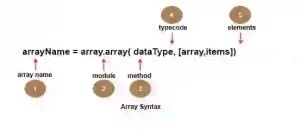
- Identifier: Give it a name, just like you would for variables.
- Module: Python includes a particular module named “array” for constructing arrays, which you must import before using.
- Method: The array python module includes a function that may be used to initialize the array. Type code and elements are the two parameters.
- Type Code: Use the type codes to indicate the data type (see list below)
- Elements: Within the square brackets, give the array of items, for example [130,450,103].
How to Use Python Array

To create a Python array, you must first import the array module, which includes all of the required functions.
The python array module can be imported in three ways:
- Import array is used at the top of the file. The module array is included in this. After that, you’d use array.array to make an array ().
import array
#how you would create an array
array.array()
- You might use import array as arr at the start of the code instead of import array alone to avoid typing array.array() all the time. Then you’d type arr.array to make an array (). The array function Object() { [native code] } is immediately followed by the arr, which works as an alias name.
import array as arr
#how you would create an array
arr.array()
- Finally, you might use from array import *, which will import all of the accessible functions. You would then make the array by typing the array() constructor solely.
from array import *
#how you would create an array
array()
How to Define Python Array
You can then define a Python array after you’ve imported the array module.
The basic syntax for generating a python array is as follows:
variable_name = array(typecode,[elements])
Let’s take a look:
The array’s name would be variable_name. The typecode determines the type of elements that will be stored in the array. It doesn’t matter if the python array is made up of integers, floats, or any other Python data type. It’s important to keep in mind that all of the elements should be of the same data type. You indicate the elements that would be stored in the python array inside square brackets, with each element separated by a comma. You can also construct an empty python array without any elements by entering
variable_name = array(typecode) alone.
What are Python Lists?

A Python list differs from a Python array, despite the fact that the two are frequently mistaken. A list is a grouping of elements that hold data of various sorts. This implies that the list’s first entry may be a string, the second could be an integer, the third could be a list of strings, and so on. Lists are ordered, changeable, and do not require that their components be unique.
Using the Python NumPy Array library, we can transform our Python lists into Python arrays using one of the Python NumPy array functions:
- numpy.array()
- numpy.asarray()
Python Array vs Python Lists
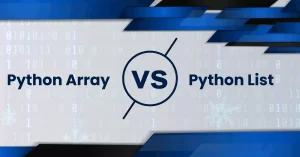
Now Let’s talk about python array vs list in detail. Lists are a fundamental feature of Python and one of the most commonly used data structures. Arrays and lists have comparable behavior. Lists, like arrays, are an ordered collection of elements. They can also expand and decrease during the course of the programme since they are changeable and not fixed in size. They are particularly versatile to work with since items may be added and deleted. Lists and arrays, on the other hand, are not the same thing.
Lists include elements of various data kinds. This implies that a list can hold integers, floating-point values, strings, or any other Python data type. With arrays, this is not the case. Only objects of the same single data type are stored in a python array. There are arrays that exclusively contain integers, floating-point values, or any other Python data type that you choose to utilize.
The following table lists the various typecode that can be used with various data types when defining Python arrays:
|
Typecode |
C Type |
Python Type |
Size |
|
‘b’ |
signed char |
int |
1 |
|
‘B’ |
unsigned char |
int |
1 |
|
‘u’ |
wchar_t |
Unicode character |
2 |
|
‘h’ |
signed short |
int |
2 |
|
‘H’ |
unsigned short |
int |
2 |
|
‘i’ |
signed int |
int |
2 |
|
‘I’ |
unsigned int |
int |
2 |
|
‘l’< /p> |
signed long |
int |
4 |
|
‘L’ |
unsigned long |
int |
4 |
|
‘q’ |
signed long long |
int |
8 |
|
‘Q’ |
unsigned long long |
int |
8 |
|
‘f’ |
float |
float |
4 |
|
‘d’ |
double |
float |
8 |
Here’s an example of how to define an array in Python to tie everything together:
import array as arr
numbers = arr.array(‘i’,[10,20,30])
print(numbers)
output
#array(‘i’, [10, 20, 30])
Let’s take a look:
- First, we imported the array module, which we did with import array as arr in this example.
- After that, we made a numbers array in python.
- Because arr is an import array, we used arr.array().
- We first included I, which stands for signed integer, in the array() constructor. The term “signed integer” refers to an array in python that can include both positive and negative values. An unsigned integer, such as H, means that no negative values are permitted.
- Finally, the values to be saved in the array in python were enclosed in square brackets.
Keep in mind that if you tried to add values that weren’t of the I type code, that is, values that weren’t integers, you’d get the following error:
import array as arr
numbers = arr.array(‘i’,[10.0,20,30])
print(numbers)
Output:
#Traceback (most recent call last):
#File “/Users/datatrained/python_array/python1.py”, line 14, in
#numbers = arr.array(‘i’,[10.0,20,30])
#TypeError: ‘float’ object can’t be comprehended as an integer
We attempted to include a floating-point number in the array in the previous example. Because this is supposed to be an integer array only, we got an error.
Another method for creating an array is as follows:
from array import *
#an array of floating point values
numbers = array(‘d’,[10.0,20.0,30.0])
print(numbers)
#output
#array(‘d’, [10.0, 20.0, 30.0])
The example above used the from array import * function to import the array module and generate float data type array numbers. This indicates that it solely stores floating-point numbers, as shown by the ‘d’ type code.
How do you find the length of a Python Array?
Use the built-in len() function to determine the precise number of entries in an array.
It will return an integer equal to the total number of entries in the array you specified.
import array as arr
numbers = arr.array(‘i’,[10,20,30])
print(len(numbers))
#output
# 3
The array in the previous example has three elements – 10, 20, and 30, therefore the number length is 3.
How to Access Individual Items in a Python Array and Array Indexing
An array has a unique address for each item. Individual things may be found by looking up their index number. In Python, as in other programming languages and computers in general, indexing begins at zero. It’s crucial to remember that counting begins at zero, not one. To go to a specific element, type the array’s name followed by square brackets. You put the item’s index number inside the square brackets.
The following is an example of the generic syntax:
array_name[index_value_of_item]
Here’s how you’d get to each element in an array individually:
import array as arr
numbers = arr.array(‘i’,[10,20,30])
print(numbers[0]) # gets the 1st element
print(numbers[1]) # gets the 2nd element
print(numbers[2]) # gets the 3rd element
#output
#10
#20
#30
- Keep in mind that the index value of an array’s last element is always one less than the array’s length. The index value of the final item will be n – 1 where n is the length of the array.
- Negative indexing can also be used to reach each individual piece.
- The final element would have a negative index of -1, the second to last element would have a negative index of -2, and so on.
Here’s how you’d use that function to obtain each item in an array:
import array as arr
numbers = arr.array(‘i’,[10,20,30])
print(numbers[-1]) #gets last item
print(numbers[-2]) #gets second to last item
print(numbers[-3]) #gets first item
#output
#30
#20
#10
How do you search through a Python Array?
The index() function may be used to determine an element’s index number. The index number of the element being searched is returned when you offer the value of the element being searched as a parameter to the method.
import array as arr
numbers = arr.array(‘i’,[10,20,30])
#search for the index of val 10
print(numbers.index(10))
#output
#0
If there are many elements with the same value, the first iteration of the value will be returned as the index:import array as arr
numbers = arr.array(‘i’,[10,20,30,10,20,30])
#search for the index of val 10
#will return the index no. of 1st instance of the val 10
print(numbers.index(10))
#output
#0
How do you slice a Python Array?
Use the slicing operator, which is a colon:, to access a specified range of values within the array. When you use the slicing operator with only one value, the counting begins at zero by default. It starts with the first item and continues until the index number you give is reached, but without including it.
import array as arr
#original array
numbers = arr.array(‘i’,[10,20,30])
#get the values 10 and 20 only
print(numbers[:2]) #first to second position
#output
#array(‘i’, [10, 20])
You provide a range of numbers when you pass two numbers as parameters. In this situation, counting begins at the first number in the range and continues up to but not including the second:
import array as arr
#original array
numbers = arr.array(‘i’,[10,20,30])
#get the values 20 and 30 only
print(numbers[1:3]) #second to third position
#output
#array(‘i’, [20, 30])
How do you loop through a Python Array?
We have seen how to retrieve each element in a Python array individually and print it out. We have also shown how to use the print() function to print the Python array. The following is the output of that method:
import array as arr
numbers = arr.array(‘i’,[10,20,30])
print(numbers)
#output
#array(‘i’, [10, 20, 30])
What if you’d like to print each value individually?
A loop is beneficial for this instance. With each loop iteration, you may loop through the array and print out each value one by one.
You can do this with ease for loop:
import array as arr
numbers = arr.array(‘i’,[10,20,30])
for number in numbers:
print(number)
#output
#10
#20
#30
You might alternatively give the len() method as a parameter to the range() function. The effect would be the same as before:
import array as arr
values = arr.array(‘i’,[10,20,30])
#prints each individual value in the array
for value in range(len(values)):
print(values[value])
#output
#10
#20
#30
How to create Python Array
For the creation of arrays in Python, use the following Python create array syntax:
Cla
ss array.array(type code[,initializer])
Example of python create array:
import array as myarray
abc = myarray.array(‘d’, [2.5, 4.9, 6.7])
The code above creates a python array that produces an integer-type array. A type code is represented by the letter ‘d.’
Operations in Python Array
Add Elements in Python Array
There are several methods for Python add to array. Using the add() function, we may attach elements to the end of the array:
cars = [“Maruti”, “Suzuki”, “Hyundai”, “Tata”, “Toyota”, “Mahindra”]
cars.append(“Kia”)
print(cars)
The insert() function may be used for Python add to array an element to a certain index place within our array. Here’s an illustration:
cars = [“Maruti”, “Suzuki”, “Hyundai”, “Tata”, “Toyota”, “Mahindra”]
cars.insert(1, “Kia”)
print(cars)
Access Elements in Python Array
The index number of an array item can be used to access it. For example, we can use the following code to obtain the value of the first array item:
cars = [“Maruti”, “Suzuki”, “Hyundai”, “Tata”, “Toyota”, “Mahindra”]
x = cars[0]
print(x)
If we wish to alter a specific element, we use the index number to retrieve it and set it equal to the updated value. Consider the following scenario:
cars = [“Maruti”, “Suzuki”, “Hyundai”, “Tata”, “Toyota”, “Mahindra”]
cars[0] = “Renault”
print(cars)
Remove Elements in Python Array
There are numerous strategies for removing elements from an array. The pop() Python function can be used to remove an element from a certain place. Let’s imagine we wish to get rid of the final car in our array:
cars = [“Maruti”, “Suzuki”, “Hyundai”, “Tata”, “Toyota”, “Mahindra”]
cars.pop(5)
print (cars)
The remove() function may be used to remove a specific element from an array. Here’s an illustration:
cars = [“Maruti”, “Suzuki”, “Hyundai”, “Tata”, “Toyota”, “Mahindra”]
cars.remove(“Suzuki”)
print (cars)
To find Python Array Length
The len() function may be used to get the Python array length. The following code may be used to return the number of items in the cars array:
cars = [“Maruti”, “Suzuki”, “Hyundai”, “Tata”, “Toyota”, “Mahindra”]
x = len(cars)
print(x)
Python Sort Array in Python Array
The sort() function may be used to sort an array in ascending or descending order. The following code may be used to sort our python sort array in ascending order:
numbers = [4, 20, 50, 26, 8, 6, 42, 38]
numbers.sort()
print(numbers)
We may use the following code for python sort array in descending order:
numbers = [4, 20, 50, 26, 8, 6, 42, 38]
numbers.sort(reverse=True)
print(numbers)
Count Elements in Python Array
The count() function may be used to get the number of items with a given value. For instance, suppose we want to know how many times the value “Tata” appears in our cars array:
cars = [“Maruti”, “Suzuki”, “Hyundai”, “Tata”, “Toyota”, “Mahindra”]
x = cars.count(“Tata”)
print(x)
2D Python Array
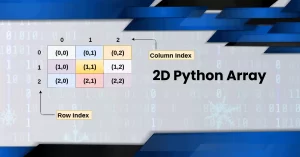
When there is an array within an array, it is referred to as a Python 2D array. Every component in a regular array includes an index. Each element in a Python 2D array has two indexes. Let’s have a look at an example.
Consider the situation where we need to keep track of how the temperature fluctuates during the day. We’ll take four temperatures: one in the morning, one in the afternoon, one in the evening, and one in the middle of the day. These temperatures can be stored in a Python 2D array.
|
Day 1 |
Day 2 |
Day 3 |
Day 4 |
|
36 |
32 |
41 |
39 |
|
38 |
36 |
43 |
40 |
|
39 |
35 |
44 |
41 |
|
32 |
33 |
40 |
37 |
Temperatures = [[36, 38, 39, 32], [32, 36, 35, 33], [41,43,44,40], [39, 40, 41, 37]]
Conclusion to Python Array
For any programming language, arrays are a crucial data structure. They are often used to execute algorithms and have a wide range of applications. The Python programming language has a lot more to offer. Python saves space and effort by storing groupings of related data in Python arrays.
If you have any questions or comments, please post them in the Python array article area, and one of our experts will respond. You can also check out our Data Mining Algorithm Blog. Happy Learning!
Frequently Asked Question’s
1. How do you write an Array in Python?
Importing the array module in Python allows you to build a Python array. array(data_type, value_list) creates a Python array using the supplied data type and value list as parameters.
# Python program to demonstrate
# Creation of Array
# importing “array” for array creations
import array as arr
# creating an array with integer type
a = arr.array(‘i’, [1, 2, 3])
# printing original array
print (“The new generated array is : “, end =” “)
for i in range (0, 3):
print (a[i], end =” “)
print()
# creating an array with float type
b = arr.array(‘d’, [2.5, 3.2, 3.3])
# printing original array
print (“The new generated array is : “, end =” “)
for i in range (0, 3):
print (b[i], end =” “)
Output:
The new generated array is : 1 2 3
The new generated array is : 2.5 3.2 3.3
2. Is Array and List same in Python?
|
Python Array |
Python List |
|
Only components of the same data type are included. |
It’s possible that it’ll include components from several data types. |
|
For declaration, you’ll need to import a module manually. |
There is no need to import a module manually for declaration. |
|
Can do arithmetic operations directly. |
Cannot do mathematical operations directly. |
|
All nested components of the same size must be present. |
Can be nested to hold several types of items. |
|
For a long succession of data elements, this is the preferred method. |
For a shorter succession of data elements, this is the preferred method. |
|
Because addition and deletion must be done element by element, there is less flexibility. |
Data can be easily modified (added, deleted) with more freedom. |
|
To print or access the array’s components, a loop must be created. |
Without any explicit looping, the complete list may be printed. |
|
In terms of memory size, it’s smaller. |
Larger memory consumption allows for easier element insertion. |
3. How do you display an Array in Python?
This is a straightforward programme that creates an array and then prints all of its elements. All you need to know now is about arrays. Arrays are special variables that hold numerous values in a contiguous memory allocation under the same name. The indices of the array’s elements can be used to access them.
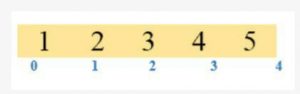
The array’s elements are represented by 1, 2, 3, 4, and 5. The appropriate indexes, i.e., 0, 1, 2, 3, and 4, can be used to retrieve these items.
Algorithm:
Step 1: Create an array and initialize it.
Step 2: Iterate through the array, increasing the value of i as you go.
Step 3: Finally, print out each array element.
Program:
#Initialize array
arr = [1, 2, 3, 4, 5];
print(“Elements of given array: “);
#Loop the array increasing the value of i
for i in range(0, len(arr)):
print(arr[i]),
Output:
Elements of the given array:
1 2 3 4 5
4. How do I use an Array module in Python?
The array module in Python provides an object type that may be used to represent an array. This is a collection of values of a specific kind. In some ways, this is similar to a Python list, except that we provide a type when we create it.
- If you have a Python array on your system, you may import it as:
>>> import array
- Using the following code, you can build an array.
class array.array(typecode[,initializer])
This generates a new array with elements of the type code supplied. Let’s see how to make an array in Python.
>>> arr=array.array(‘i’,[1,3,4])
>>> arr
Output
array(‘i’, [1, 3, 4])
>>> array.array(‘u’, ‘hello u2641’)
Output
array(‘u’, ‘hello ♁‘)
5. How do you add an Array to an Array in Python?
- The + operator: It returns a new array containing the entries from both arrays.
- append(): appends the element to the array’s end.
- insert(): inserts the element before the array’s provided index.
- extend(): It is used to attach the items of the provided array to this array.
import array
arr1 = array.array(‘i’, [1, 2, 3])
arr2 = array.array(‘i’, [4, 5, 6])
print(arr1) # array(‘i’, [1, 2, 3])
print(arr2) # array(‘i’, [4, 5, 6])
arr3 = arr1 + arr2
print(arr3) # array(‘i’, [1, 2, 3, 4, 5, 6])
arr1.append(4)
print(arr1) # array(‘i’, [1, 2, 3, 4])
arr1.insert(0, 10)
print(arr1) # array(‘i’, [10, 1, 2, 3, 4])
arr1.extend(arr2)
print(arr1) # array(‘i’, [10, 1, 2, 3, 4, 4, 5, 6])
6. Why there is no Array in Python?
An array is a collection of components in programming that are homogeneous (belong to the same data type). Arrays aren’t among the built-in Python data structures, unlike in languages like C++, Java, and JavaScript. Arrays are not built-in to Python, although it does not prevent programmers from developing them. Python is a dynamically typed programming language. Arrays indicate that there is a type (array of int, an array of float, etc).
Python features a list type that is heterogeneous in nature. It’s similar to an array, but as you can see, it doesn’t have to be filled with objects of the same type (though it’s commonly used to house items of a single type). There is an array type that may be imported if you want to enforce typing. You may also use the numpy package, which includes an array type, if you’re performing statistics, Data Science, or any other subject that requires actual numerics.
7. How do you create an Array in NumPy Python?
Python NumPy array is the foundation of the NumPy library’s calculations. They’re just Python lists with a few extra characteristics. The dtype property of a NumPy array provides the data type of all the items in the array.
If the array contains items of several data types, they are all converted to the biggest type (a process known as upcasting). A NumPy array can either be a clone or a reference to a NumPy array that already exists.
import numpy as np array python
# A 2D array
arr1 = np.array([[10, 20, 30], [-4, -5, -6]],
dtype = np.double) # All the elements are doubles
print(“2D NumPy array of doubles n” + repr(arr1) + “n”)
arr2 = np.array([10, ‘hello’, 5.8],
dtype = np.str) # All the elements are strings
print(“1D NumPy array of string n” + repr(arr2) + “n”)
# Creating a reference to a np array python
arr3 = arr2
arr3[0] = 50
print(“The new value of arr2[0]: ” + arr2[0])
# Creating a Copy
arr4 = arr2.copy()
arr4[0] = ‘100’ # arr2 will not be affected
print(“The value of arr2[0] is not altered: ” + arr2[0])
# Assigning an empty value to an index np array python
arr4[2] = np.nan
print(“Assigning NaN to an index: ” + arr4[2])
Floating-point numbers in Python are commonly 64-bit floating-point values, which are almost similar to np.float64. In some odd situations, using floating-point values with more accuracy may be advantageous. If this is possible in NumPy, it depends on the hardware and the development environment: for example, x86 machines have hardware floating-point with 80 bits of precision, though most C compilers offer additionally this as a long double type, MSVC (the standard for Windows builds) converts long double to double (64 bits).
As np.longdouble, NumPy creates the compiler’s long double accessible (and np.clongdouble for any intricate numbers). With np.finfo, you can learn what your numpy provides (np.longdouble).
9. Why do we use Arrays in Python?
Arrays can hold a great deal of in a small quantity of space and are more effective at storing great volumes of information. Arrays are ideal for numerical operations, but lists are unable to do them directly. With only one line of code, you may divide each element of an array by the same number.
10. What is the difference between an Array and a List?
- Replaceability: Only in a few uncommon instances may a Python list be substituted for an array data structure.
- Storage of Data Types: While an Array may only hold items of one data type, a List can store elements of many data types. As a result, the list may store diverse data values whereas the array keeps homogenous data values.
- Module for Importing: Because list is a built-in data structure in the Python language, there is no need to import any modules or packages before using it. Nevertheless, the array isn’t a built-in data structure in the Python programming language. As a result, before we can use and create array python, we must first import the “array” module.
Modification Capabilities: While an array executes inadequately when it comes to altering and resizing memory locations, a list, on the additional hand, is an in-built data structure that could be resized and customized simply and quickly.














3 responses to “Python Array | Everything you need to Know | DataTrained”
[…] need to write it again and again because it is already available in the library. Here you can read The Complete Guide on Python Arrays. Python libraries play a vital role in developing machine learning and manipulating data etc. There […]
[…] required. But it is still Android’s primary language. These days Typescript/Javascript and Python are better […]
[…] When it comes to Comparable vs Comparator Java we should know that both are the interfaces that can be used to sort collection elements. Comparator is part of java.util package, whereas comparable is part of the java.lang package. Comparable interface compares” this” refers to the one item provided to it, whereas comparator interface sorts collection using two objects provided to it. We have also written article on the list of Python arrays. […]