Introduction to Full Stack Development
Android development and full stack developmentare considered the most demanding job careers in the world today. According to the US Bureau of Labor Statistics, Full Stack Development job roles will grow from 135,000 to over 853,000 by 2024.
While if we talk about android development we know that use of android phones is massively increasing every day so there is no doubt that android development is just gonna rise from here. In this blog, we will discuss full stack developmentand android development in detail.
What is Full Stack Development(FSD)?
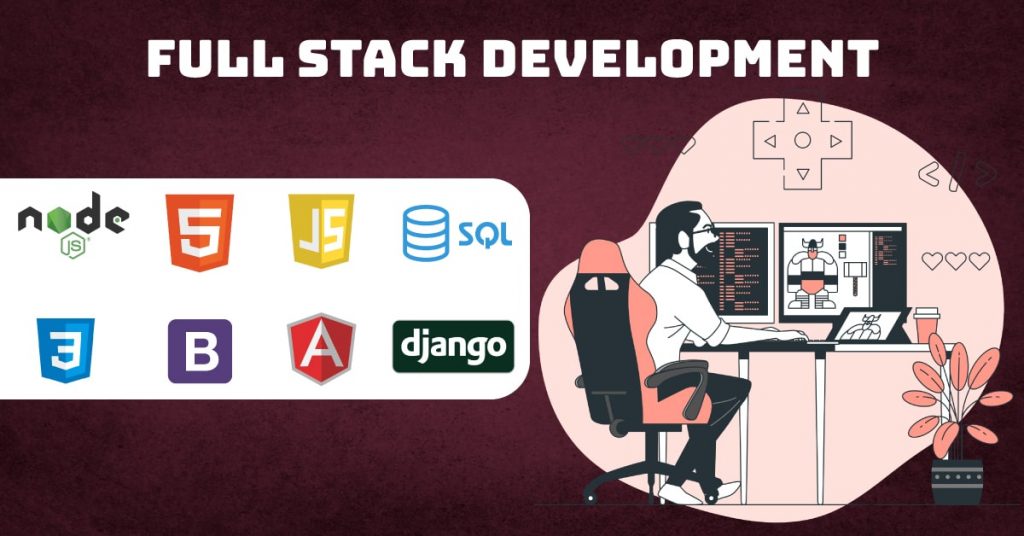
Full stack development comprises the development of front-end(client-side) and back-end(server-side). The two major operations involved in full stack developmentare front-end development and back-end development.
Let’s understand both of them separately.
- Front-end development | Full Stack Development:
Front-end development is in charge of the client-side of the program; a front-end developer ensures that the end product is aesthetically pleasing and user-friendly.
- Back-end development | Full Stack Development:
Back-end development enables the application’s server-side; a back-end developer uses a programming language to transfer data between the browser and back-end databases.
Who is a Full-Stack Developer? | Full Stack Development
A full-stack developer is not limited to front-end or back-end engineering. Full-stack developers have skills and knowledge in both front and back-end technologies, and deep web architecture understanding. They are multitaskers who work on the front end, backend, server, database, and API, implying that full-stack engineers interact with the entire software stack.
Full-stack Developer Salary
According to Glassdoor the average salary of a full-stack developer is 6.5 lac/annum. Now various tools are used in full-stack development. We will be discussing a few of those tools below:
Full Stack Development Tools
Front end tools used in Full Stack Development:
- HTML and CSS: The components of full stack development are HTML and CSS. Regardless of the back-end language or frameworks, for the front-end development, you always require HTML and CSS.
- Bootstrap: Bootstrap is an open-source Web development framework, and contains web-based design templates, different types of templates, buttons, etc. It offers an extensive selection of fonts, colors, and layouts. A unified look of all components throughout all browsers is the main advantage.
- Angular.js: The Google Framework is Angular.js. The HTML syntax and templates enable for clear expression of components of your program.
- Foundation: Foundation is a CSS Framework for running reciprocal user interfaces. It contains all the essential patterns to build an app or website responsive. It is an open-source framework that can be used in Github
- Javascript: JavaScript is an object-oriented programming language. It enables us to build interactive pages for any device.
Back end tools used in Full Stack Development:
- Node Js: Node Js are used in a server-side programming language, and are mostly used for servers like traditional websites and back-end API tasks.
- Django: Django is a Python-based server programming framework. It promotes practical design and rapid implementation.
Database:
- SQL: It is a language used in databases and is specially designed for the handling and retrieval of data stored in relational database management systems.
Android Development | Full Stack Development

Simply put, android development or mobile development is the development of any application for the Android operating system utilizing the android software development kit (SDK) on android studio. Android is an open-source operating system created by Google specifically for mobile devices. The Linux Kernel was used to create the Android operating system. You can try other operating systems which are most used by programmers.
Examples of Android development:
Popular apps like Facebook, Instagram, Snapchat are some of the examples of android development.
Android developer:
An android developer creates mobile apps that run on the Android operating system. Android developers have more flexibility because it is an open-source operating system.
Android developer salary:
According to Glassdoor the average salary of the android developer is 5 lacs/annum.
Tools used by the android developers in mobile development:
Kotlin | Full Stack Development
Kotlin is an official programming language used in android development. Google announced Katlin as the official android development language in 2019. The only major difference between Kotlin and Java is that it has eliminated unnecessary Java features such as null pointer exceptions. It also eliminates the need to conclude each line with a semicolon. In addition, Kotlin is significantly easier for beginners, and it can also be used as an “entry point” for Android App Development.
Eclipse | Full Stack Development
Eclipse is a popular and one of the most majorly used Android app development tools. It includes a distinct coding environment and a collection of tools for customizing app development projects. Eclipse is mostly used for building Java applications utilizing plug-ins from the libraries. However, recent updates and improvements have provided the ability to create code in ABAP, C++, C#, Fortran, Python, JavaScript, Ruby, Scala, and a variety of other languages.
Features of the eclipse:
- Extensive Development Environment
It offers a command structure that is compatible with earlier versions as well as UNIX and Windows computers. Furthermore, the environment includes a Profiling tool for recording every instance of code execution. If the developers wish to publish the whole codebase, this functionality has a defined structure. Furthermore, this described code is also HTML-compliant.
- Language Characteristics
Eclipse provides a large number of offices to carry out information-driven control actions. These include critical deferral statements as well as essentials for meta-modified control such as explicit objective suspension, adaptable activation offices, and execution needs. The variable data type is the gateway to various extensions to the basic Logic Programming language. This functionality is effectively incorporated into this Android app development program. When the framework encounters assigned elements in certain circumstances, such as unification, it refers to users as quantified occasion handlers.
Android Studio | Full Stack Development
When we talk about selecting the best Android app development tools for creating Android applications, Android Studio beats every other competitor. It’s extremely powerful software that has the most up-to-date tools and plug-ins for developing complicated applications. Android Studio was created by Google in 2013. Among other Android app development tools, this program claims to have a higher level of interest from developers all around the world. It provides code editing, testing, and debugging tools all inside an easy-to-use intuitive interface. It is free to download and is supported not just by Google, but also by a large and efficiently drawn-in network of Android engineers.
Features of the android studio:
- Code proofreader
It provides keen insight and this Android app builder’s code management helps you write better code, work faster, and be more productive by providing advanced code fulfillment, refactoring, and code analysis. Android Studio provides suggestions in the form of a dropdown list as you enter. To embed the code, simply hit Tab.
- The emulator that is quick and responsive
The Android Emulator launches and runs your applications faster than a real smartphone. It enables you to model and test any sort of program on a variety of devices using an emulator. This has an effect on the time and expense of developing an Android app.
Android virtual device (AVD) | Full Stack Development
Android Virtual Device (AVD) is one of the android development tools, which replicates Android devices on your computer so that you may test your application on a range of devices and Android API versions without needing to use a mobile device.
The emulator emulates nearly all of the features of a real Android phone. You may simulate incoming phone calls, text messages, select the device’s location, test different network speeds, test rotation, and other hardware sensors, etc.
Features of android virtual device:(AVD)
- Fast boot
Fast booting when used as a consistent element, allows you to continue your Android Emulator meeting in less than 6 seconds. Many Android app development tools lack this capability, but the AVD manager makes it easy to access.
When you launch an AVD using the Android Emulator initially, it must do an antivirus boot (simply like controlling a gadget). This step produces rapid results, and the Android developer tools are restored to the state in which you last shut down the emulator (like waking a gadget). Once AVD selects it as a default option, no more configuration is required.
- Access to Play Store
There are several application developers who use Google Play Services, and it might be difficult to keep up with the newest Android Emulator foundation images. Not all Android app development tools give this capability for providing Google Play Store access. To address this issue, AVD now provides variants of Android System Images that include the Play Store application. Furthermore, you will be able to test, introduce, update, and purchase streams through the Google Play Store.
Android SDK | Full Stack Development
One of the most important Android app development tools is the Android SDK, which is used to create a wide range of applications. It is an IDE with a plethora of tools for writing, optimizing, and testing codebases for creating Android mobile applications.
This Android development kit includes a multitude of tools needed to create any sort of application and ensures the process runs as smoothly as possible. Regardless of whether you create an application in Java, Kotlin, or C#, the SDK is required for it to operate on any Android device.
Features:
- Provides compatible APIs
With the most recent release, it is much simpler to migrate away from the Google Maps Android API. This is another advantage of using Android SDK in your software.APIs must be included in order to optimize the behavior and operation of Android applications. This SDK offers you access to all of the features you need to make your application run smoothly.
The availability of Offline Maps Android SDK aids in powerfully downloading maps for over 190 countries in over 60 languages. Among other Android development tools, this functionality is ideal for users who travel in low-network locations. This SDK can also render raster tiles and guide objects that are interleaved inside different guide layers.
- Debugger
Another useful feature of this SDK is the Android Debug Bridge (ADB), which allows you to connect the application to the emulator and execute it while testing the modules. When the application is running in the emulator, this debugger may monitor every instance.
Unity 3D | Full Stack Development
Unity 3D is one of the most famous Android development tools for creating high-quality games for the Android platform. It includes a coordinated development environment for making 2D and 3D games with predictable graphics, fantastic format, natural organization, and sketching in interaction. It is often used to create computer games for workplaces, comforts, cell phones, and even websites. Recent enhancements to this program allow it to be used to create cross-platform games as well.
- Contains plenty of scenes:
Scenes are where you may gather materials and arrange them to create levels and gaming screens. In a tree-like form, the Hierarchy board speaks to the essence of the current scene. This Android app builder makes it easier to view programs in various scenarios. While the Scene board is great for visualizing your scene’s benefits in 3D space, the Hierarchy is where you’ll spend most of your time sifting through and cleaning up your scenes.
- Social Media Integration:
It provides the ability to integrate many social media SDKs and supports any sort of website. This improves the likelihood of attracting people to play the game while selecting the multiplayer option. The Unity framework allows developers to incorporate multiple choices to join or establish networks in the game using these Android development tools.
- Task Inspection Screens
It enables designers to analyze and study all of the object’s modifiable properties. Because different object types have distinct arrangements of attributes with different formats and substances.
Similarities between full-stack and android developer | Full Stack Development
- One of the most common similarities is that the demand for both full-stack developers and android developers is extremely high than in any other profession.
- Both full-stack developers and Android developers must master several programming languages and tools to assist them in their tasks.
- While the programming languages differ, the learning process remains quite similar. The working environment is comparatively the same for both full stack developers and android developers.
Differences between full-stack and android developer | Full Stack Development
- A full-stack developer is a person responsible for the development of basic and advanced web applications that meets the client’s needs while android development revolves around developing apps for android devices.
- Initially, full stack development is comparatively easier to learn than android development because it doesn’t require you to gather in-depth knowledge of programming languages.
In android development, the number of learning topics is less but you have to be extremely skillful in the programming languages you learn.
For example: For making the website application of an eCommerce business like Flipkart a full stack developer is required while the development of an app for an android phone is done by the android developer.
Conclusion
Both Android development and full stack development are futuristic careers. One should opt for any of the streams according to their interests.














3 responses to “Full Stack Development VS Android Development | DataTrained”
[…] Multiprocessing and multithreading, both are utilized to accomplish multitasking on the CPU. Anyways we use multithreading mostly and not multiprocessing because the threads utilize a shared memory area. They don’t distribute separate memory regions, so this saves memory space. And with multithreading in java, the context switching between the threads takes less time than in multiprocessing. Java Multithreading is used by programmers mostly in games, animations, video creation, etc. […]
[…] operating systems like Windows, Linux, etc. but it is simpler and handy to use. For Example Android, IOS, Windows, […]
“Stack development is developing software using a set of libraries that are designed to work together. This is what developers use when they want to develop for a specific platform or framework.
Android development is developing software for mobile devices, like smartphones and tablets. This means that the developer has to learn how to write code for this particular operating system and then design an application that will run on it. Thank you for your wonderful article.”